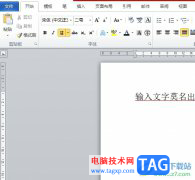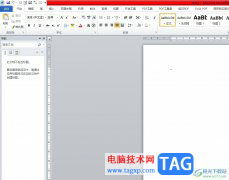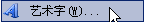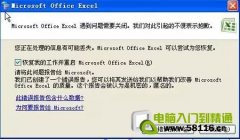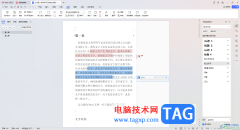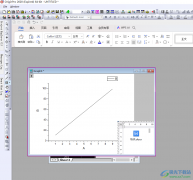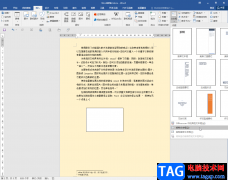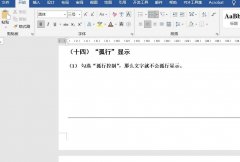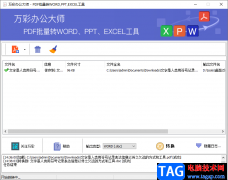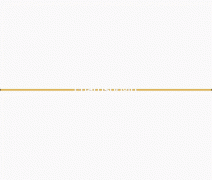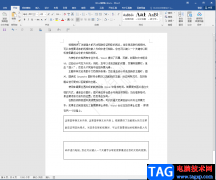WordArt 的官网目前只支持英文一些用户不晓得WordArt上如何制作了文字云图片,WordArt如何导出图片呢,话说不少用户都在咨询这个问题呢?下面就来小编这里看下WordArt导出图片步骤吧,需要的朋友可以参考下哦。
1、点击这里进入网站
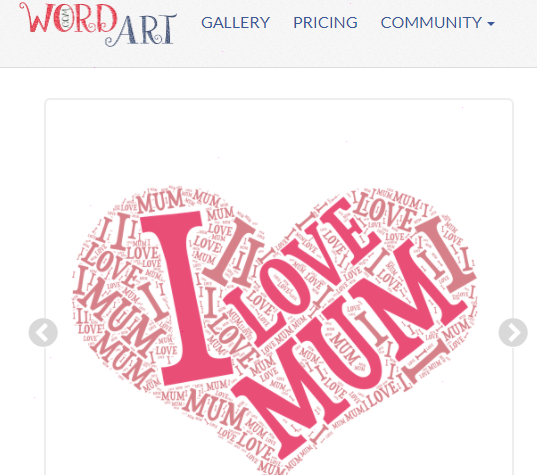
2、点击create now进入创作页面
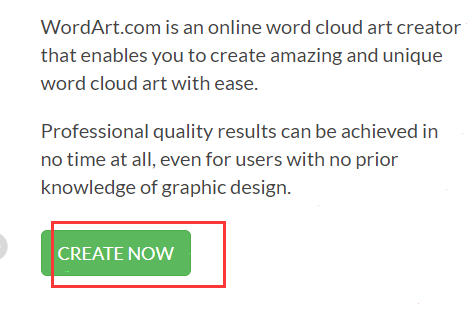
3、点击import来输入文字内容,点击下方的shapes、fonts、layout可修改相应的参数
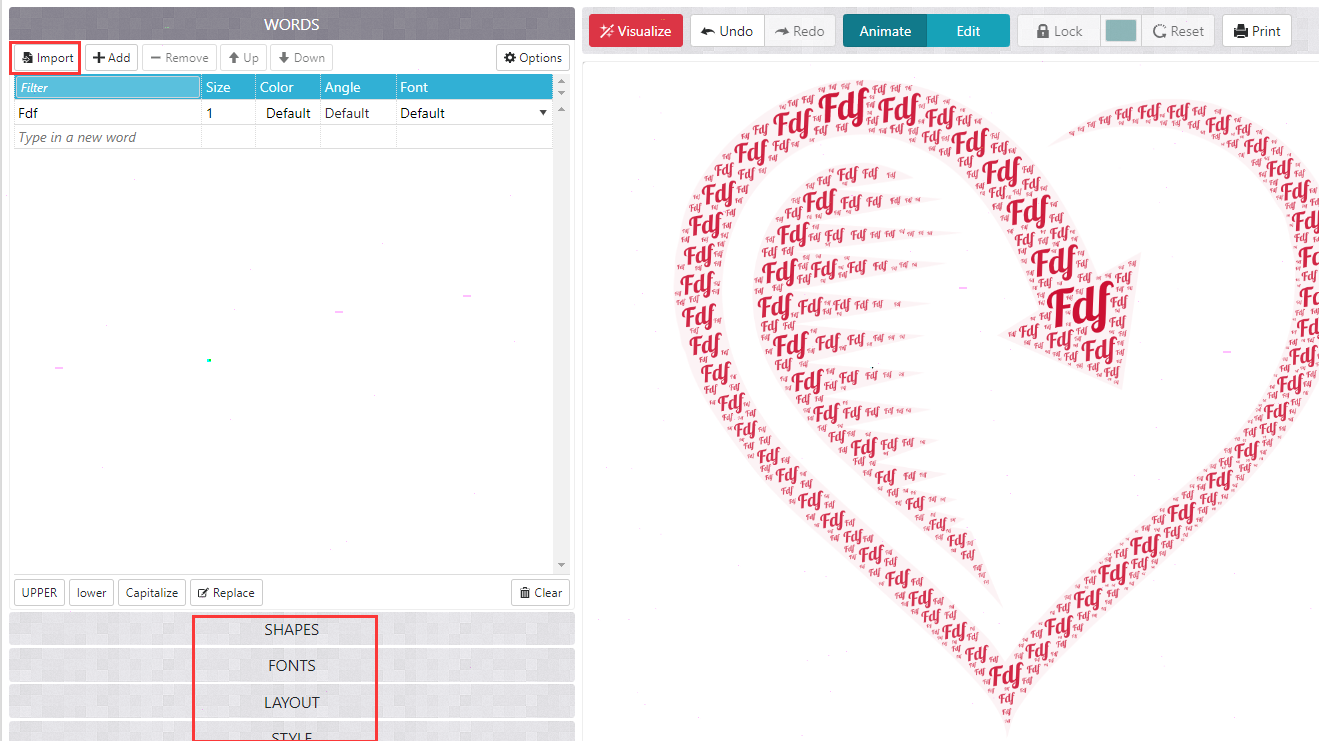
4、制作完成后点击上方的download即可将文件保存为图片
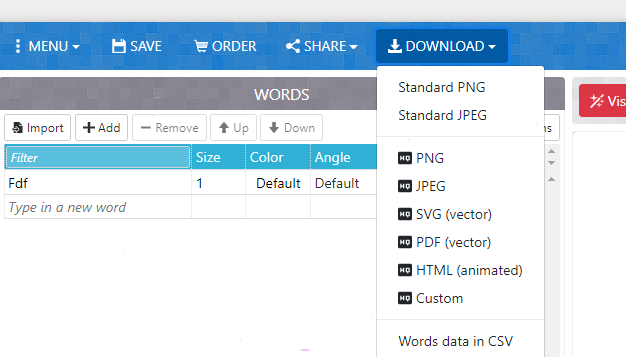
以上就是给大家分享WordArt导出图片步骤,更多精彩教程可以关注电脑技术网 Tagxp.com哦!