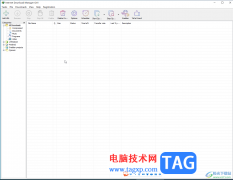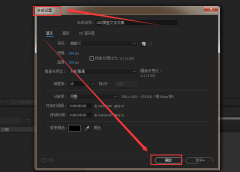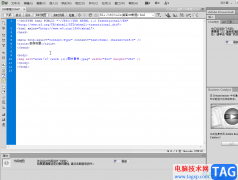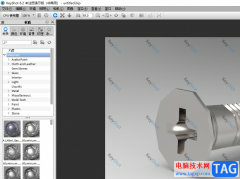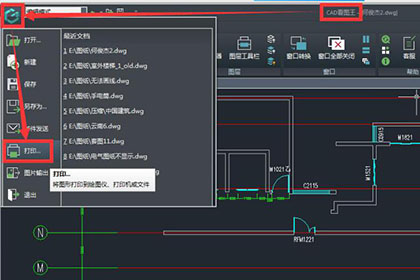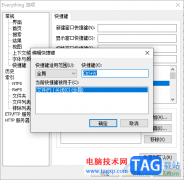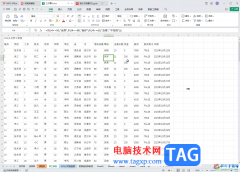ryzen controller怎么用呢,话说不少用户都在咨询这个问题呢?下面就来小编这里看下Ryzen Controller简明教程步骤吧,需要的朋友可以参考下哦。
1、完成软件下载并对压缩包进行解压,双击.exe文件即可弹出软件安装弹框
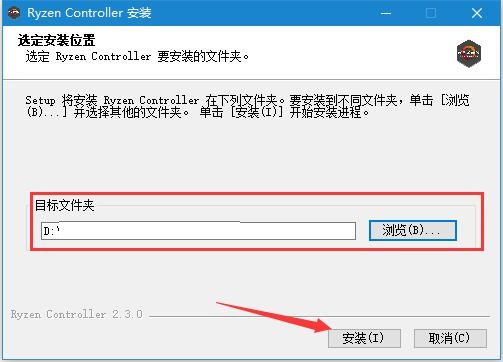
2、完成让软件安装后点击完成完成按钮即可关闭弹框并启动软件
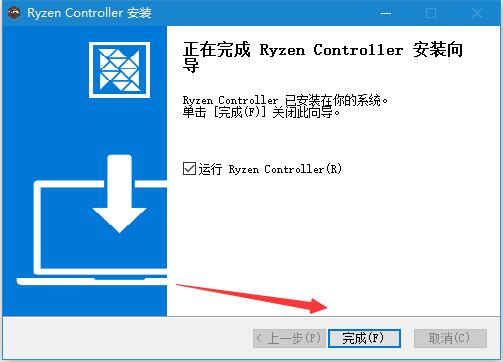
3、进入CPU管理界面可以对系统CPU进行设置

4、点击预设按钮可以创建预设名称进行CPU管理预设设置
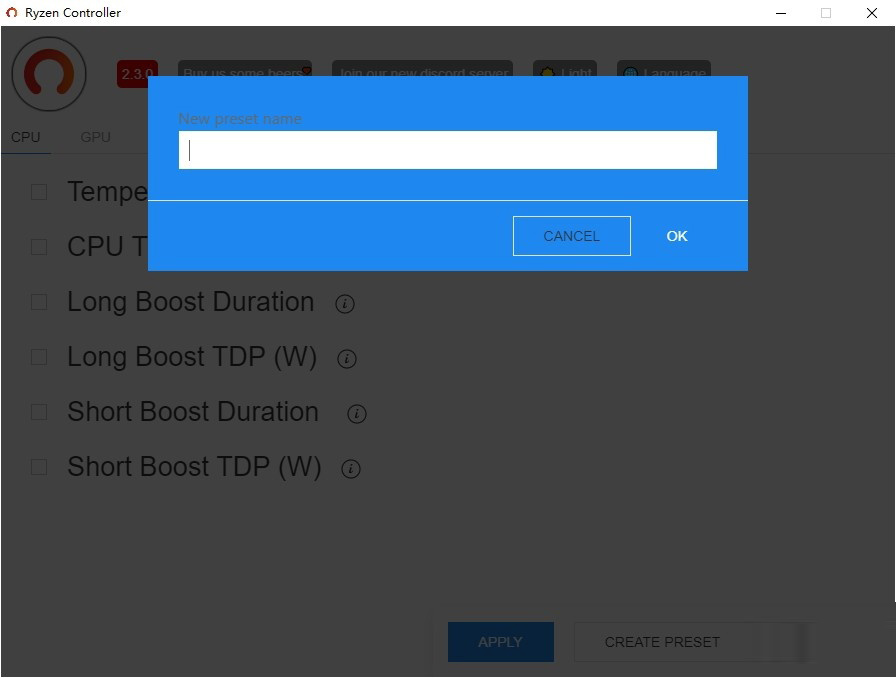
5、点击勾选CPU各项功能可以对CPU各项数据进行调整
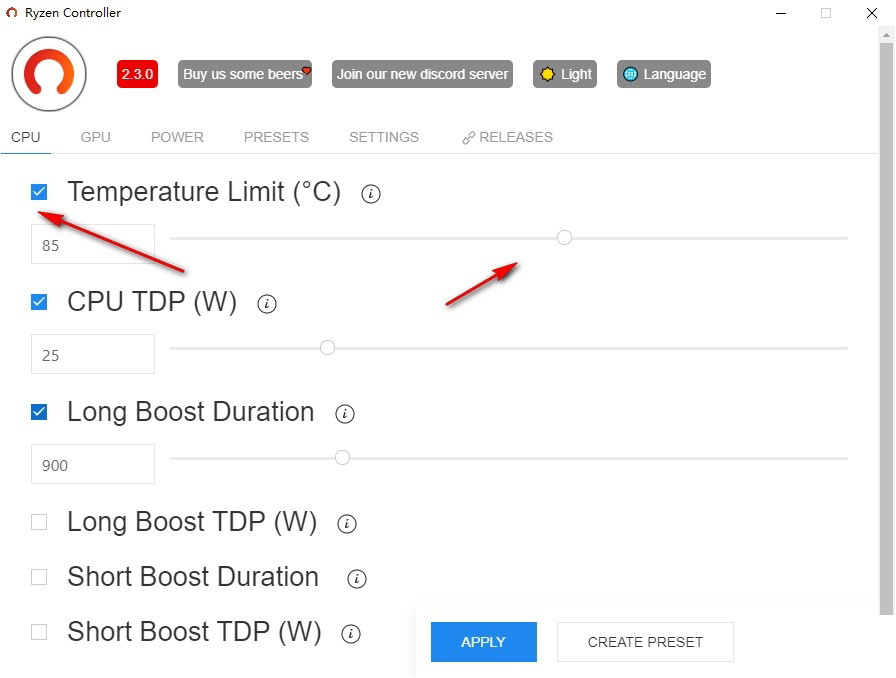
6、点击设置按钮可以对软件常规功能进行设置
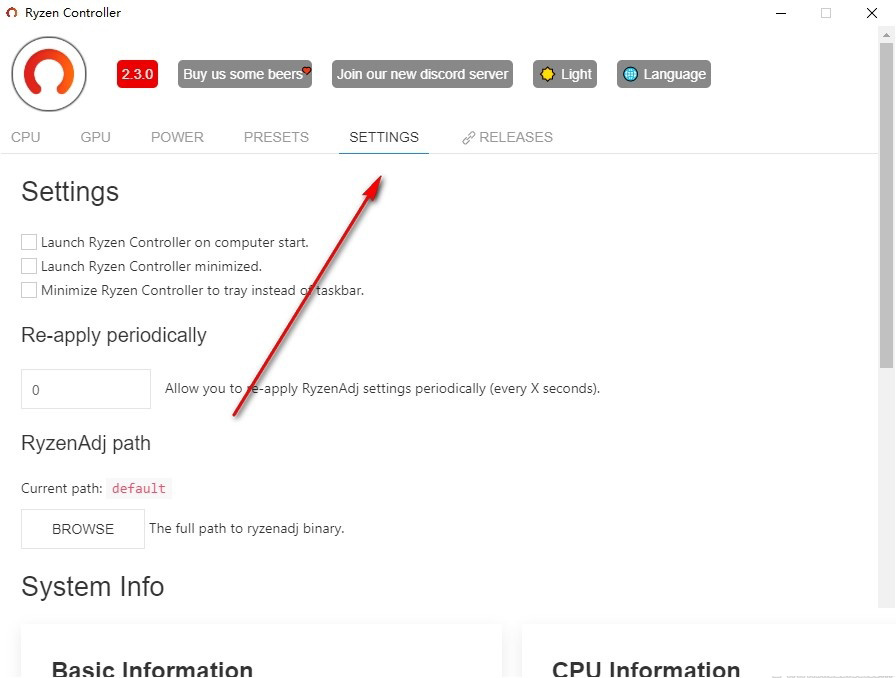
7、点击语言按钮可以对软件语言显示进行设置
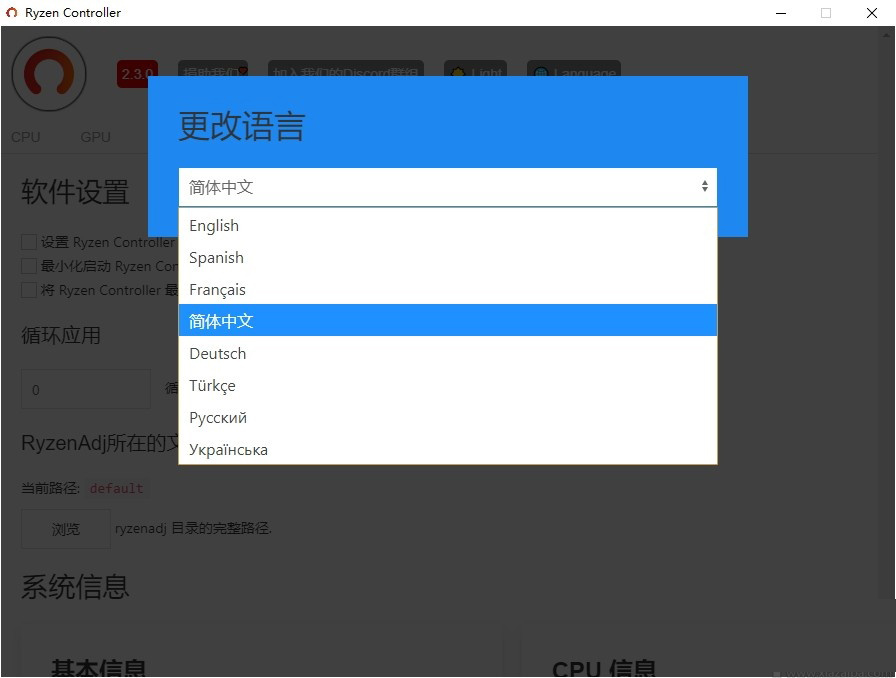
以上便是小编为大家分享的Ryzen Controller简明的全部内容,希望能够帮到你哦!