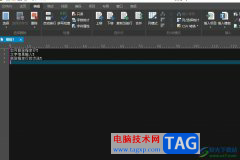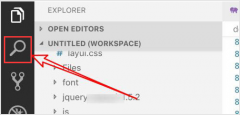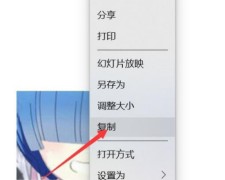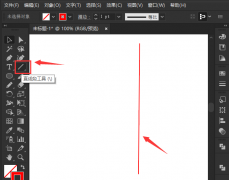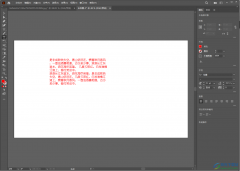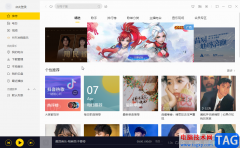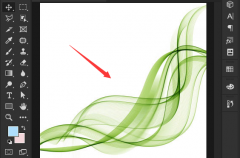AdobeIllustrator是一款矢量插图工具,吸引了不少伙伴们使用。接下来小编就来讲解Illustrator导出多种屏幕所用格式,相信一定可以帮助到有需要的朋友。
1、就在Illustrator软件中,找到他的到处选项。
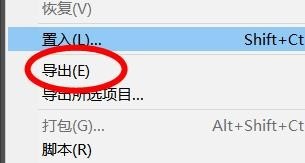
2、然后我们就能在这里选择多种屏幕所用格式。
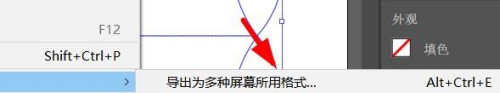
3、此时我们就能在这里导出为多种屏幕所用格式。
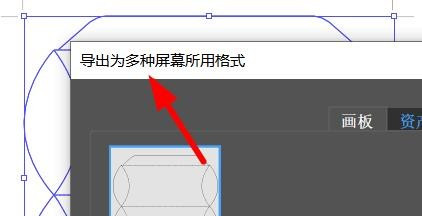
4、此时我们就能在这里使用这个资产的模板。
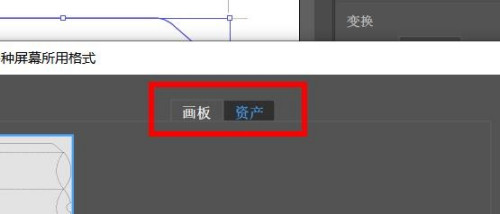
5、此时我们可以在这里使用他的资源。
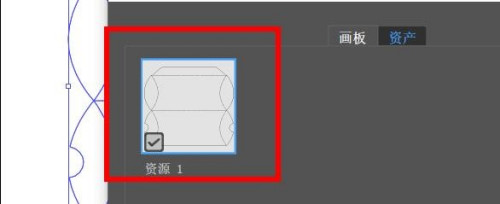
6、因此我们就能选中合适的资源进行多格式的导出。
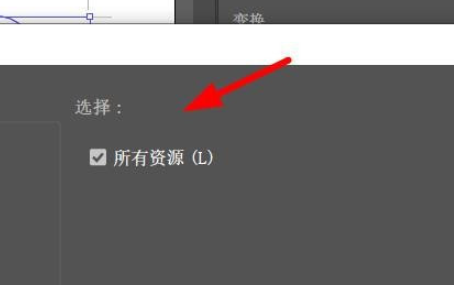
根据上文为你们讲解Illustrator导出所用格式方法,你们是不是都学会啦!