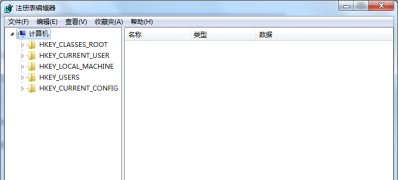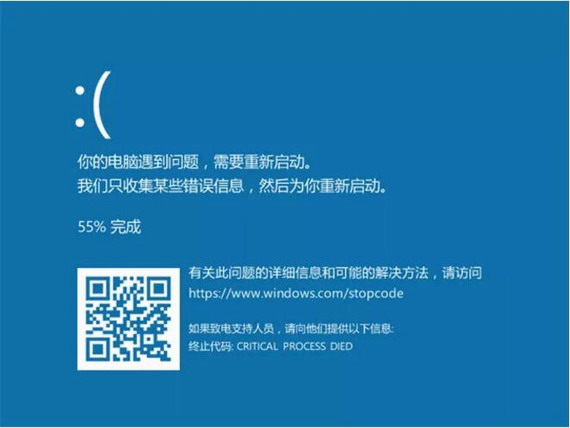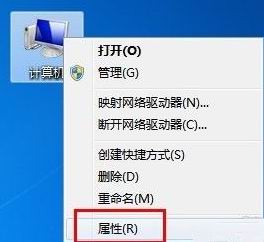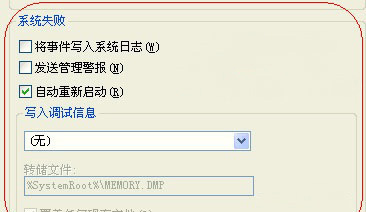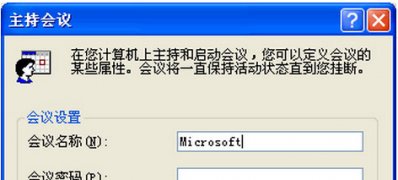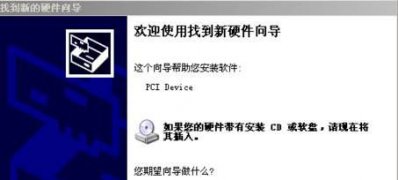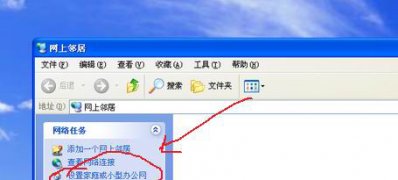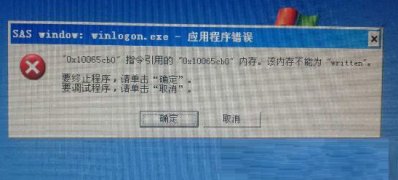在使用一些不常用软件的时候,我们经常需要管理员的权限,因为只有管理员才有足够的权限来运行系统上的一些东西,可是在GhostXP系统上有时候无法使用管理运行一些东西,怎么办呢,如图所示要怎么办?
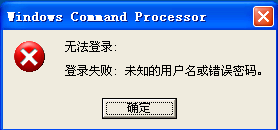
小编终于找到了一些解决方法,一起来看看步骤:
1、检查一下管理员账户是否启用
2、右击“我的电脑”,选择“管理”。
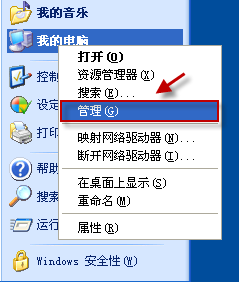
3、在窗口左侧依次导航到“计算机管理(本地)-系统工具-〉本地用户和组-〉用户”。从右边细节窗口找到并双击“Administrator”。
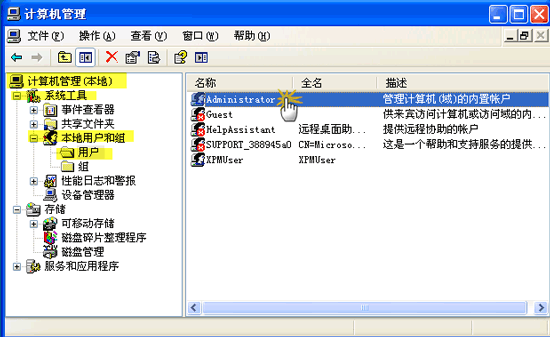
4、打开属性窗口,检查一下账户是否被停用。如果是,去掉“账户已停用”选项前的勾。按“确定”保存修改,退出窗口。
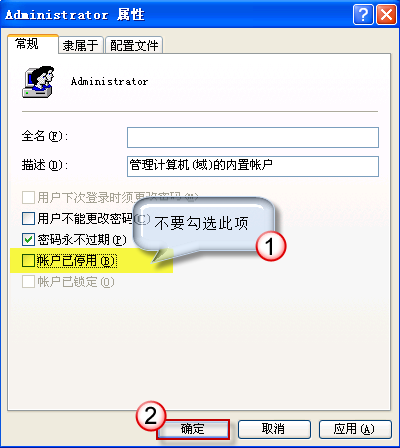
5、更改管理员账户密码
注意:在安装系统时,您可能不小心跳过了管理员账户密码设置的步骤,也就是说,密码留空了。
这种情况下,以管理员身份运行程序也是会报错的:
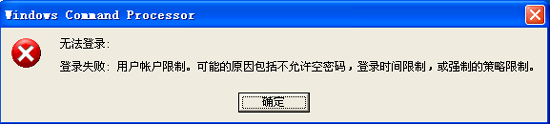
所以,我们要先为管理员账户设置个新密码。
从开始菜单打开控制面板,单击“用户账户”。
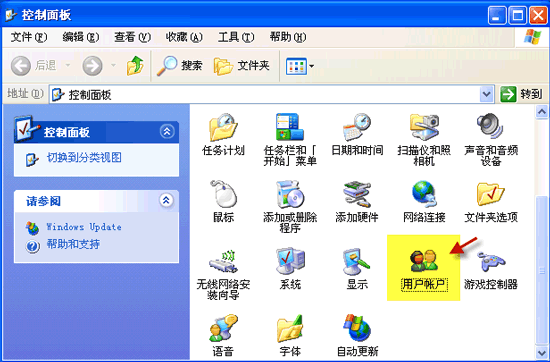
选中 Administrator,然后单击“重设密码”。
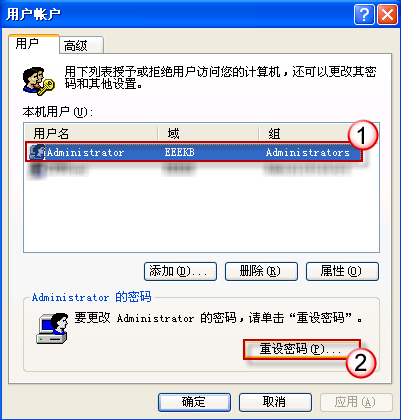
输入新密码,然后按“确定”保存。
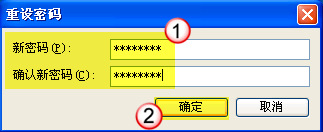
设置到这里应该就可以使用管理员权限运行程序了,可以轻松的获取xp系统最高运行权限。