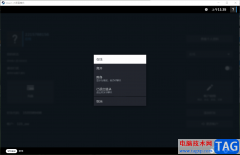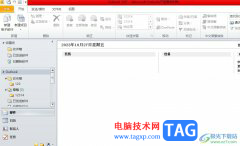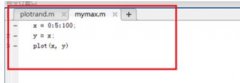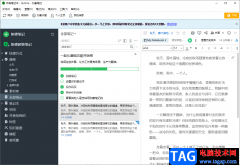不少朋友们都在使用草图大师(SketchUp)软件,不过你们了解其中是怎么样绘制水管模型的呢?下文这篇教程就为你们带来了草图大师(SketchUp)绘制水管模型的详细操作方法。
我们需要先执行直线命令(L),如下:
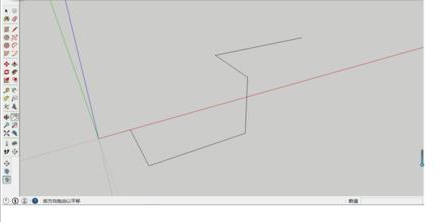
然后我们执行圆工具命令(C),输入数值2000MM;
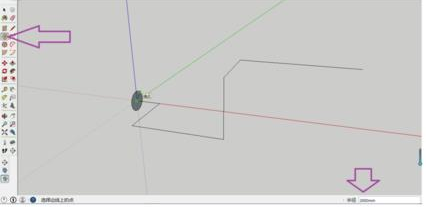
这时候执行圆工具命令(C),输入数值1500MM;
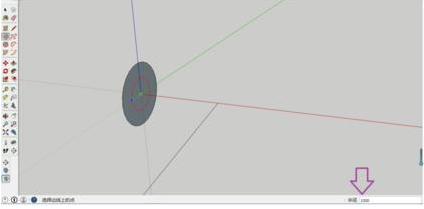
接下来我们点击圆中心的那个面,按delete删除,形成圆环。
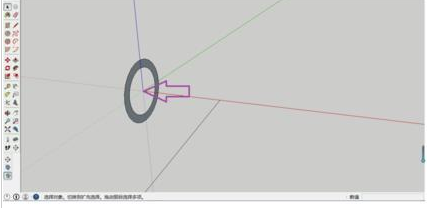
这时候我们框选所有直线,
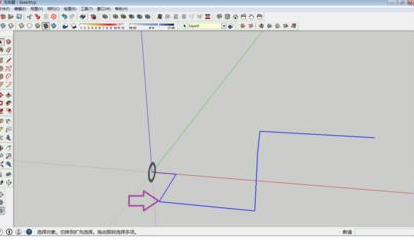
然后点击路径跟随工具(F);
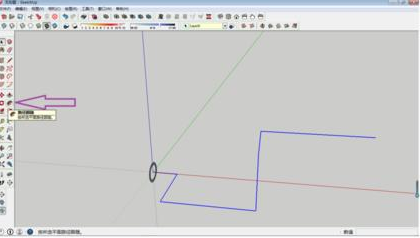
最后选择圆环,回车完成操作,效果如下:。
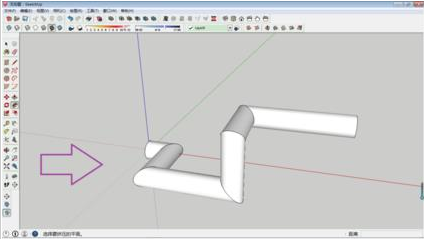
相信各位看完上文所述的草图大师(SketchUp)绘制水管模型的详细操作方法,你们应该都学会了呀!