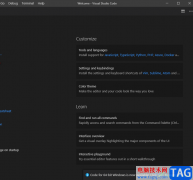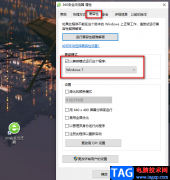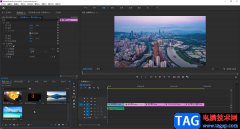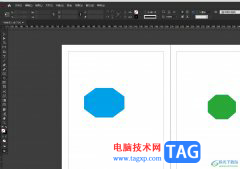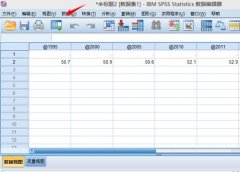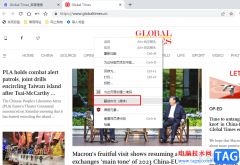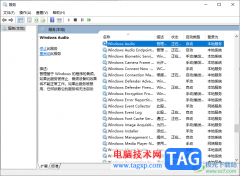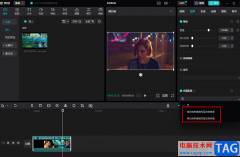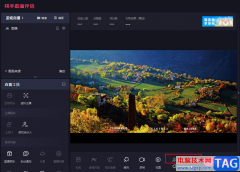如何安装MathType公式编辑器呢?其实很简单,下面小编今天就和大家一起分享关于MathType公式编辑器的安装教程,还不会的朋友可以来看看这篇文章哦,希望通过本篇教程的学习,可以帮助到大家。
打开下载的Mathtype安装包,进入安装向导,并选择下一步
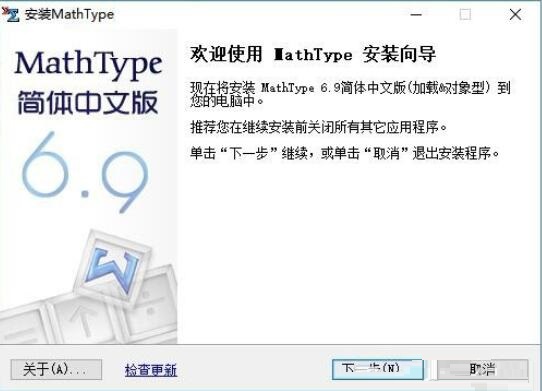
在创建桌面快捷方式前勾选上,然后点击下一步
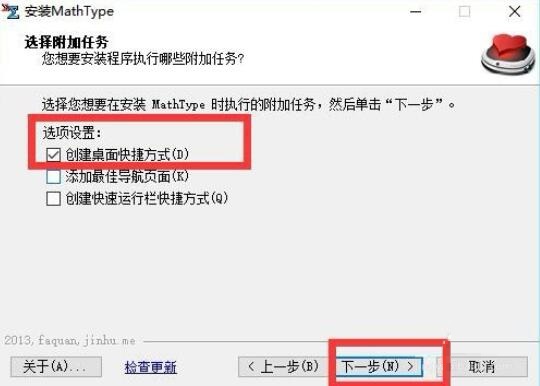
然后确定好安装目录,并确定安装
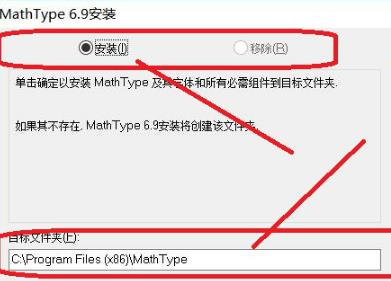
正在安装,等待安装进度条完成之后就可以了
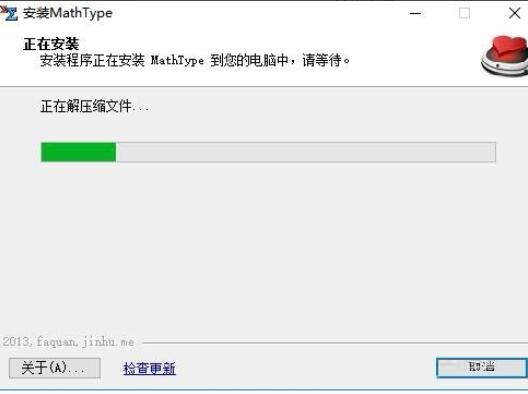
最后电脑页面上将会显示如图所示的快捷方式

以上这里为各位分享了MathType公式编辑器的安装教程,有需要的朋友赶快来看看本篇文章吧。