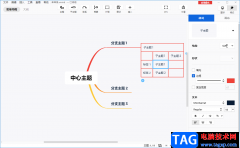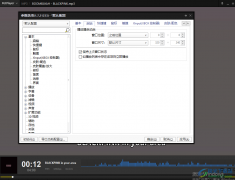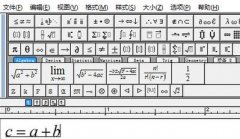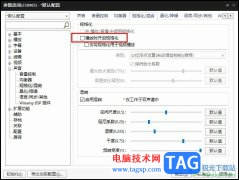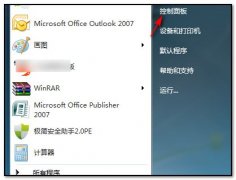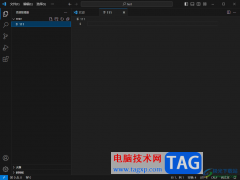还不会安装知云文献翻译软件吗?具体有哪些步骤呢?下面小编就和大家一起分享知云文献翻译的详细安装步骤,还不会的朋友可以来看看这篇文章哦,相信通过本篇教程的学习,可以帮助到大家。
1、下载知云文献翻译这款软件,解压后,双击exe文件,进入安装界面,查看许可协议,选择我同意,点击下一步
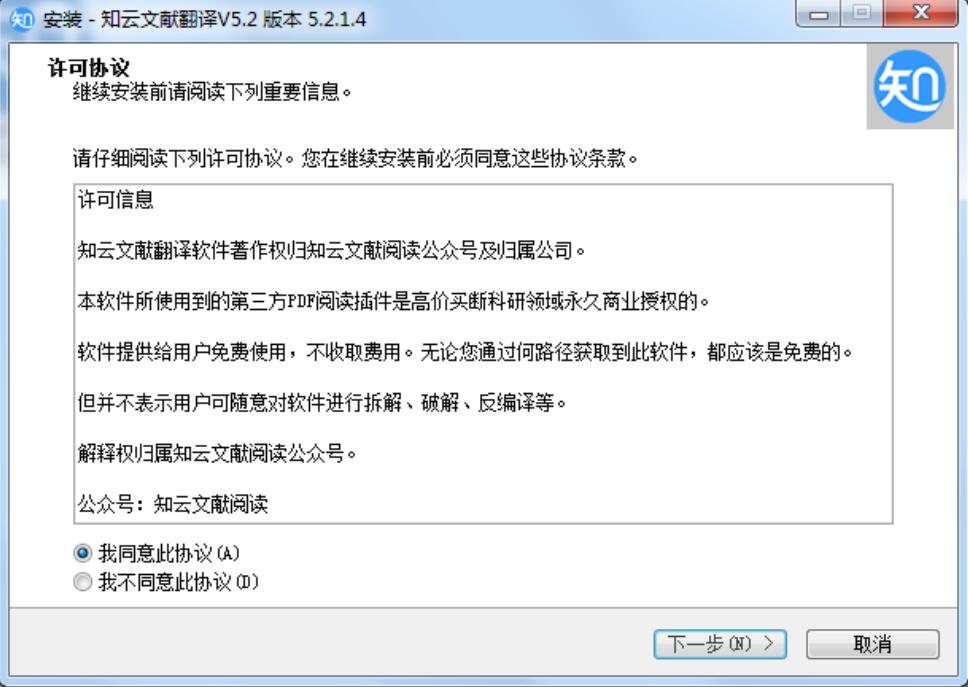
2、查看信息,点击下一步
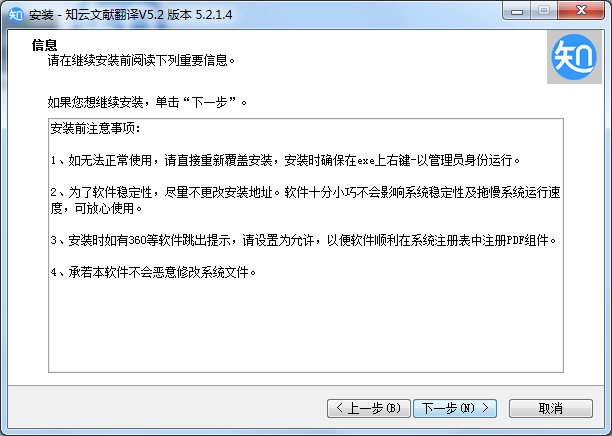
3、设置软件安装位置,点击下一步
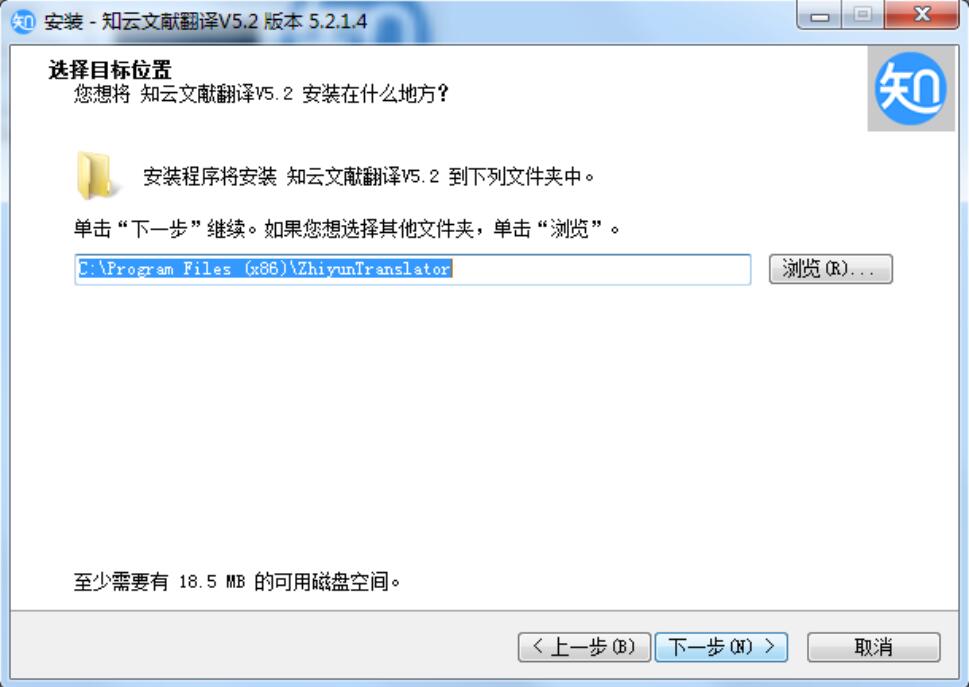
4、选择附加任务,点击下一步
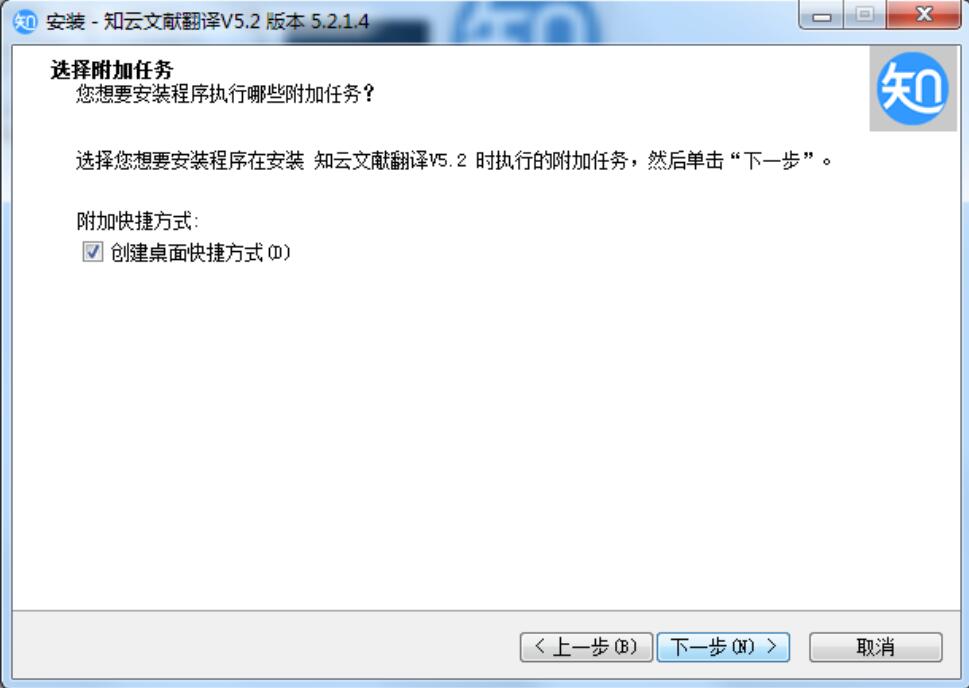
5、确认安装信息,点击安装
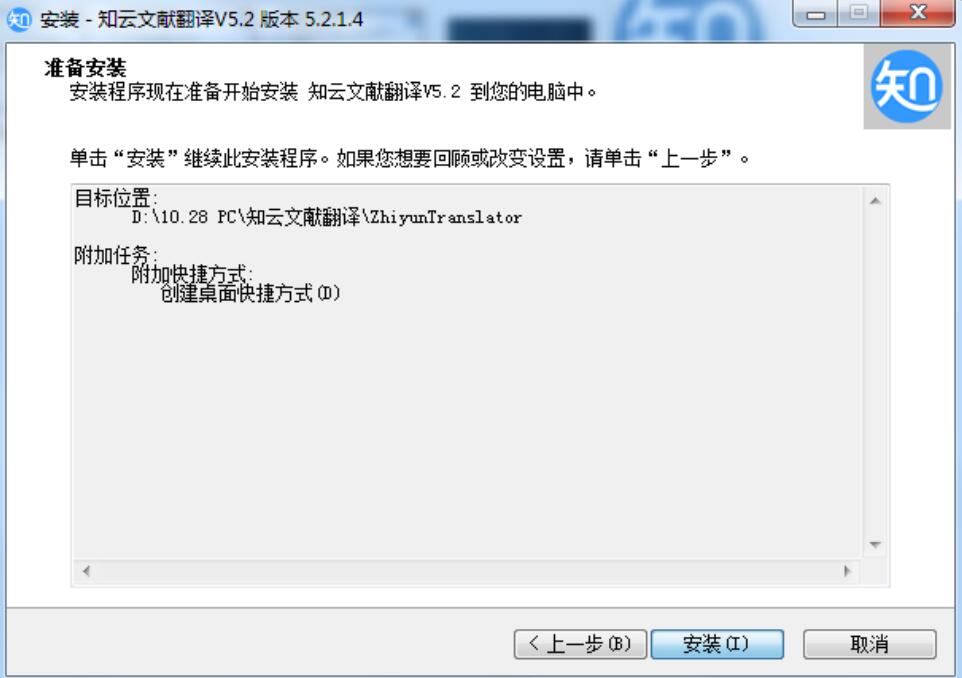
6、软件正在安装,我们耐心等待
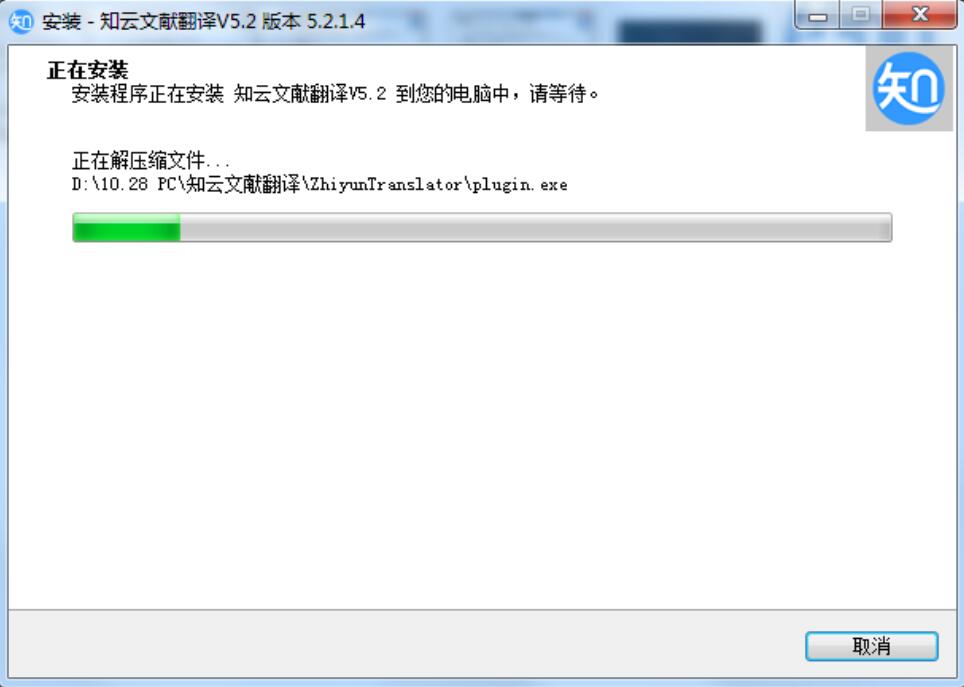
7、查看信息,点击下一步
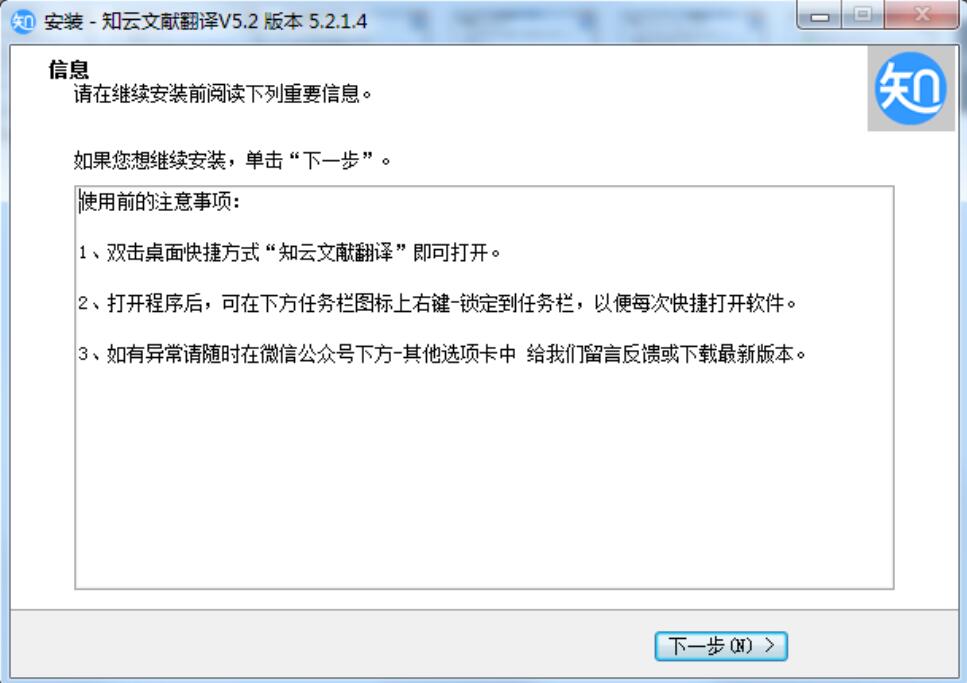
8、知云文献翻译软件安装成功
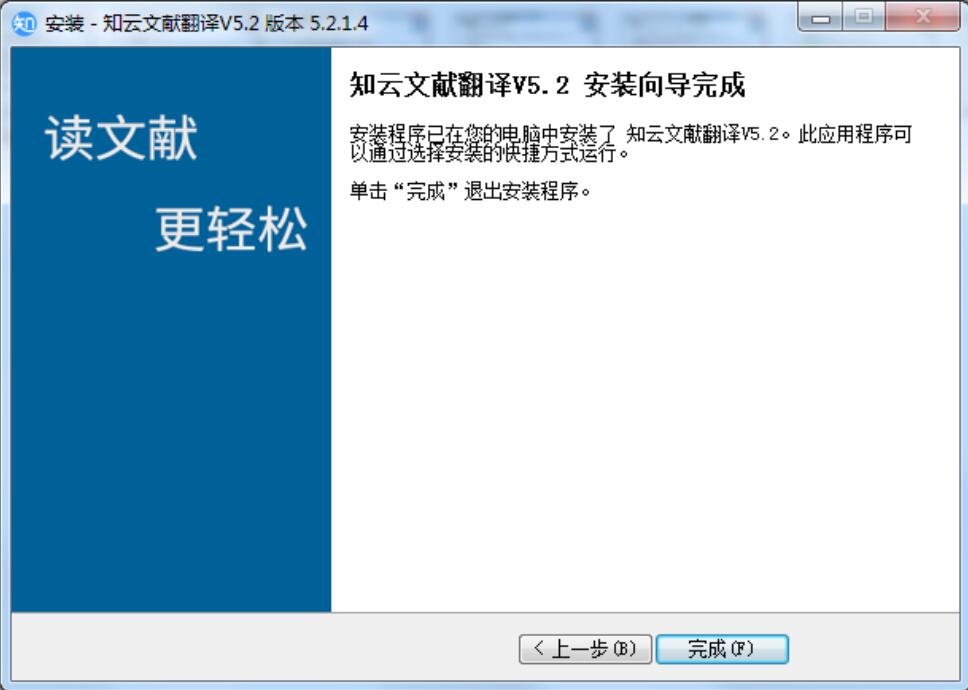
以上就是小编分享的知云文献翻译的详细安装步骤,有需要的朋友可以来看看这篇文章哦。