premiere导入视频没音频如何处理呢?有的用户还不清楚,下文小编就分享premiere导入视频没音频的处理操作步骤,希望对你们有所帮助哦。
1、确保视频正常播放时是有声音的,也可以在项目面板中查看是否有音频标识,有标识的则是视频自带音频的。
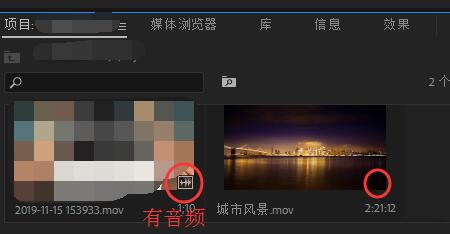
2、创建一个序列。
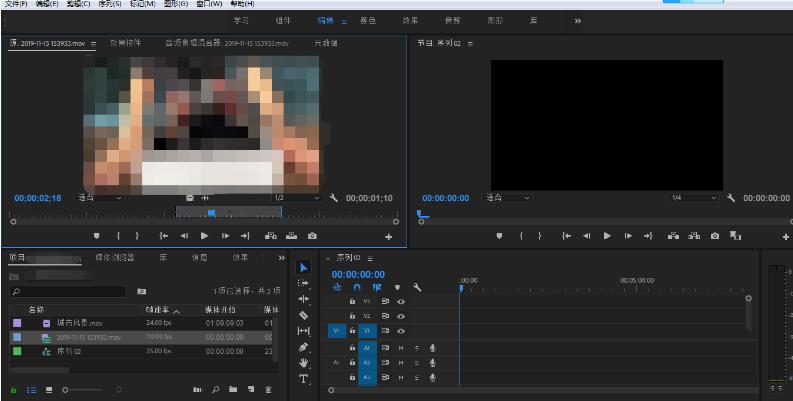
3、拖入素材到时间轴,发现只有视频没有音频。
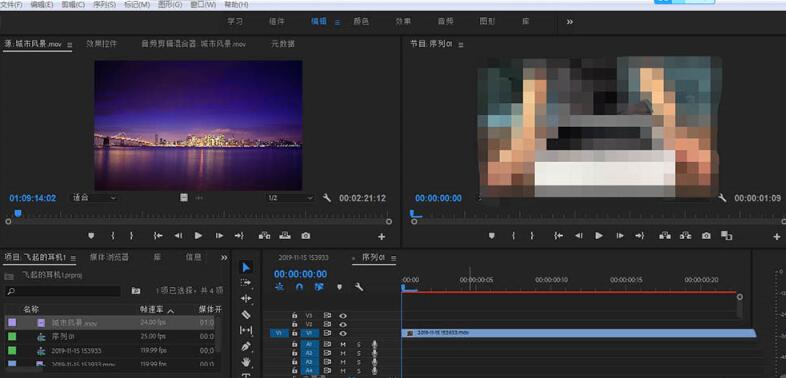
4、需要点亮时间轴面板的A1。
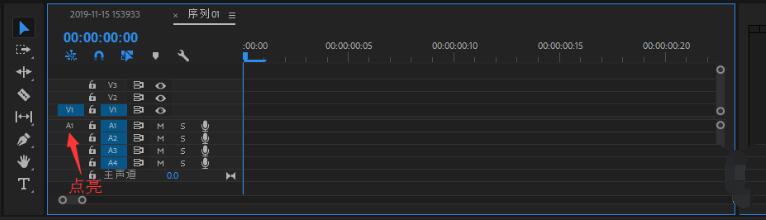
5、这时再重新将素材拖到时间轴面板,可以看到自带音频也一同拖入了。
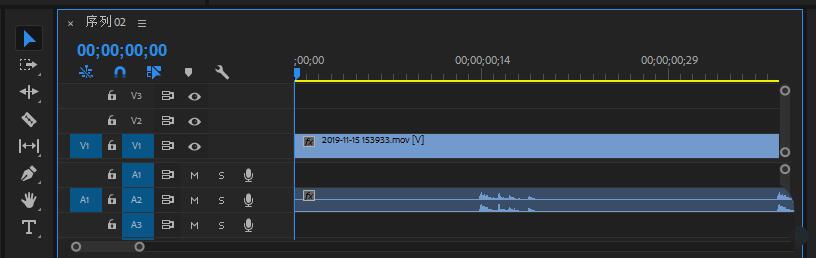
上文就讲解了premiere导入视频没音频的处理操作步骤,希望有需要的朋友都来学习哦。
premiere导入视频没音频的处理操作步骤
premiere导入视频没音频如何处理呢?有的用户还不清楚,下文小编就分享premiere导入视频没音频的处理操作步骤,希望对你们有所帮助哦。
1、确保视频正常播放时是有声音的,也可以在项目面板中查看是否有音频标识,有标识的则是视频自带音频的。
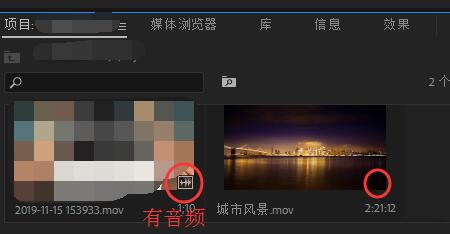
2、创建一个序列。
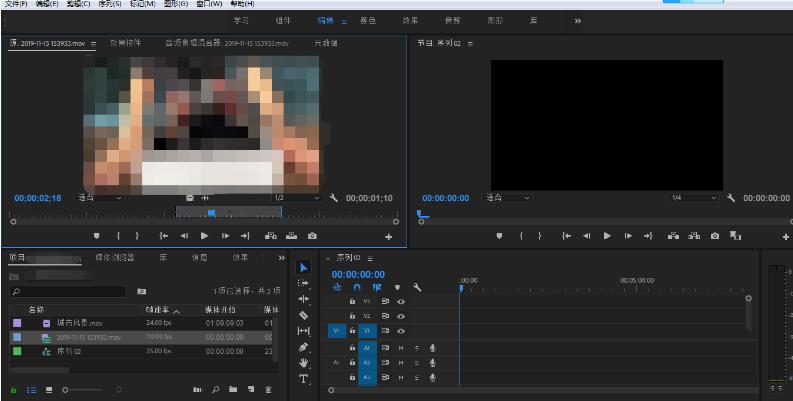
3、拖入素材到时间轴,发现只有视频没有音频。
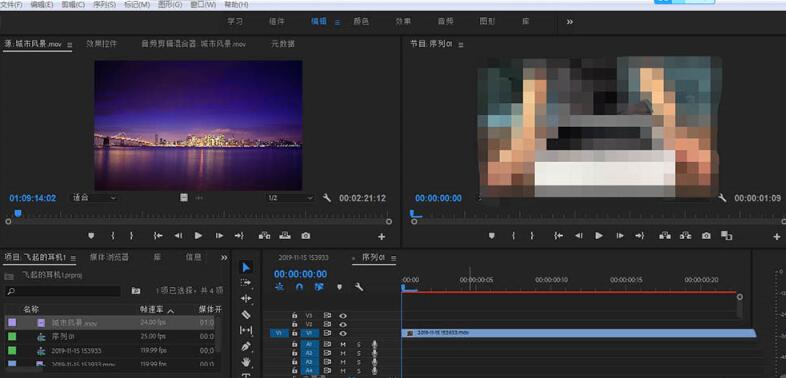
4、需要点亮时间轴面板的A1。
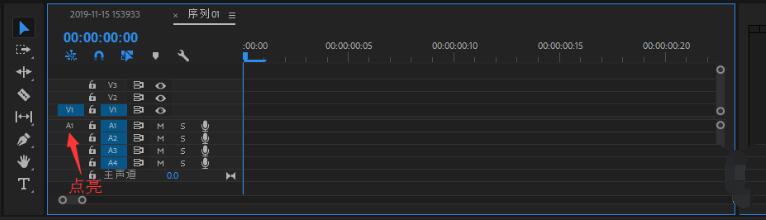
5、这时再重新将素材拖到时间轴面板,可以看到自带音频也一同拖入了。
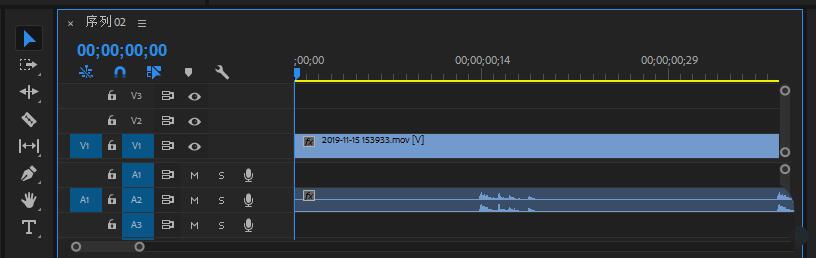
上文就讲解了premiere导入视频没音频的处理操作步骤,希望有需要的朋友都来学习哦。
您可能感兴趣的文章
热度
℃

热度
℃
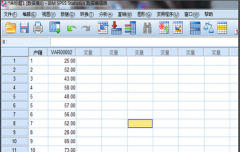
热度
℃

热度
℃

热度
℃
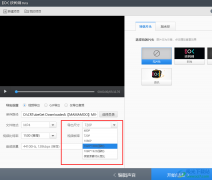
热度
℃

热度
℃

热度
℃

热度
℃

热度
℃
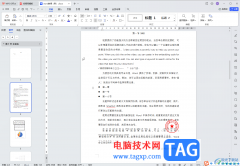
热度
℃

热度
℃

热度
℃

热度
℃

热度
℃

热度
℃

热度
℃

热度
℃
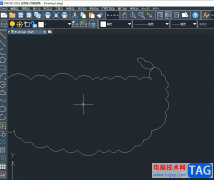
热度
℃
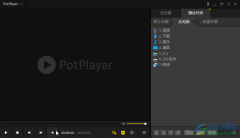
热度
℃
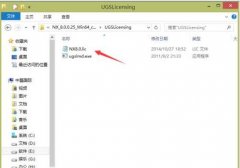
分享至微信,请使用浏览器下方的分享功能
premiere导入视频没音频的处理操作步骤
premiere导入视频没音频如何处理呢?有的用户还不清楚,下文小编就分享premiere导入视频没音频的处理操作步骤,希望对你们有所帮助哦。
长按识别二维码 进入电脑技术网查看详情