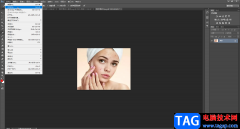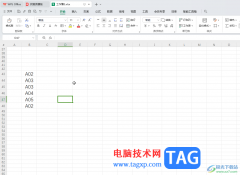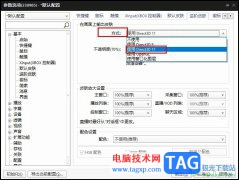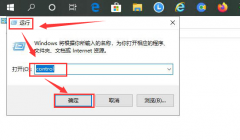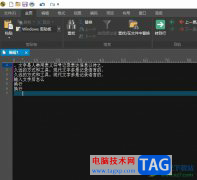还不会使用Adobe Premiere pro 2020制作转场效果吗?还不会的朋友可以来和小编一起学习一下Adobe Premiere pro 2020制作转场效果的操作方法吧,希望通过本篇教程的学习,对大家有所帮助。
打开Adobe Premiere Pro 2020的主界面后,点击左上方的【文件】,新建一个项目
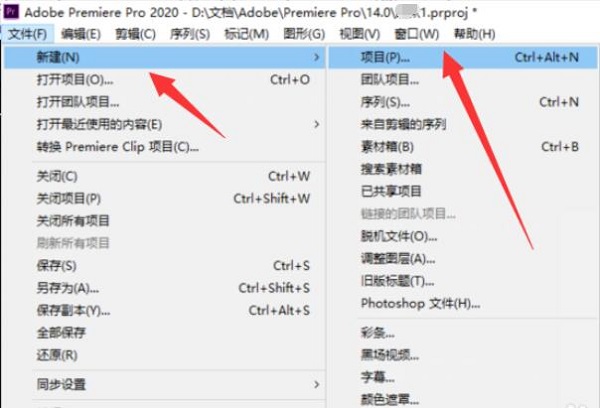
在左下方新起一个序列
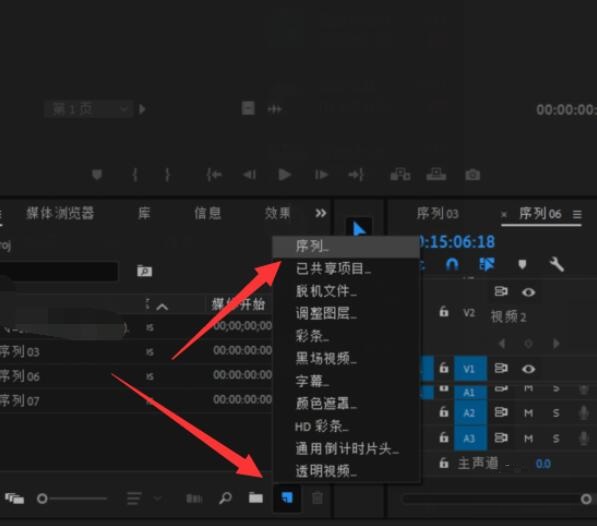
导入不同的图片或者视频素材
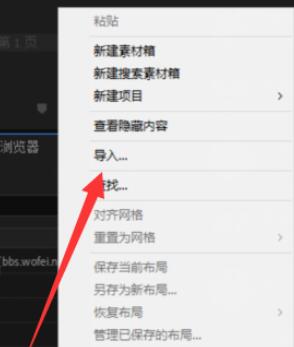
将两段素材拖动编辑轨道里
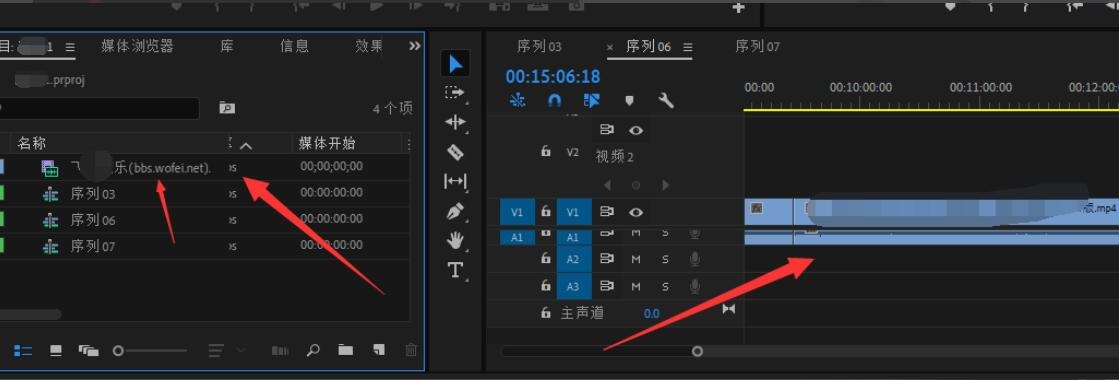
如图选中【效果】
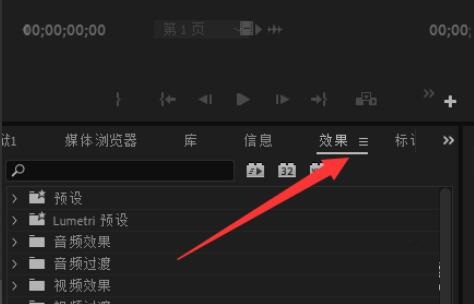
选中切换效的效果,拖动两个素材的之间就可以了
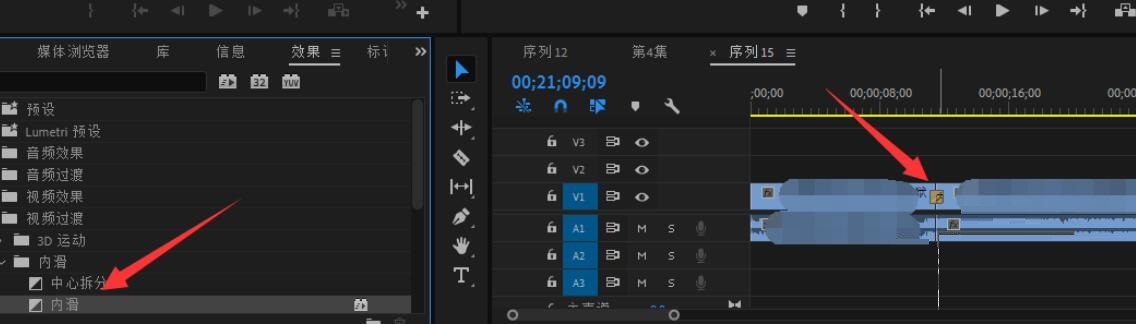
以上就是小编分享的Adobe Premiere pro 2020制作转场效果的操作方法,有需要的朋友可以来看看哦。