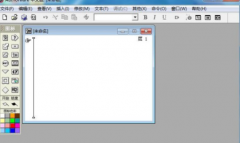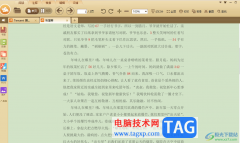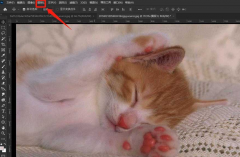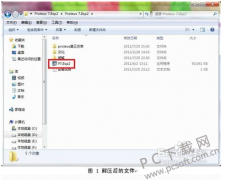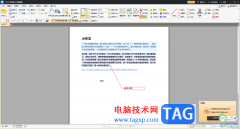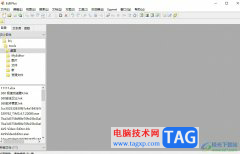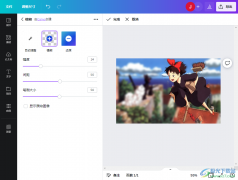小伙伴们你们知道ps怎么给动图加文字呢?今天小编很乐意与大家分享在Photoshop gif动图添加文字的技巧,感兴趣的可以来了解了解哦。
启动电脑上的Photoshop CS6软件。
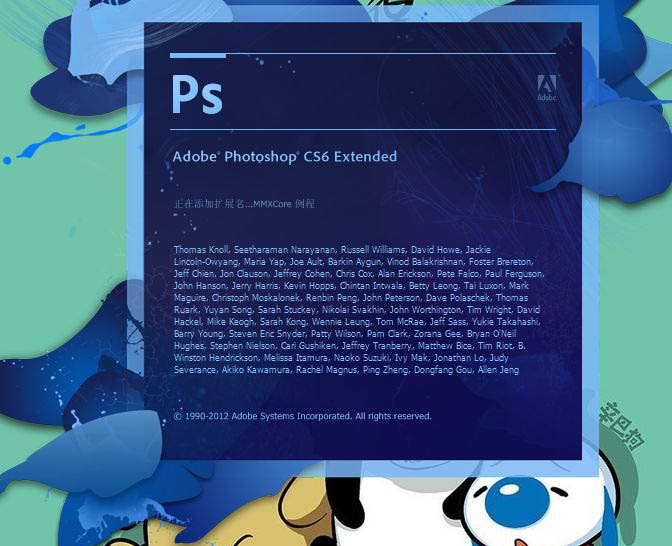
用鼠标分别单击“动画(帧)”栏和图层栏中的第11帧和图层11。将其选中。
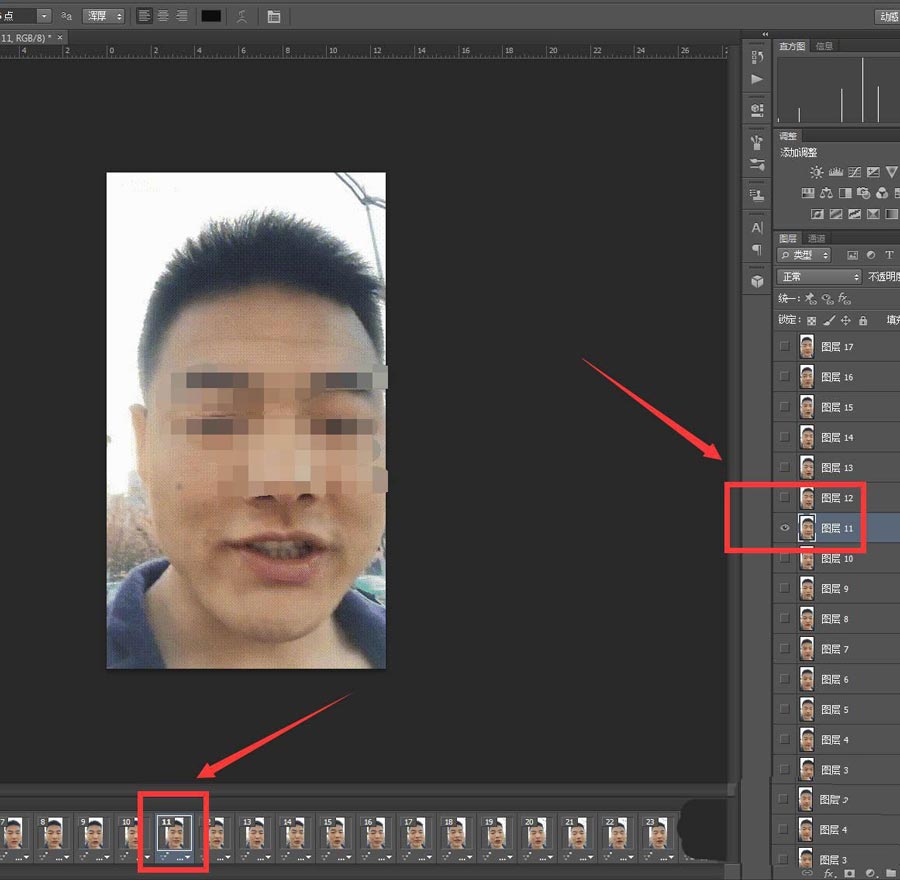
之后选择左侧的“横排文字工具”。
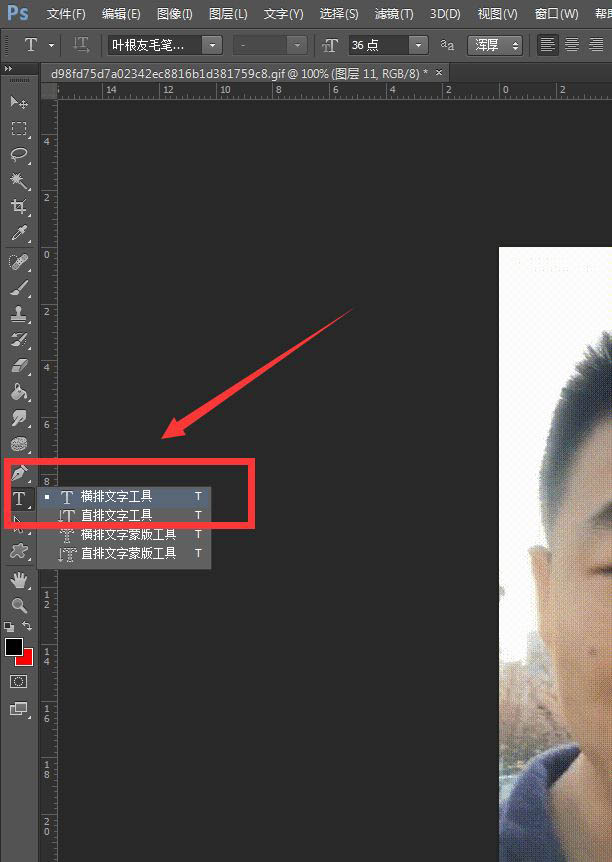
在GIF图片上,选择任意位置。输入文字并调整字体样式。选择√保存。
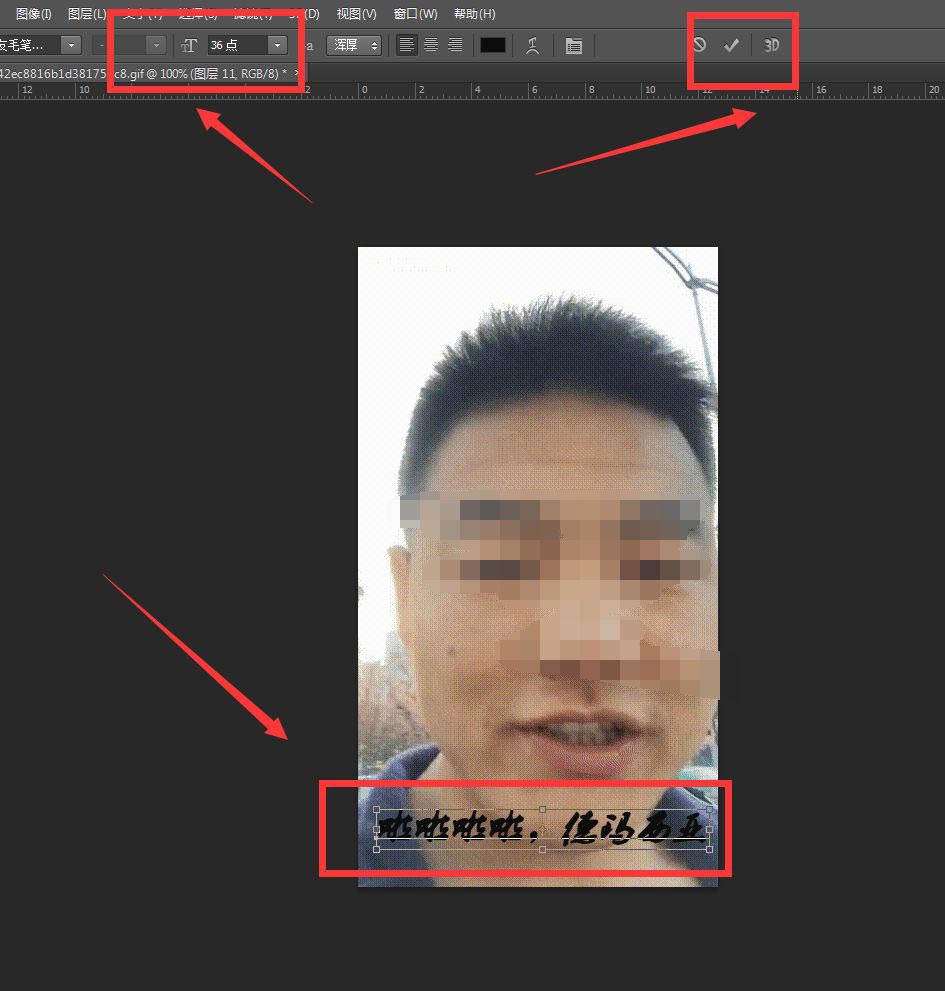
然后选择左上角的文件,点击“存储为web所用格式”。
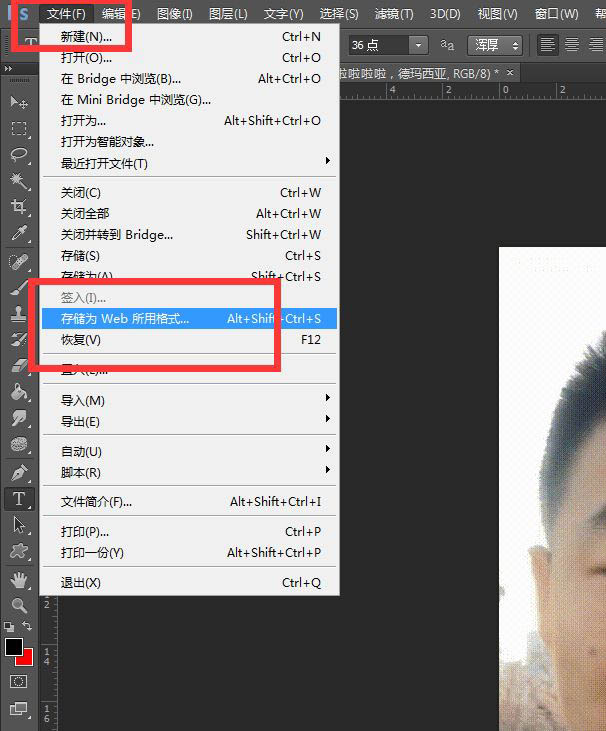
最后将文件存储到本地磁盘。
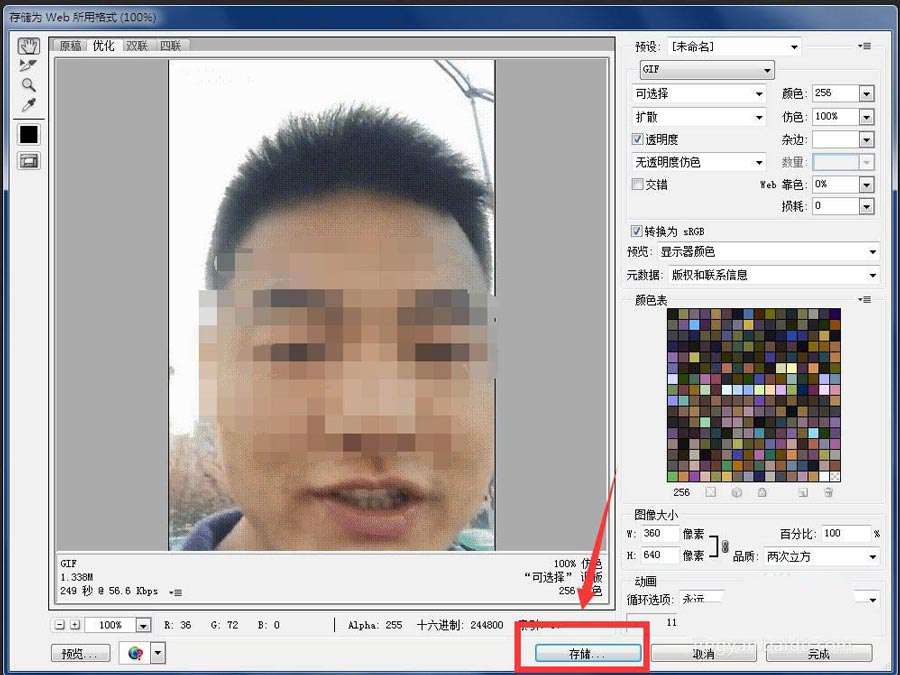
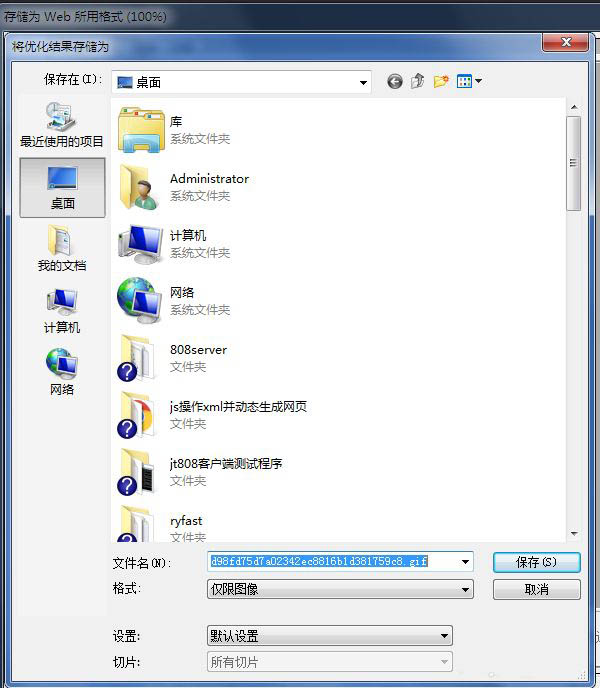
以上就是gif动图添加文字的技巧,希望大家喜欢哦。