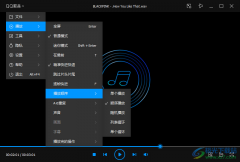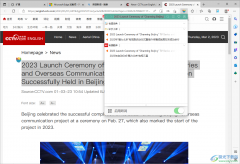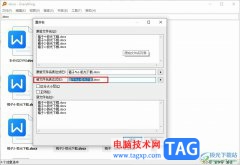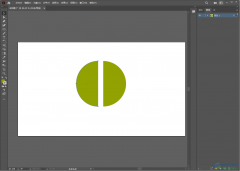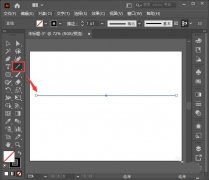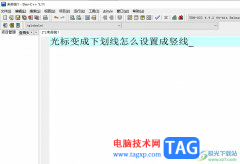在使用Protel99se的过程中,若想设置横竖打印模式,该怎么操作呢?下面小编就为大家整理了Protel99se设置横竖打印方法,感兴趣的朋友不要错过哦。
首先,使用Protel99se打开绘制好的Pcb软件,选择菜单栏的“打印”图标,如图所示;
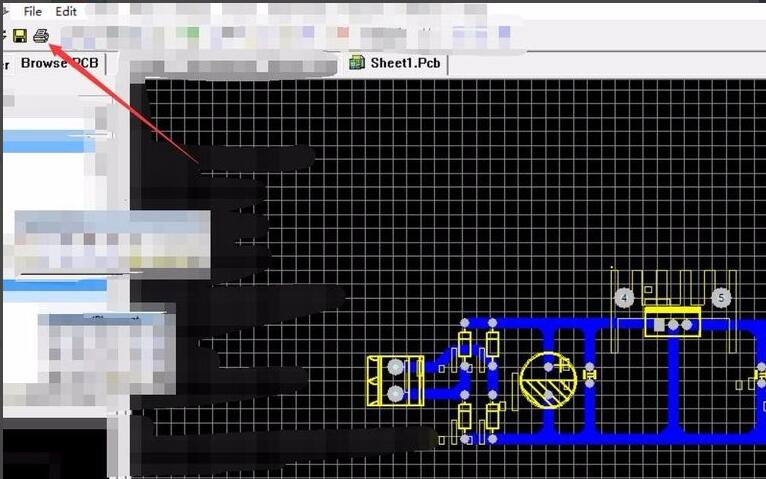
进入后可以看到我们的纸张是纵向的
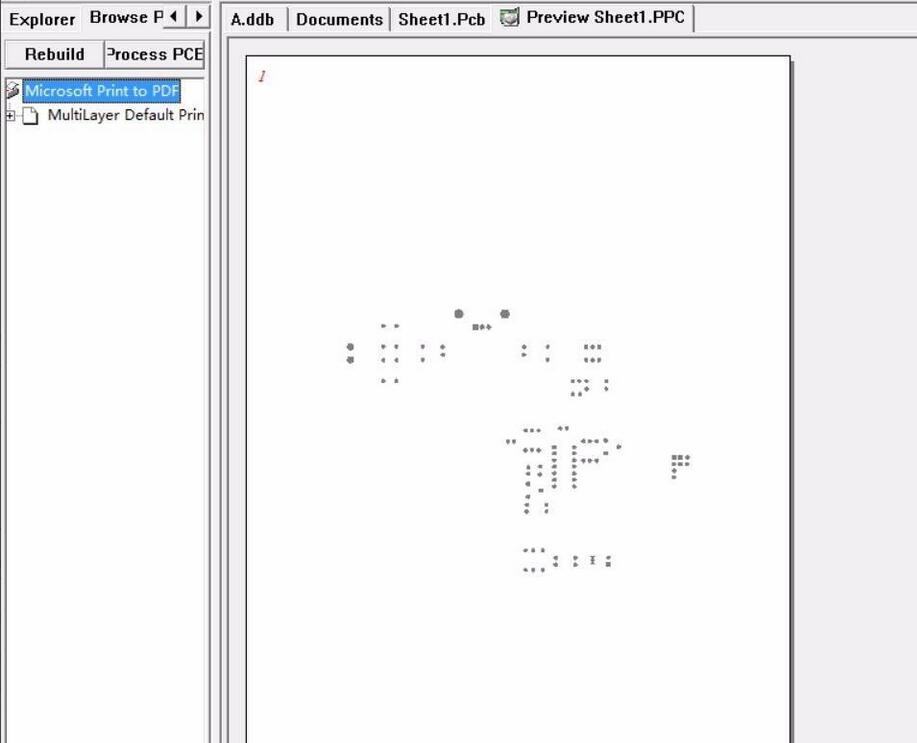
右键选择图中的“properties”选项,如图所示;

选中图中箭头所指的选项,如图所示;
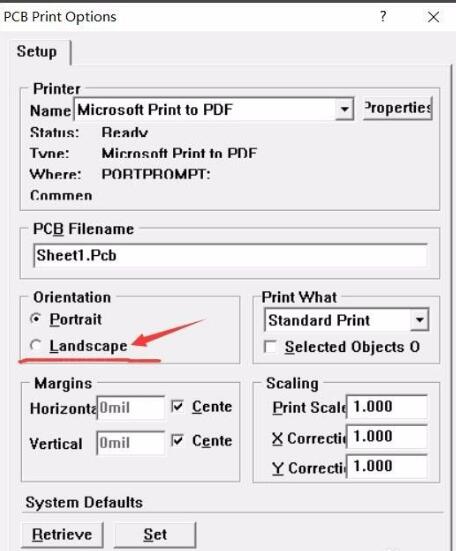
完成后,点击"ok"我们的就没就变为横向得了,如图所示。
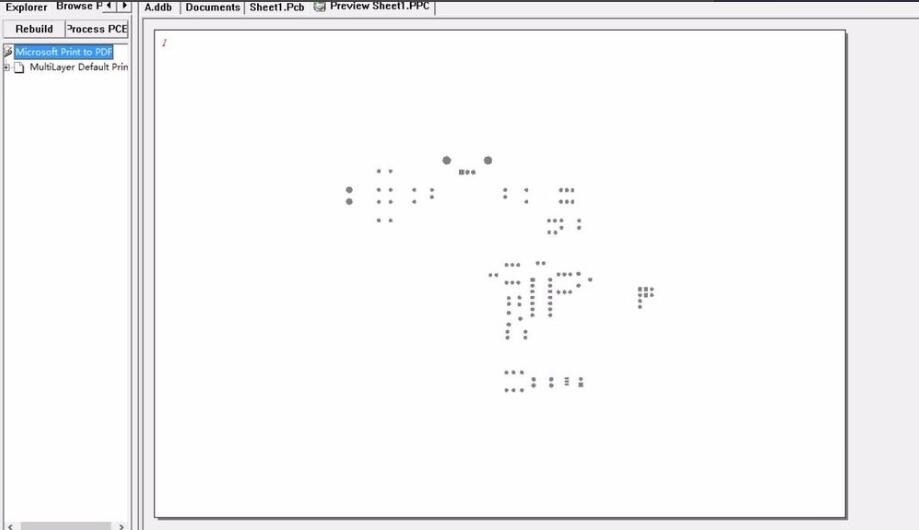
以上就是小编带来的Protel99se设置横竖打印方法,希望对大家有所帮助哦。