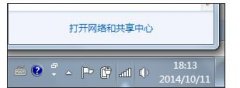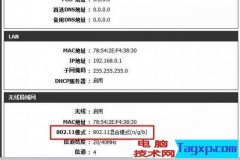很多新用户在刚拿到电信宽带拨号上网猫时,连设置都不知道设置。学习啦小编为大家整理了电信宽带拨号上网猫的设置方法,供大家参考阅读!
电信宽带拨号上网猫的设置方法
无线猫设置基本步骤:在输网址的栏里输入:192.168.1.1 进入电信无线猫设置界面,用帐号密码,用户名:telecomadmin,密码:nE7jA%5m(注:密码比较复杂建议复制粘贴上去)
进入后界面...

打开网络--宽带设置.....


在连接名称里找到你当地VPI/VCI连接....(银川是8_35,下图是以深圳.广州为例)

选择你当地VPI/VCI连接后..点删除连接..(注意删除你当地VPI/VCI那连接以后用电脑拨号是拨不上的..删除这个连接是为下面设置路由打下基础的)

删除连接以后.新建立个连接...
承载业务INTERNET(启用)
模式ROUTE(PPPOE)
使用NAT
输入你上网的帐号密码
确定
管理---设备管理---设备重启(路由设置完成...)
以下开始配置DHCP服务,可限定IP,以控制上网电脑台数。
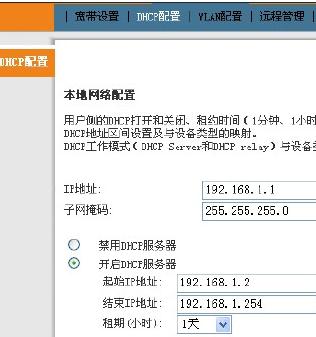
无线网络设置,至此设置基本完成。如果你不用无线,此处可禁用..