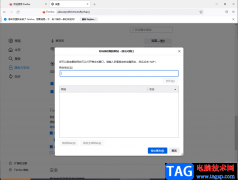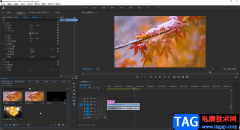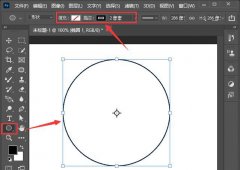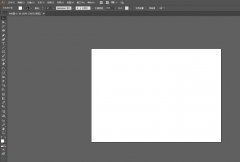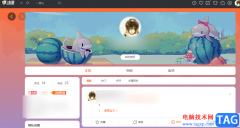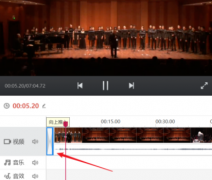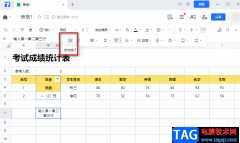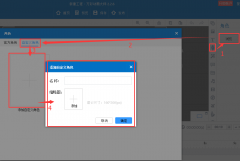作为一款媒体播放器工具,itunes受到了许多用户的喜欢,它是由苹果公司开发的,所以受众面大部分是苹果用户,用户在使用itunes软件时,会发现其中有着itunes
store,在这里面含有丰富的音乐、影片以及界面等播放资源,能够和好的满足用户的观看需求,可是最近小编看到有用户反应说itunes无法连接itunes
store,这种情况用户应该怎么来操作实现呢,其实操作的过程是很简单的,用户直接利用电脑的命令提示符窗口来输入相关命令来解决,接着重启电脑就可以成功连接到itunes
store了,那么接下来就让小编来向打开介绍一下这个问题详细的操作过程吧,感兴趣的用户也可以来看看,以备不时之需。

方法步骤
1.用户在iTunes软件的音乐页面上点击前往iTunes store按钮
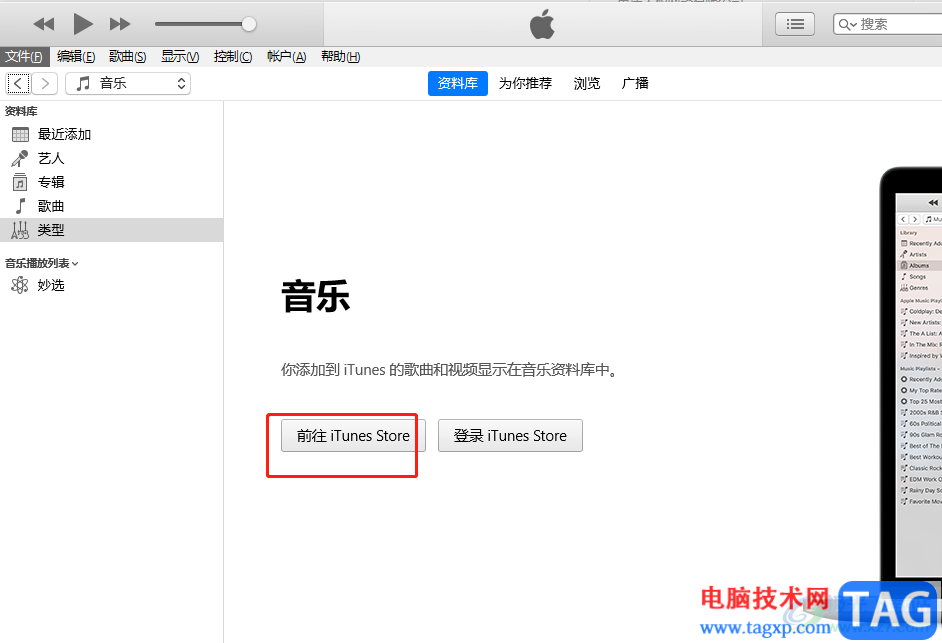
2.就会发现iTunes store页面上是空白的,无法成功连接到iTunes store

3.这时需要用户在电脑桌面下方的任务栏中点击搜索图标,将会弹出搜索菜单,用户在搜索栏中输入cmd
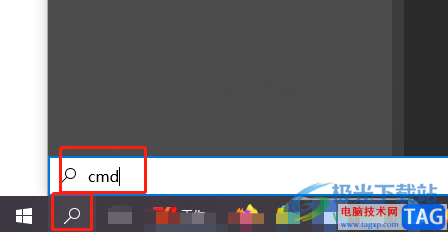
4.接着在搜索菜单中会显示出搜索结果,用户直接选择其中的以管理员身份运行选项

5.进入到打开的管理员窗口中,用户直接输入相关的命令netsh winsock reset并按下回车键
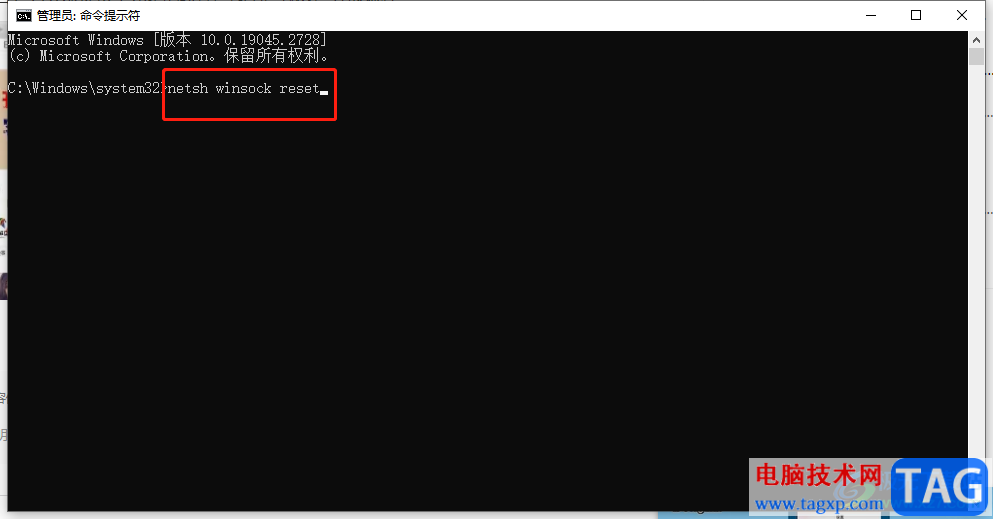
6.此时的管理员窗口会显示出运行成功字样,用户需要重新启动电脑
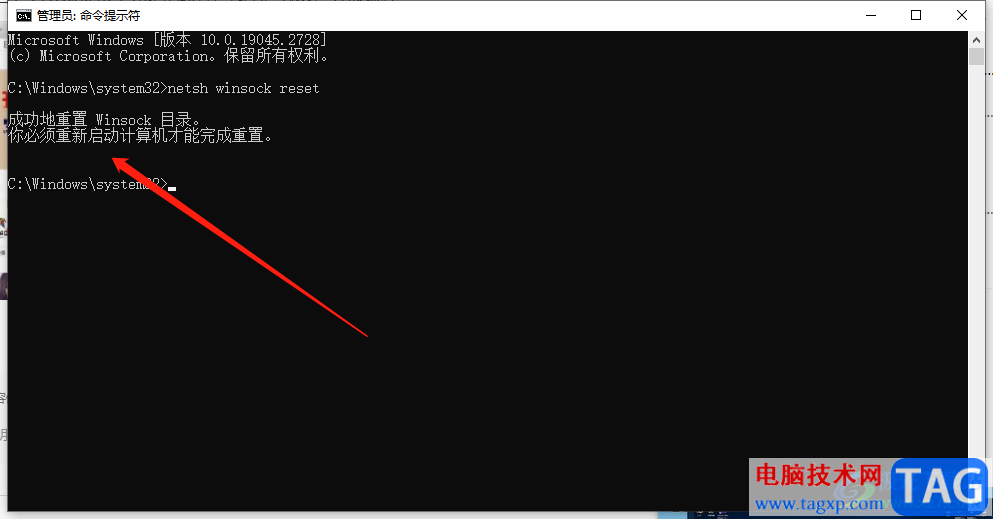
7.接着再次打开iTunes软件,就可以成功进入到iTunes store了,如图所示
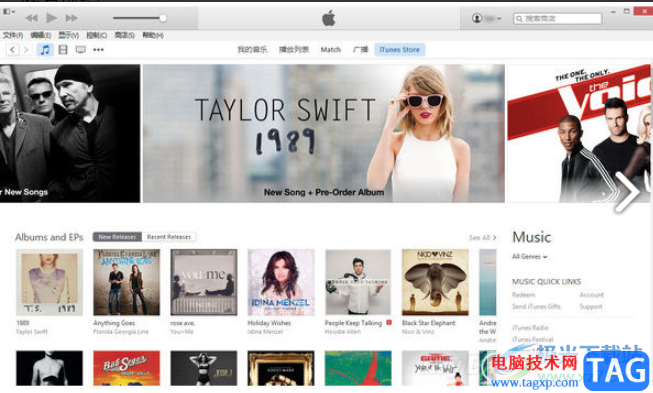
以上就是小编对用户提出问题整理出来的方法步骤,用户从中知道了大致的操作过程为点击搜索图标——搜索栏中输入cmd——以管理员身份打开——输入相关命令——重启电脑再次打开iTunes这几步,方法简单易懂,因此有遇到同样问题的用户快来看看小编的教程吧。