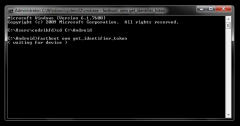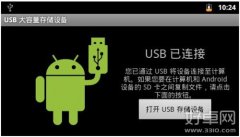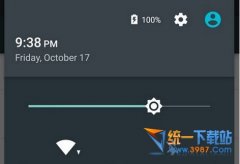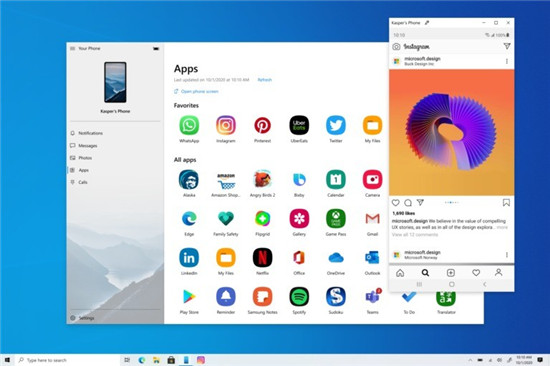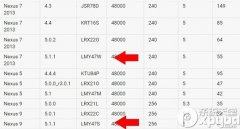1.在待机页面下,点击【应用程序】。

2.点击【设定】。

3.点击【锁定屏幕与安全】。

4.点击【指纹】。

5.点击【添加指纹】。

6.阅读;免责声明”的说明后,点击【确认】。
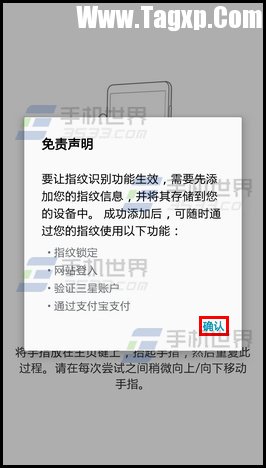
7.将手指放在主页键上,抬起手指,然后重复此过程,直到完成指纹注册。(请在每次尝试之间稍微向上/向下移动手指。)

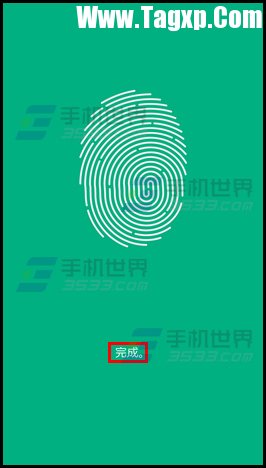
8. 输入备用密码,然后点击【继续】。(提示:备用密码要求至少6个字符,其中包括至少1个字母和1个数字。)
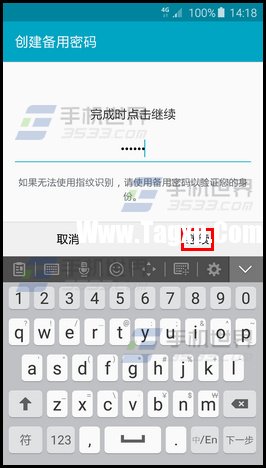
9.再次输入备用密码后,点击【确定】。
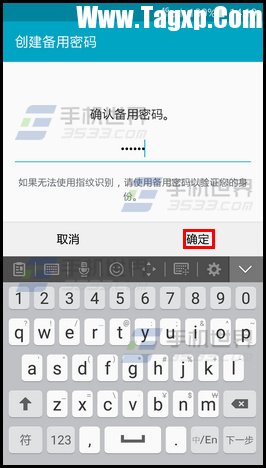
10.阅读;启用指纹锁定”的提示后,选择【取消】或【确认】,这里以【取消】为例。
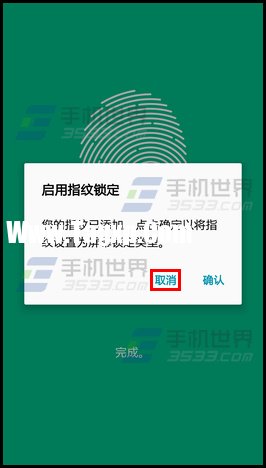
11.已经成功注册一组指纹,最多能注册4组指纹。


注:更多精彩教程请关注手机教程栏目。