WinRar是一款快速轻巧、兼容性好的解压缩软件,如果有用户想要卸载该怎么操作呢?那么下面就由小编和大家一起分享WinRar卸载的操作教程,有需要的朋友一起来学习吧!
卸载WinRar解压缩软件,打开开始菜单,点击“控制面板”;

弹出界面如图;

点击“程序和功能”;

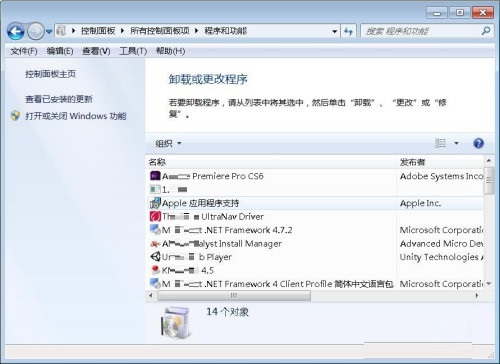
找到“WinRAR”,双击卸载;
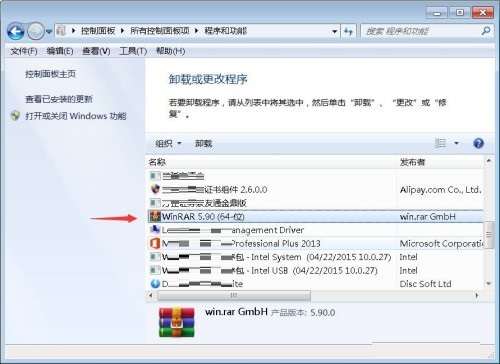
弹出界面,点击确定,卸载WinRar解压缩软件。
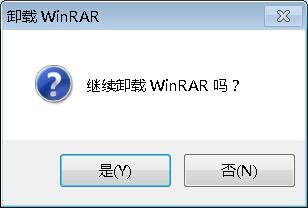
以上就是小编和大家分享的WinRar卸载的操作教程,希望有需要的朋友都来学习哦。
WinRar怎么卸载-WinRar卸载的操作教程
WinRar是一款快速轻巧、兼容性好的解压缩软件,如果有用户想要卸载该怎么操作呢?那么下面就由小编和大家一起分享WinRar卸载的操作教程,有需要的朋友一起来学习吧!
卸载WinRar解压缩软件,打开开始菜单,点击“控制面板”;

弹出界面如图;

点击“程序和功能”;

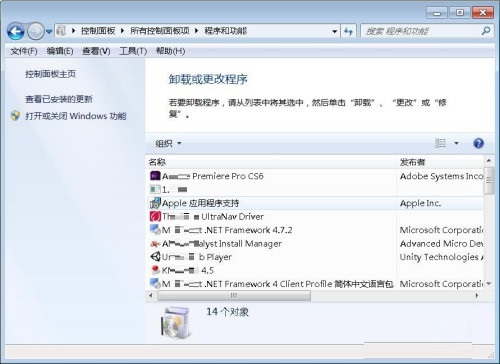
找到“WinRAR”,双击卸载;
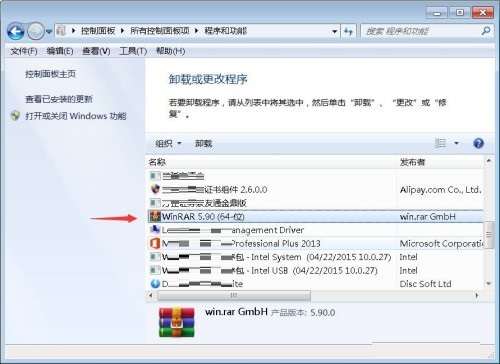
弹出界面,点击确定,卸载WinRar解压缩软件。
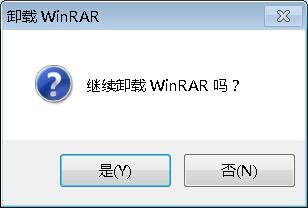
以上就是小编和大家分享的WinRar卸载的操作教程,希望有需要的朋友都来学习哦。
您可能感兴趣的文章
热度
℃
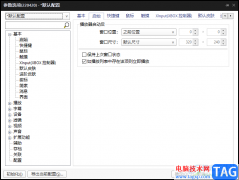
热度
℃

热度
℃
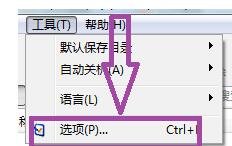
热度
℃
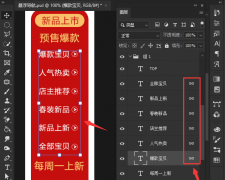
热度
℃

热度
℃
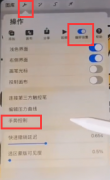
热度
℃

热度
℃

热度
℃

热度
℃

热度
℃

热度
℃
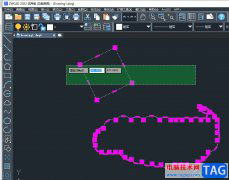
热度
℃

热度
℃

热度
℃

热度
℃

热度
℃
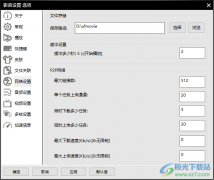
热度
℃

热度
℃

热度
℃

分享至微信,请使用浏览器下方的分享功能
WinRar怎么卸载-WinRar卸载的操作教程
WinRar是一款快速轻巧、兼容性好的解压缩软件,如果有用户想要卸载该怎么操作呢?那么下面就由小编和大家一起分享WinRar卸载的操作教程,有需要的朋友一起来学习吧!
长按识别二维码 进入电脑技术网查看详情