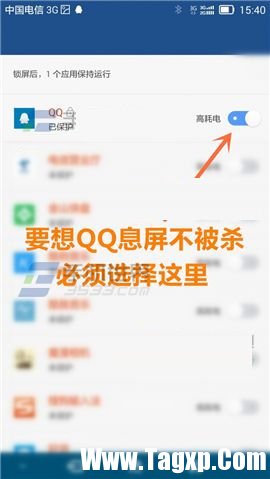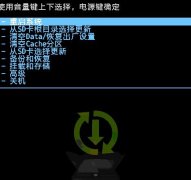经常使用华为手机的用户,会经常发现华为手机存在着一个通病——熄屏断网,当用户在熄屏状态下,手机中所需要联网接收的消息都无法正常接收,对于用户出现该问题是因为用户手机设置造成的,用户只需要按照小编为您提供的操作方法来解决即可,下面我们来看下吧!

操作方法
1.首先我们先打开【设置】,然后来到全部设置找到【【WLAN】,打开后我们再点击【高级设置】。


2.打开后我们再找到【在休眠状态下保持WLAN连接】并点击,接着选择【始终】。(如下图)


3.上述设置完后我们再返回设置界面找到【受保护的后台应用】,接着选择QQ将其选择保护起来就可以了。(PS:大家记得要把省电模式关闭或者开启普通省电,要不然熄屏后会停止一切后台活动的哟)(如下图)