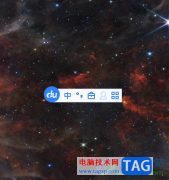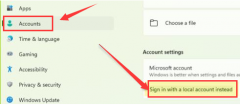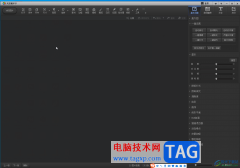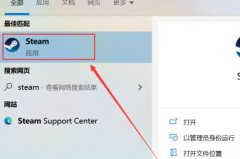如何在Audition内添加单声轨道呢,话说不少用户都在咨询这个问题呢?下面就来小编这里看下Audition添加单声轨道的方法步骤吧,需要的朋友可以参考下哦。
如何在Audition内添加单声轨道-Audition添加单声轨道的方法
1、在Audition软件中找到我们的多轨菜单。

2、找到之后,我们就能设置轨道。
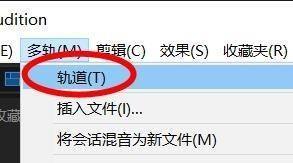
3、我们就可以在这里添加单声轨道。

4、我们就能看到我们刚刚添加的单声轨道。
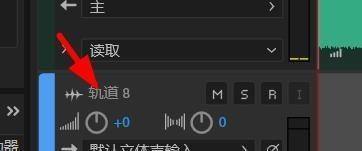
5、我们就能在这里对轨道的内容进行设置。

6、这些属性的设置,我们都可以在这里简单的设置。

以上就是AU如何添加单声轨道的详细内容,下面就是详细完整的操作步骤。