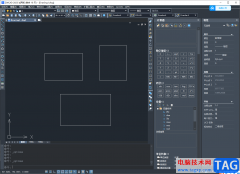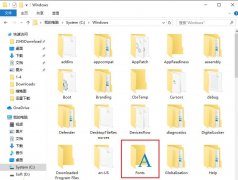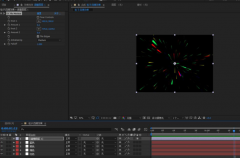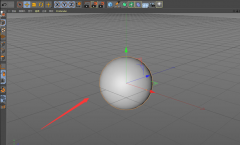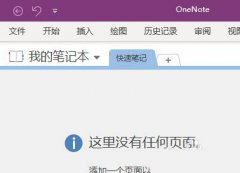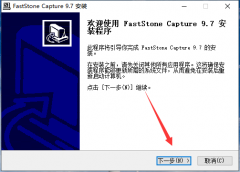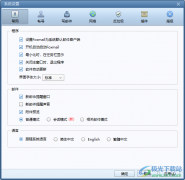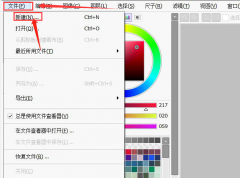Adobe InDesign中绘制的矩形,遇到直接图形想变成角图形该如何操作呢?不少用户遇到相关问题,非常焦急,今日为你们带来的文章是关于indesign将矩形直角转圆角的方法,还有不清楚小伙伴和小编一起去学习一下吧。
在打开的ID画板中,创建一个矩形形状
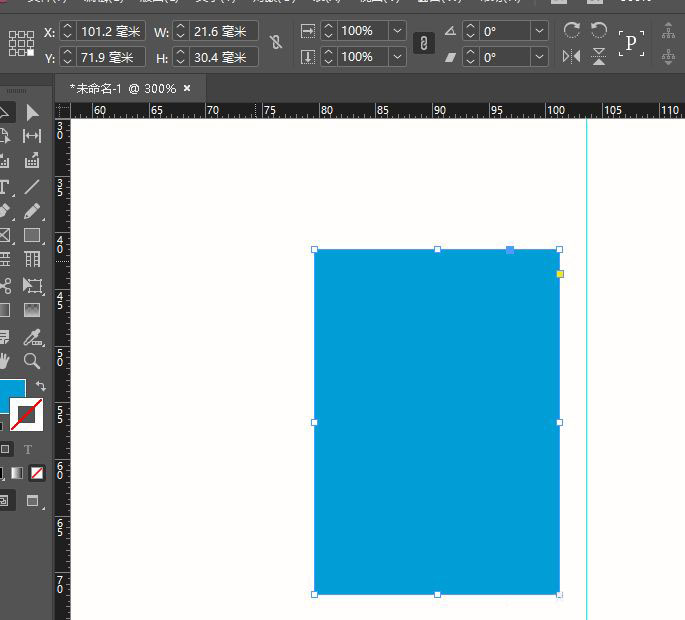
然后在对象选项栏中,打开其中的角选项设置
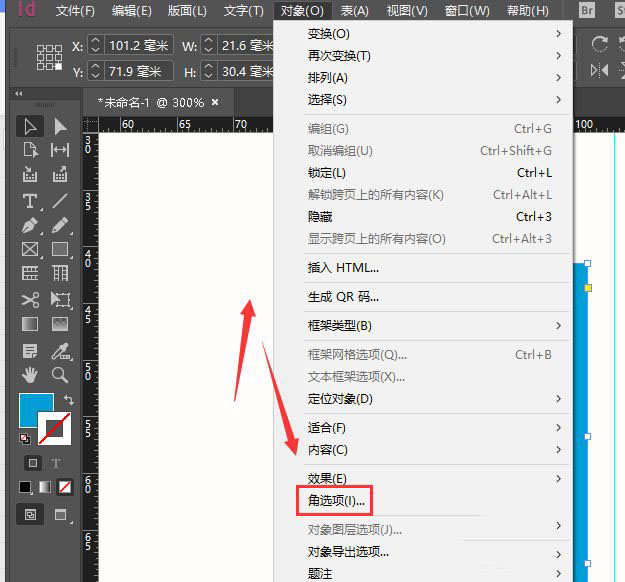
在设置面板中,选择其中的圆角形状
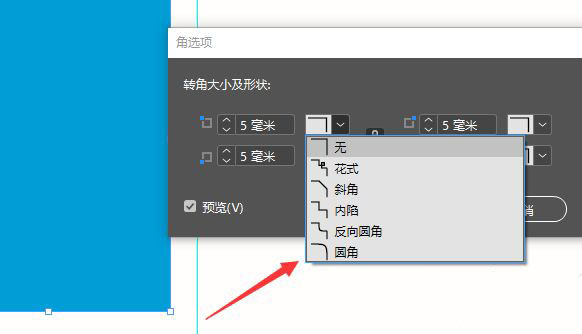
然后调节上下左右角度值,在预览模式中可查看到当前矩形效果
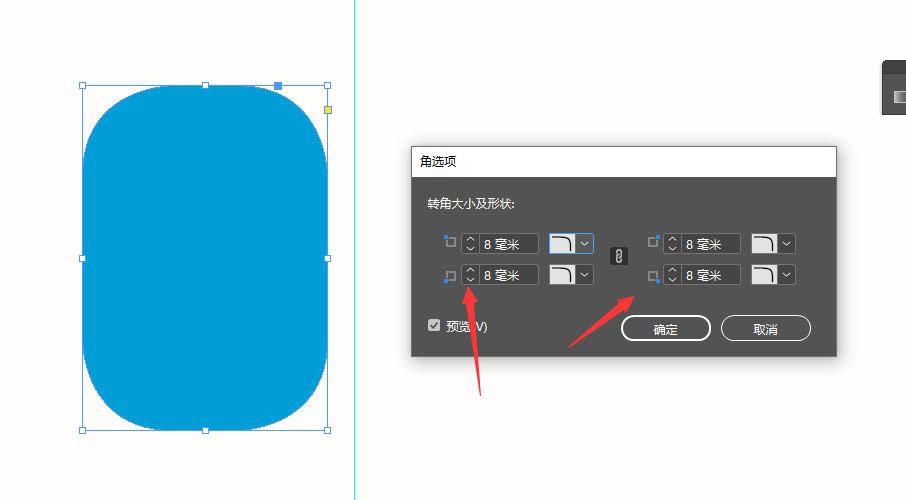
最后确定保存,得到如图的圆角效果。
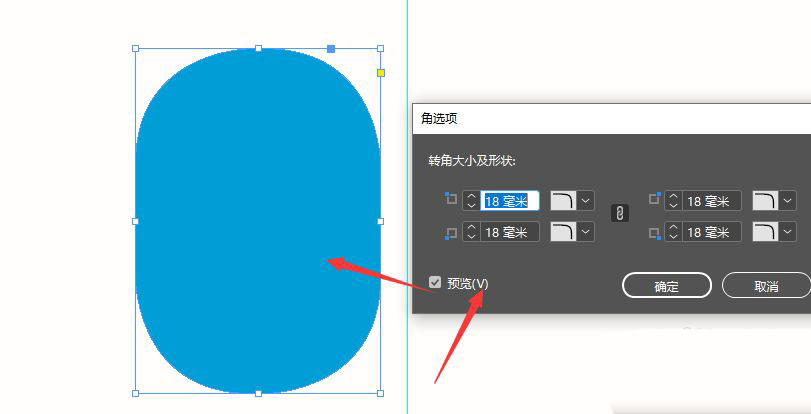
以上这里为各位分享了indesign将矩形直角转圆角的方法。有需要的朋友赶快来看看本篇文章吧!