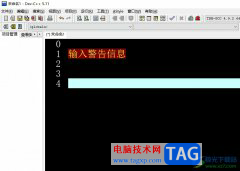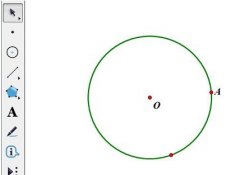使用scratch做了一个小动画时候想把它转换成swf格式播放,应该如何操作呢?下面是小编介绍的scratch转换格式的技巧,有需要的小伙伴一起来下文看看吧,希望可以帮助到大家!
打开scratchflash.html文件;
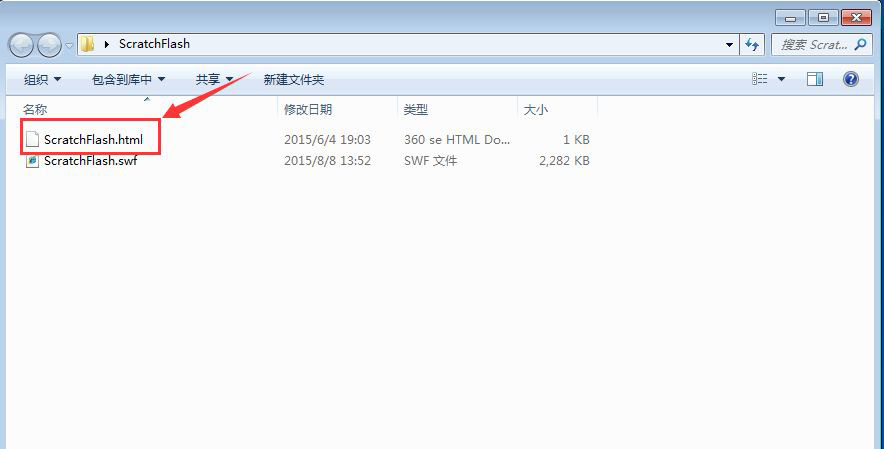
进入在线转换scratch为flash文件的页面;
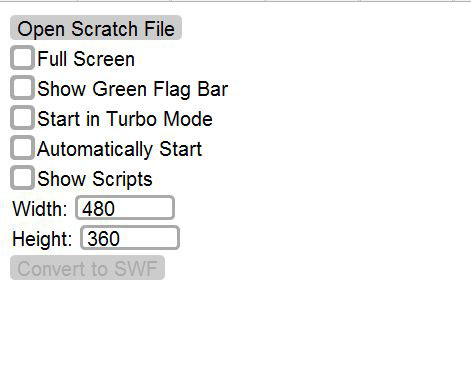
先点Open Scratch File打开要转换的scratch文件;
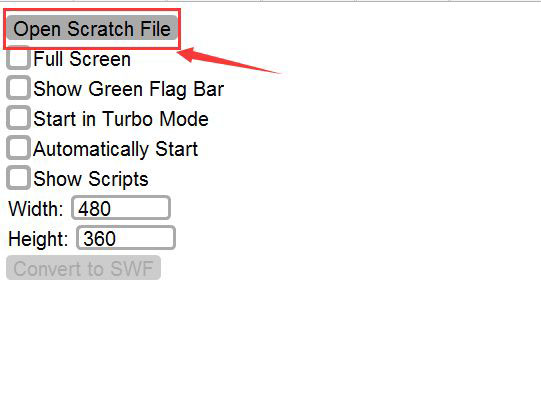
找到要转换的文件,选中它,按打开;
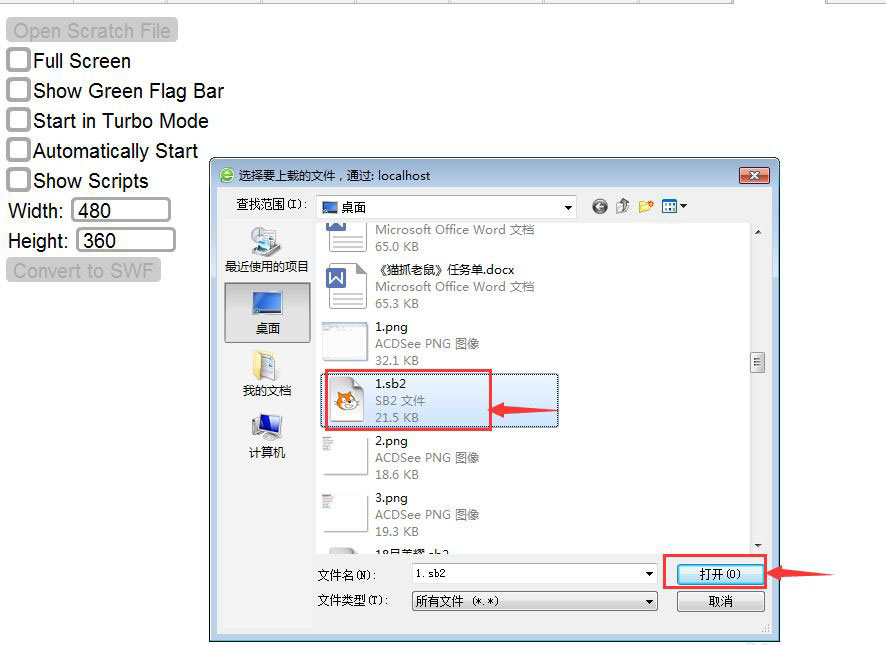
刚才选中的文件被打开了;
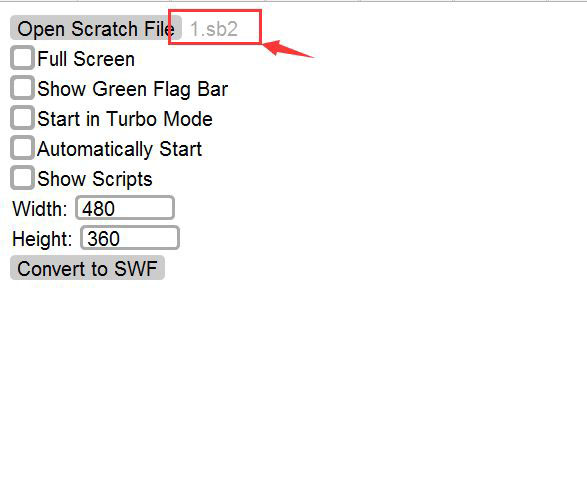
根据需要选择恰当的选项,设置好宽度和高度;
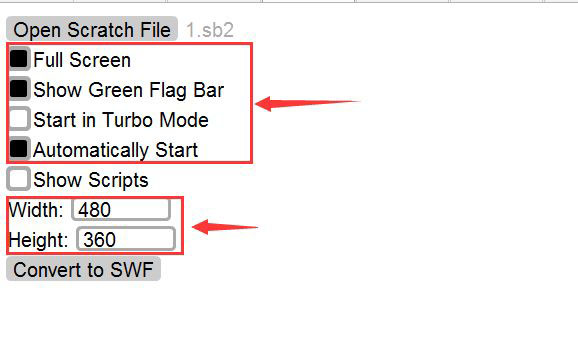
点Convert to SWF按钮,开始转换;
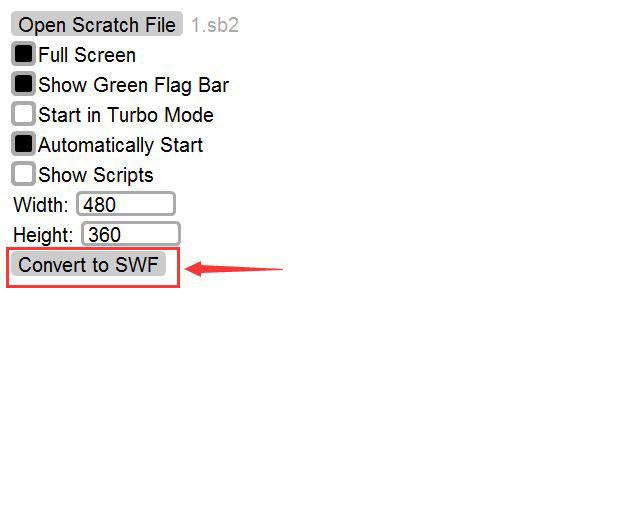
输入文件名,点保存,就可以自动将刚才选中的scratch文件转换成swf文件。
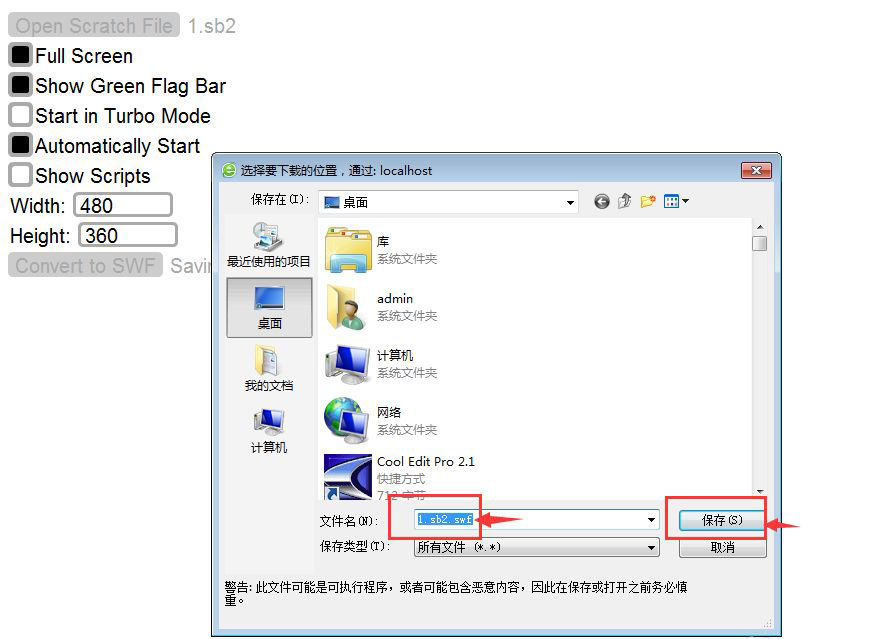
以上就是scratch转换格式的技巧,希望大家喜欢哦。