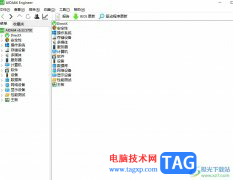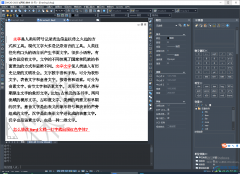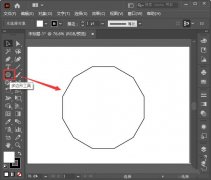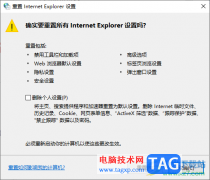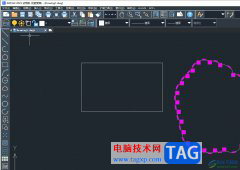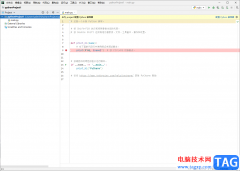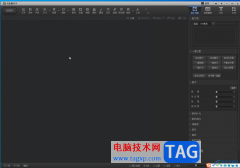我们使用photoshop软件一段时间以后,暂存盘可能就会满了,这个时候有可能就会出现卡顿、延迟或无法使用的情况,该怎么办呢?下面小编就为大家讲解一下photoshop暂存盘已满的解决办法哦。
1、首先,打开Photoshop软件,点击左上角“编辑”
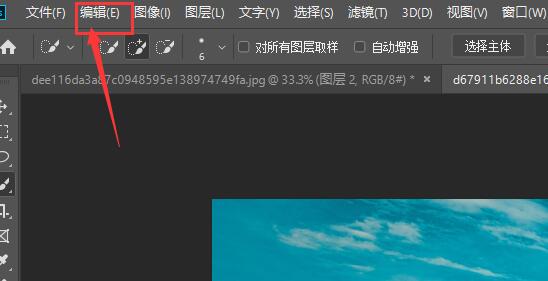
2、接着将鼠标移动到下拉菜单的“首选项”
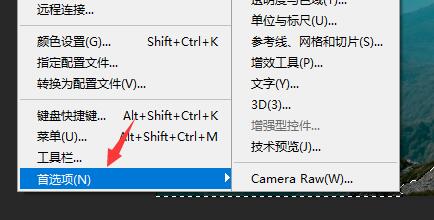
3、在首选项中打开“常规”设置。
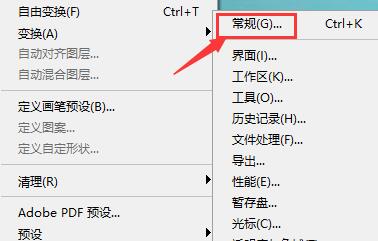
4、打开设置面板后,点击左边栏中的“暂存盘”
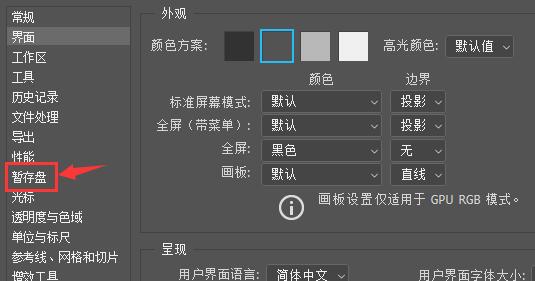
5、最后,将暂存盘更改为一个有足够空间的磁盘,再点击“确定”就可以了。
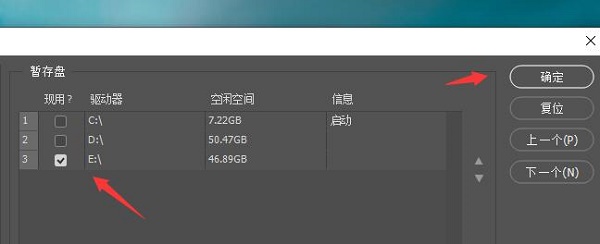
以上就是小编讲解的photoshop暂存盘已满解决办法,希望可以帮助到有需要的朋友哦。