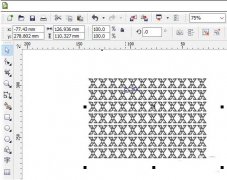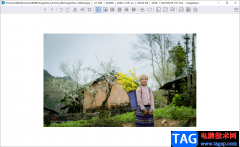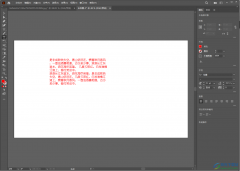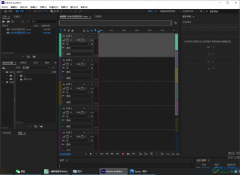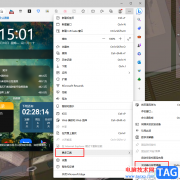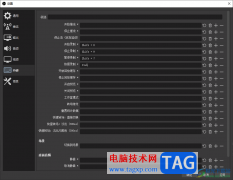想必还有很多朋友不太清楚FastStone Capture怎么设置图片尺寸?那么接下来小编就将FastStone Capture设置图片尺寸方法分享给大家哦,有需要的朋友不要错过哦。
首先,在FastStone Capture中打开要设置的图片
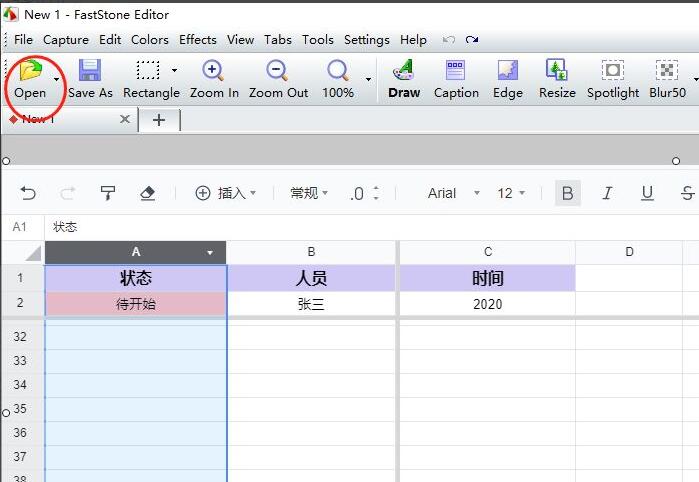
然后,点击【Resize】,设置Pixels的width和height,点击【ok】
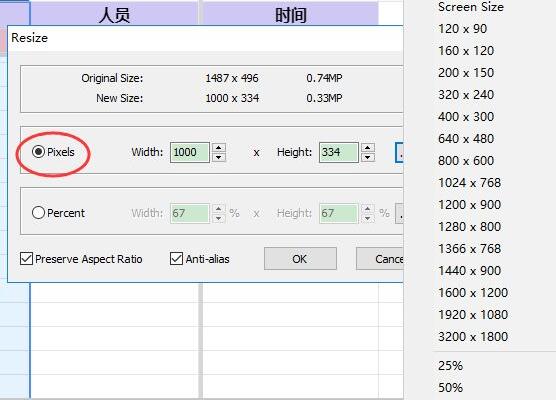
接着,可以自定义输入或者选择screen size,这里设置width为1000,效果如图
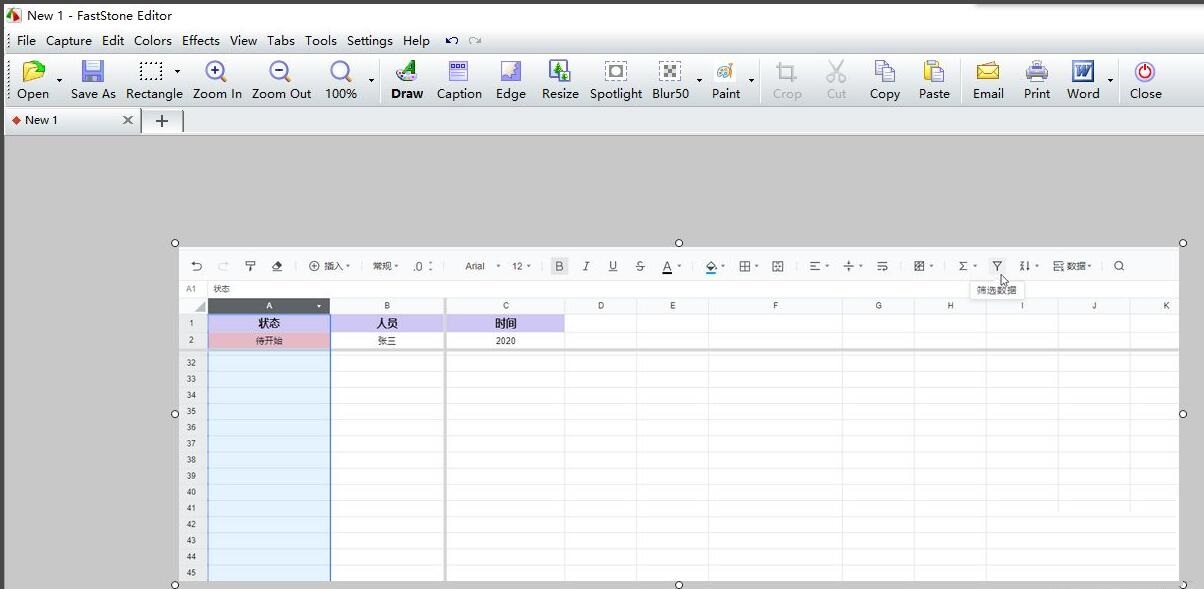
FastStone Capture设置图片尺寸方法小编就分享到这里了,希望对大家有所帮助哦。