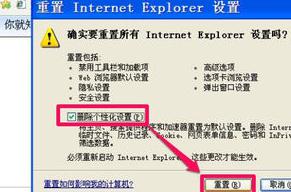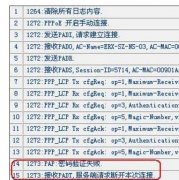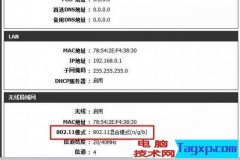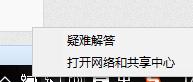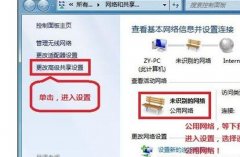有些时候,我们使用的浏览器只有ie浏览器能上网,其他都连接不到网络。这该怎么处理呢?学习啦小编为大家整理了电脑只有ie浏览器能的解决方法上网,供大家参考阅读!
电脑只有ie浏览器能的解决方法上网
如果设置了IE代理,经常会引起其它浏览器上不了网的情况,这时,就要取消代理设置,取消方法,先打开IE浏览器,选择;工具”菜单,然后再选择;Internet 选项”。
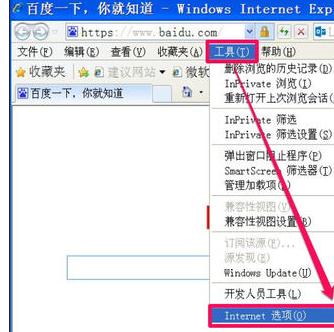
进入Internet 选项窗口后,选择;连接”选项卡,然后在其界面中找到;局域网(LAN)设置”下的;局域网设置”按钮。
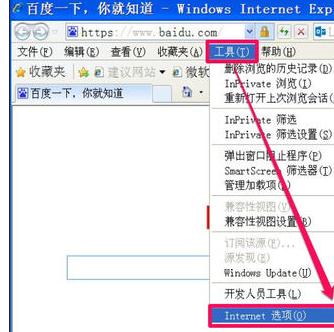
在设置窗口,将;为LAN使用代理服务器”这一项的勾选去掉,然后按;确定”按钮。
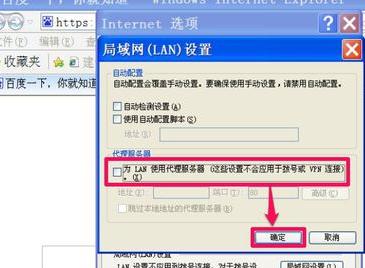
经过以上设置后,试试能不能上网,如果还不能,就选择;高级”选项卡,然后点击;重置”按钮,将浏览器所有设置都恢复到默认设置状态。
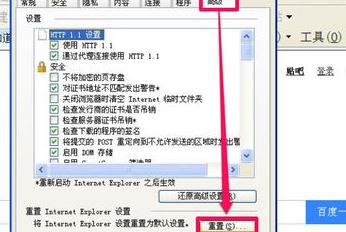
5 进入重置窗口,勾选;删除个性化设置”这一项。然后按下面的;重置”按钮,如果是因为代理引起的不能上网,问题就可以解决了。