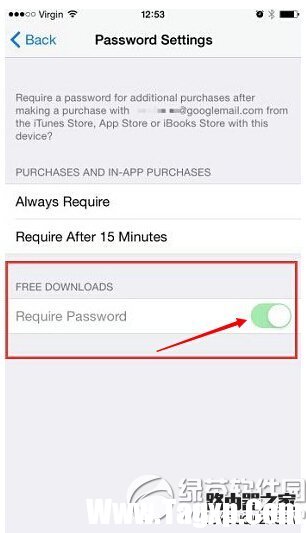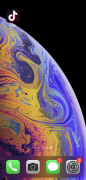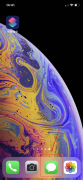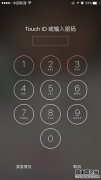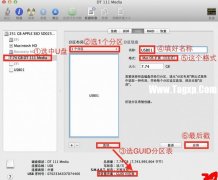用过iPhone手机的都知道,在苹果app store商店下载应用程序用药输入密码很是烦人,那么iphone怎么设置商店下载不用输入密码?好消息来了在下一版本iOS8.3中下载APP不用输入密码啦~下面是详细设置方法
iOS8.3应用商店下载APP不用输密码设置方法
1,打开“设置”下拉找到“iTunes store 与app store”,如下图:

2,然后选择“密码设置(password settings)”,如下图:

3,最后开启“require password”选项即可,如下图: