昨晚有微信网友提问说,将app商店不小心切成了美版,不知道怎么切换会中文版来。那么接下来,就随小编一起来学习以下这篇教程吧!

1)点击【设置】进入,然后点击【App Store与iTunes Store】一栏。(如下图)


2)接着点击【Apple ID】,再点击弹出框内的【查看Apple ID】。(如下图)


3)现在我们点击【国家/地区】,然后点击【更改国家或地区】。(如下图)


4)选择【中国】一栏,最后点击右下角【同意】,再根据提示进行银行卡等注册即可。(如下图)


iPhone6S app商店切换成美版怎么办
昨晚有微信网友提问说,将app商店不小心切成了美版,不知道怎么切换会中文版来。那么接下来,就随小编一起来学习以下这篇教程吧!

1)点击【设置】进入,然后点击【App Store与iTunes Store】一栏。(如下图)


2)接着点击【Apple ID】,再点击弹出框内的【查看Apple ID】。(如下图)


3)现在我们点击【国家/地区】,然后点击【更改国家或地区】。(如下图)


4)选择【中国】一栏,最后点击右下角【同意】,再根据提示进行银行卡等注册即可。(如下图)


您可能感兴趣的文章
热度
℃

热度
℃

热度
℃
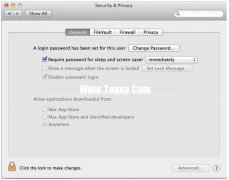
热度
℃

热度
℃

热度
℃

热度
℃

热度
℃

热度
℃

热度
℃

热度
℃

热度
℃

热度
℃

热度
℃
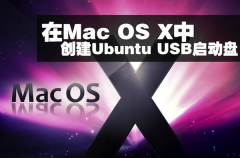
热度
℃

热度
℃

热度
℃

热度
℃

热度
℃

热度
℃

分享至微信,请使用浏览器下方的分享功能
iPhone6S app商店切换成美版怎么办
昨晚有微信网友提问说,将app商店不小心切成了美版,不知道怎么切换会中文版来。那么接下来,就随小编一起来学习以下这篇教程吧! 1)点击【设置】进入,然后点击【App Store与iTunes Store】一
长按识别二维码 进入电脑技术网查看详情