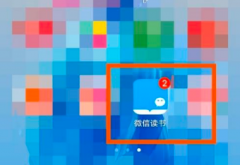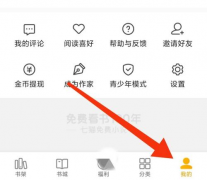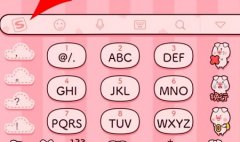小伙伴们知道QQ浏览器如何压缩文件吗?今天小编就来讲解QQ浏览器压缩文件的方法,感兴趣的快跟小编一起来看看吧,希望能够帮助到大家。
第一步:打开手机上的QQ浏览器,在浏览器页面点击下方菜单中的文件。
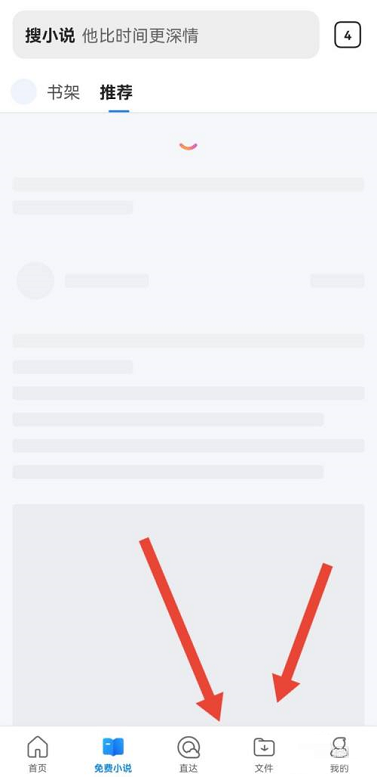
第二步:找到需要压缩的文件,点击该文件后面的三个点符号。

第三步:在弹出的窗口中点击压缩菜单。
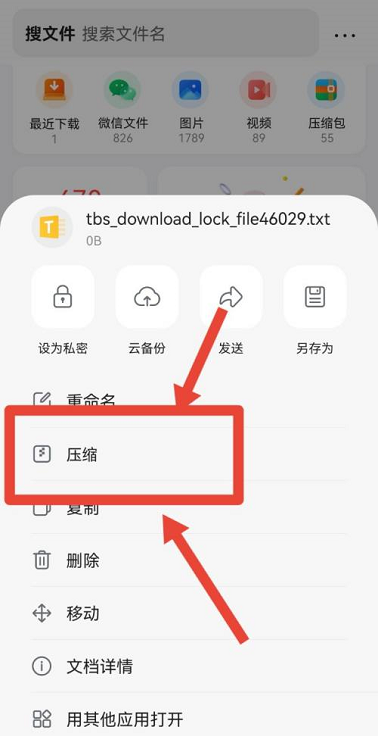
第四步:等待系统自动压缩后输入压缩后文件的名字,再点击右上角的保存。

第五步:在新页面中点击去看看菜单。

第六步:在新页面中可看到压缩后的文件。
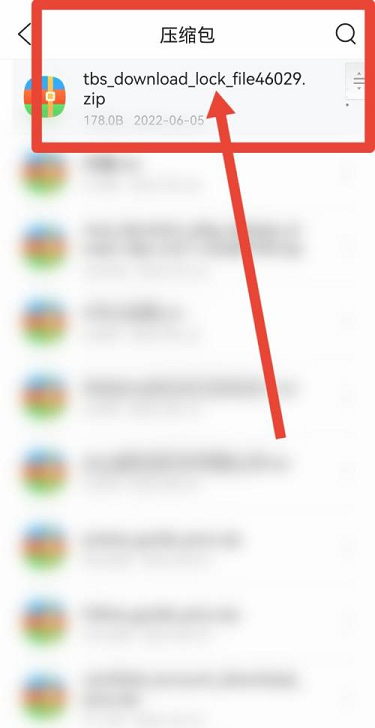
以上就是小编给大家带来的QQ浏览器如何压缩文件的全部内容,希望本文内容能帮助到大家!