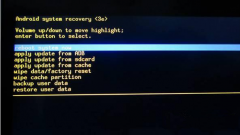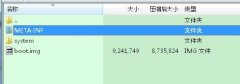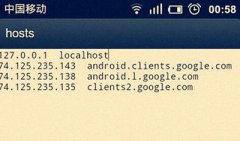安卓手机时间显示秒数设置教程:
首先要求手机已有root权限,然后要装得有superuser,不同型号手机不同root方式。
请下载软件:
先打开superuser,退出(这样做的目的是要保证superuser在后台运行)
安装Xposed框架,打开Xposed外挂模块,点击安装/更新

这时弹出superuser授权请求,

选择授权
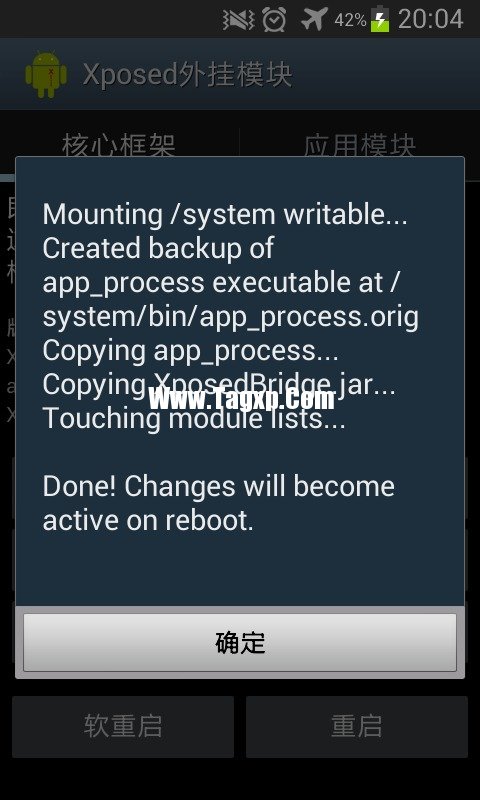
确定,之后变成如下界面

然后安装界面模块,装好以后还是进入外挂模块,选择右边的应用模块,

给界面模块打钩,重启系统。再次进入Xposed,从右边进入应用模块,点界面模块,进入

选择时钟模块,开启秒显示

是不是已经变了?
还可以自定义格式,可以个性化编辑(y是年份,M是月份,d是日,h是小时,m是分钟,s为秒)

效果如下