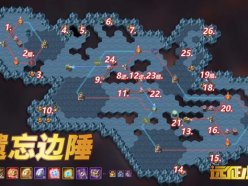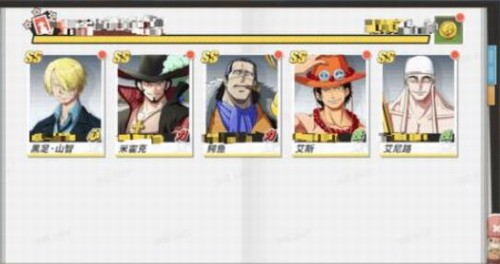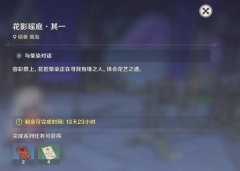想必大多数新手玩家还不了解炉石传说卡牌怎么批量分解?那么今天小编就为玩家们带来了炉石传说卡牌批量分解方法,有需要的朋友赶快来了解了解哦。
首先,打开炉石传说游戏,进入游戏的主页面,点击“我的收藏”

然后,在“我的收藏”的页面,点击右下角的“卡牌制作”

在“卡牌制作”的页面,点击右侧的“分解多余卡牌”

接着,在“批量分解”的页面,我们点击确定即可
最后,分解完毕后,在卡牌制作的页面的右侧也就没有“分解多余卡牌”的按钮了

以上就是小编带来的炉石传说卡牌批量分解方法,希望可以帮助到各位玩家哦。