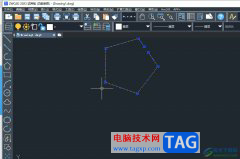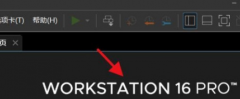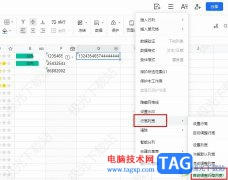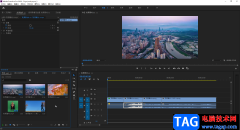VS Code枚举类型成员怎么显示出来?最近很多网友表示自己不清楚Visual Studio Code怎么显示枚举成员的操作,而本篇文章就来给大家讲解VS Code显示枚举类型成员技巧,大家都来一起学习吧。
首先,打开一个Visual Studio Code 的界面中
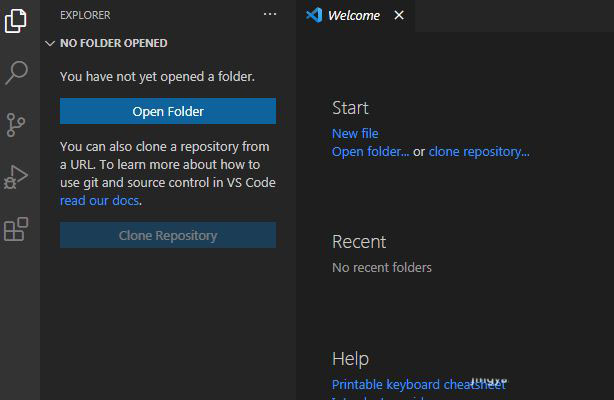
点击左下角中的 设置图标 选项
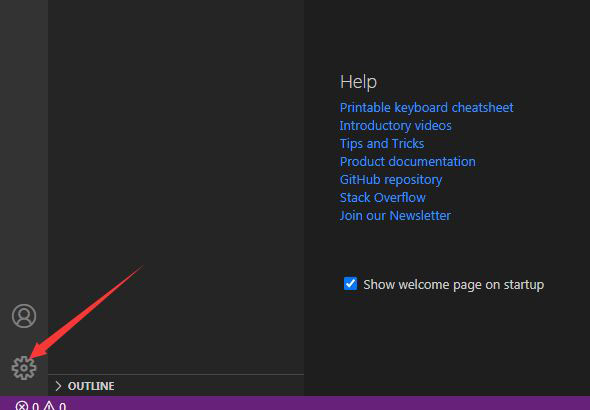
点击了设置图标选项之后,弹出了下拉菜单选中为 settings 选项
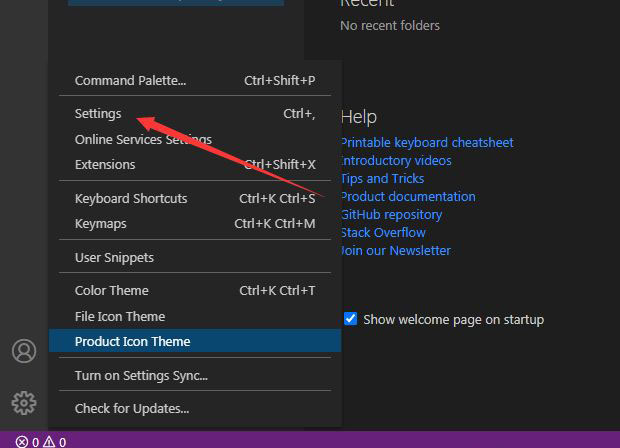
进入到了settings 的界面中,点击左侧中的 breadcrumbs 选项
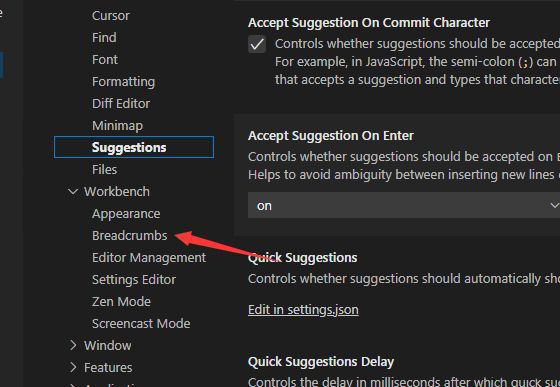
进入到了breadcrumbs 的界面中,勾选上 show enum members 选项
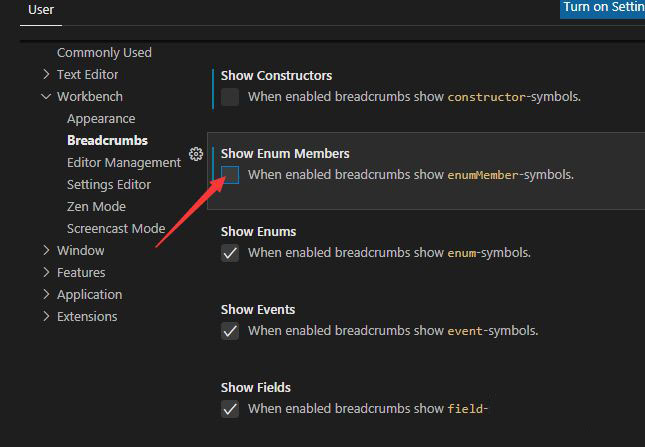
勾选上 show enum members 选项之后,会自动对当前设置做保存
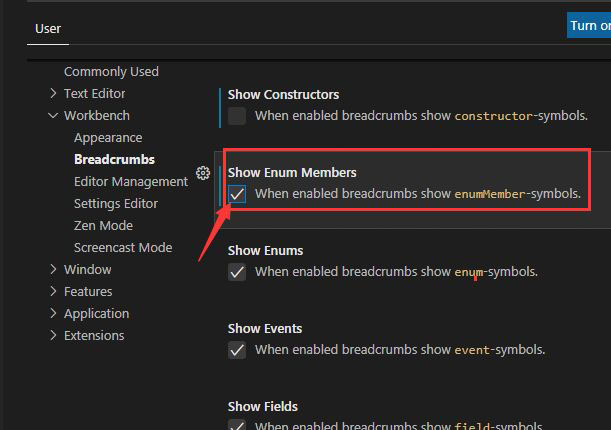
以上就是Visual Studio Code设置显示枚举成员的技巧,希望大家喜欢哦。