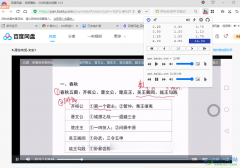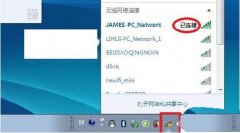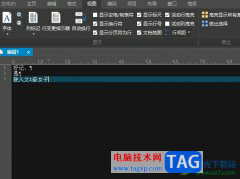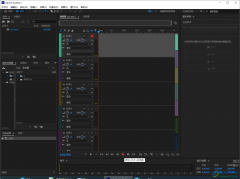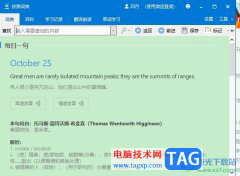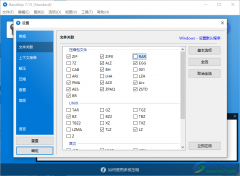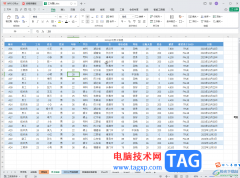近日有一些小伙伴咨询小编关于ubuntu21.04如何在桌面做快捷图标呢?下面就为大家带来了ubuntu软件放到桌面的方法,有需要的小伙伴可以来了解了解哦。
首先我们进入ubuntu桌面使用ctrl+alt+t打开终端,通过nautilus snap打开文件夹这里有snap软件,如果你没有snap安装可以略过。
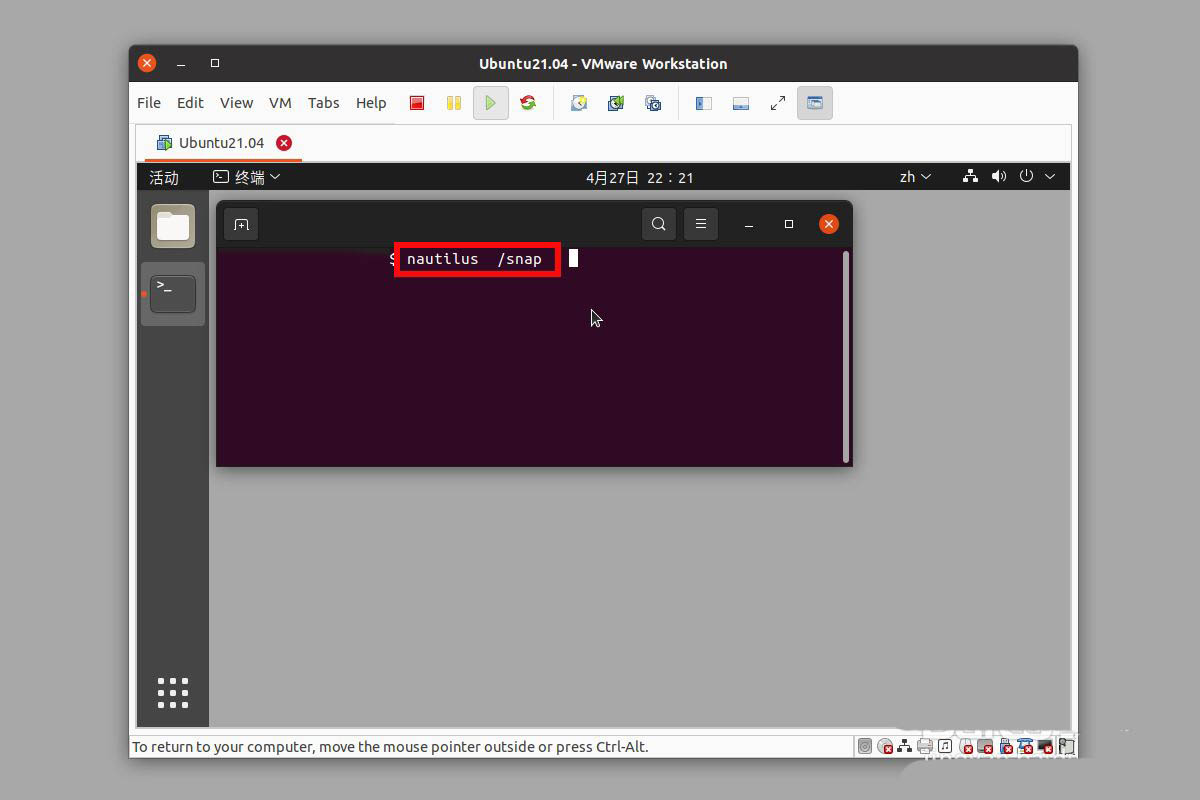
还有就是我们 nautilus applications路径 ,大多的apt安装的以及默认的软件都在这里。
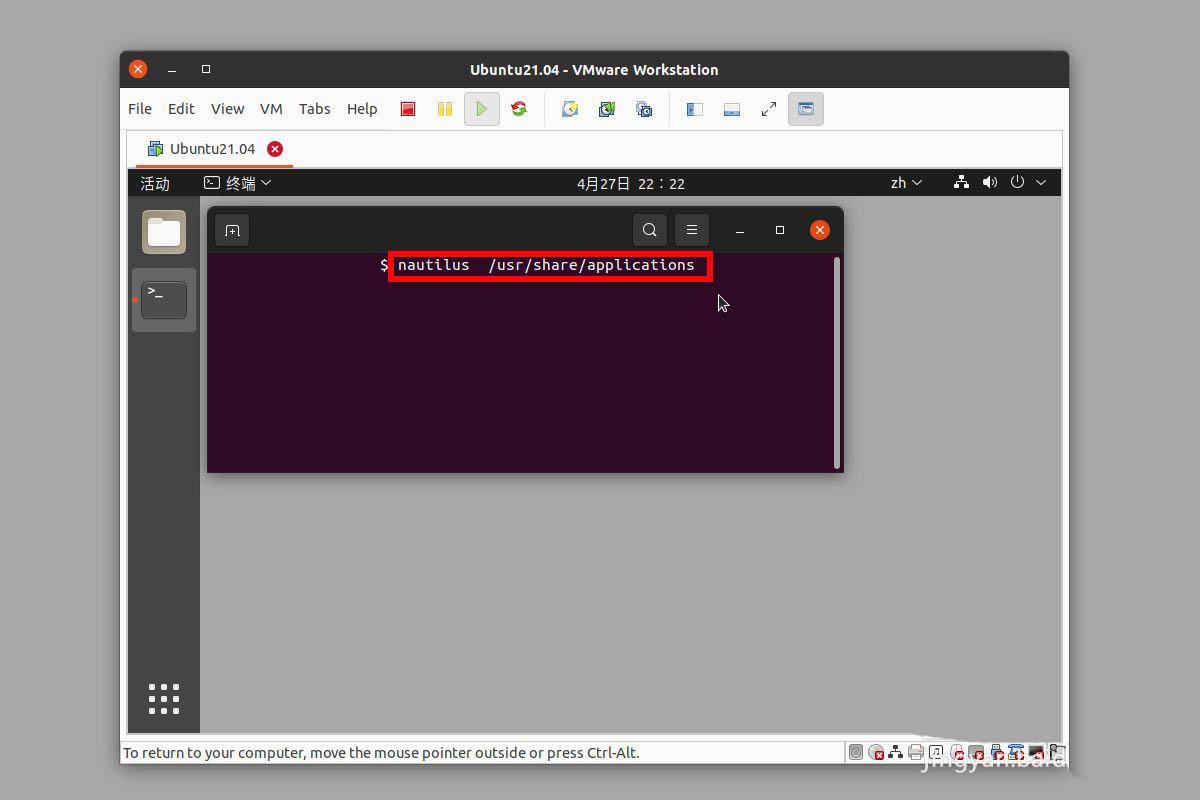
在文件夹里面有好多的desktop文件,我们可以找到自己需要的,比如这里我们的mpv播放工具。
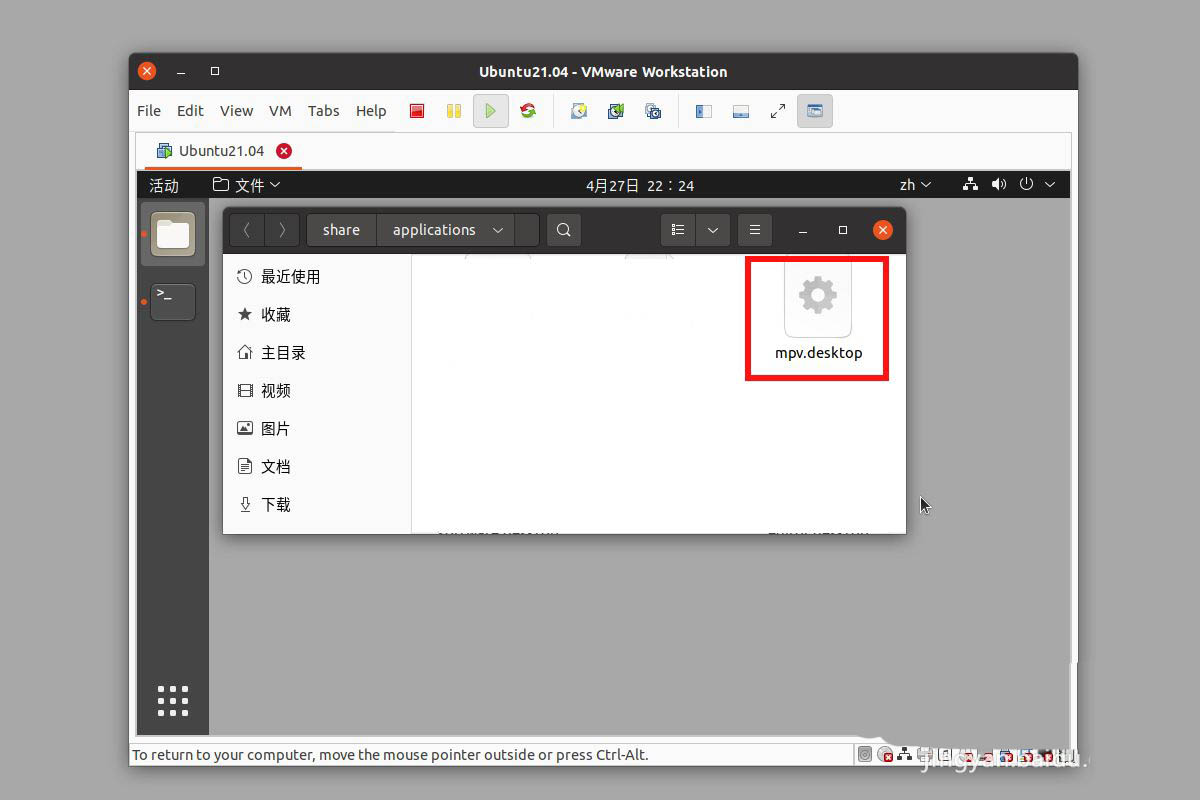
我们把它复制到桌面默认会变成文本打开,我们需要通过鼠标右键--允许运行。
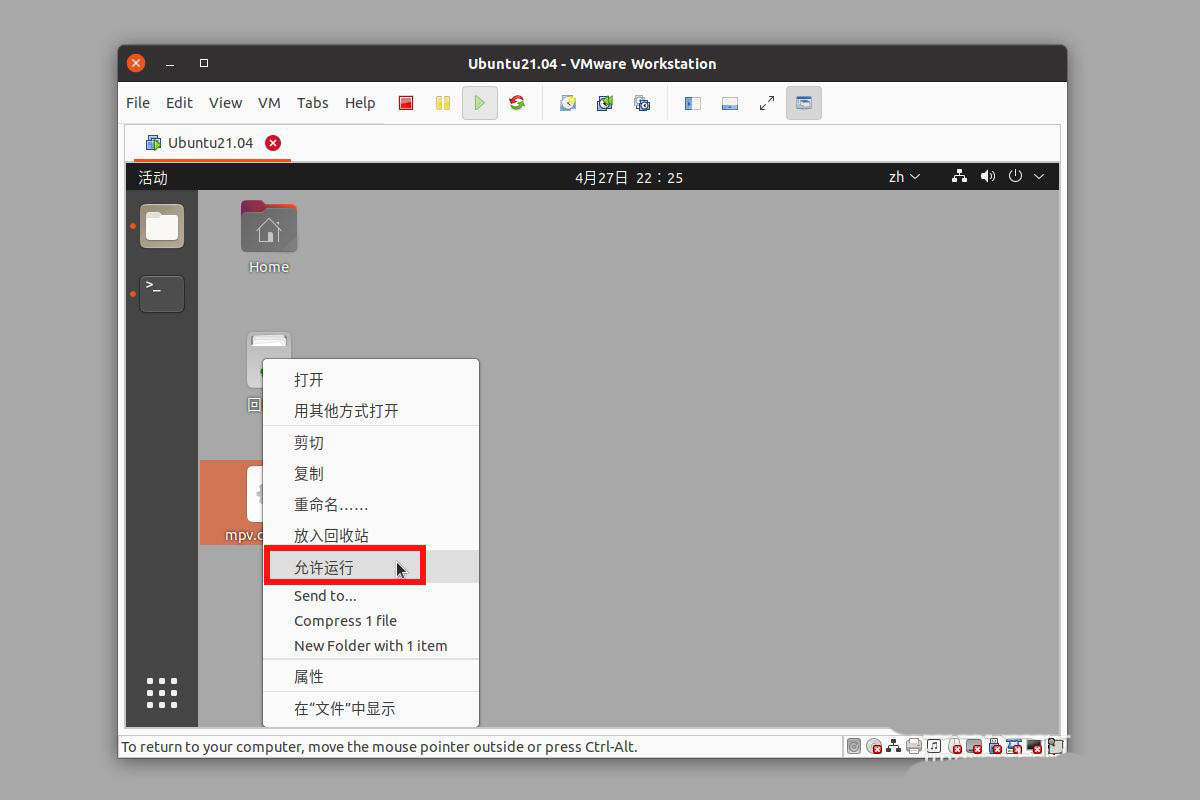
现在还是没有变化,我们需要在桌面空白的地方鼠标右键--打开终端,终端默认会定位到当前位置。
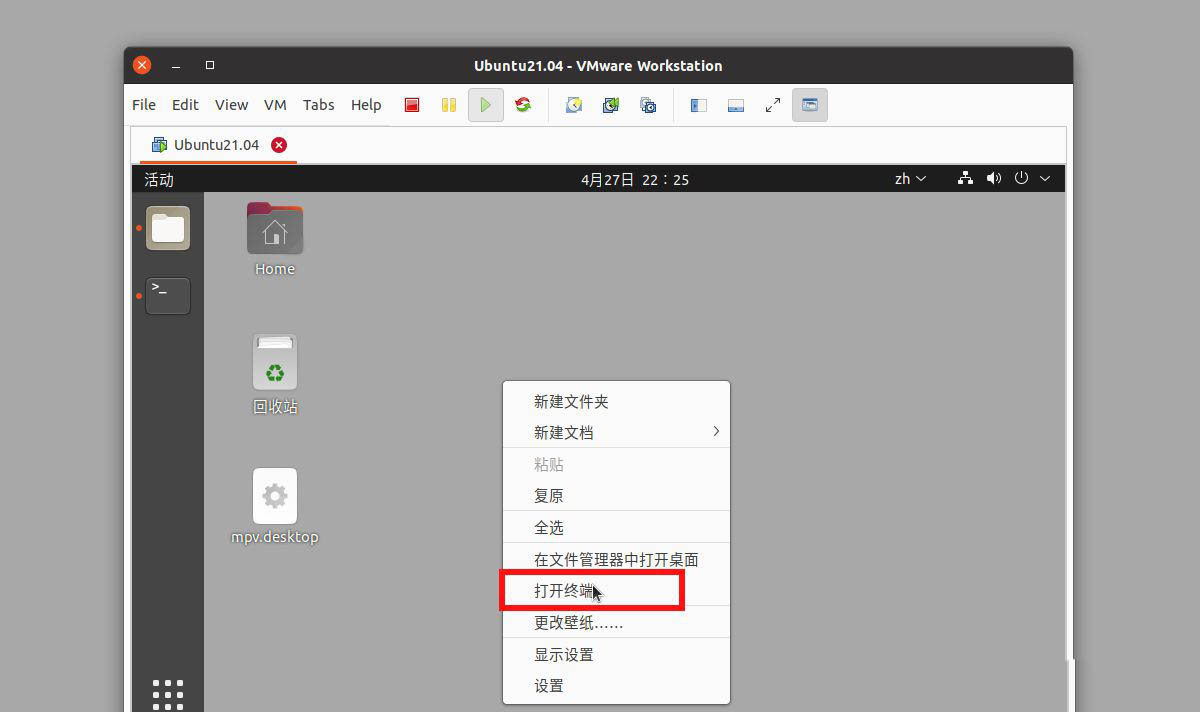
在终端我们执行chmod +x mpv文件,这样我们发现图标就变成软件的图标了,并且可以启动了。
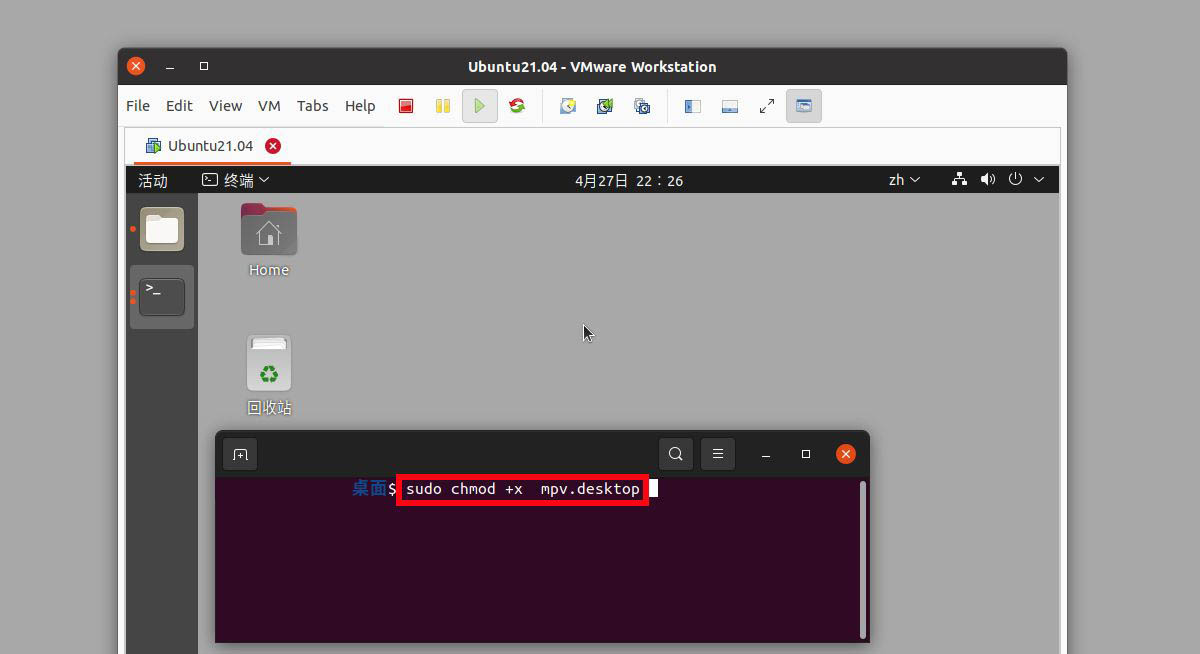
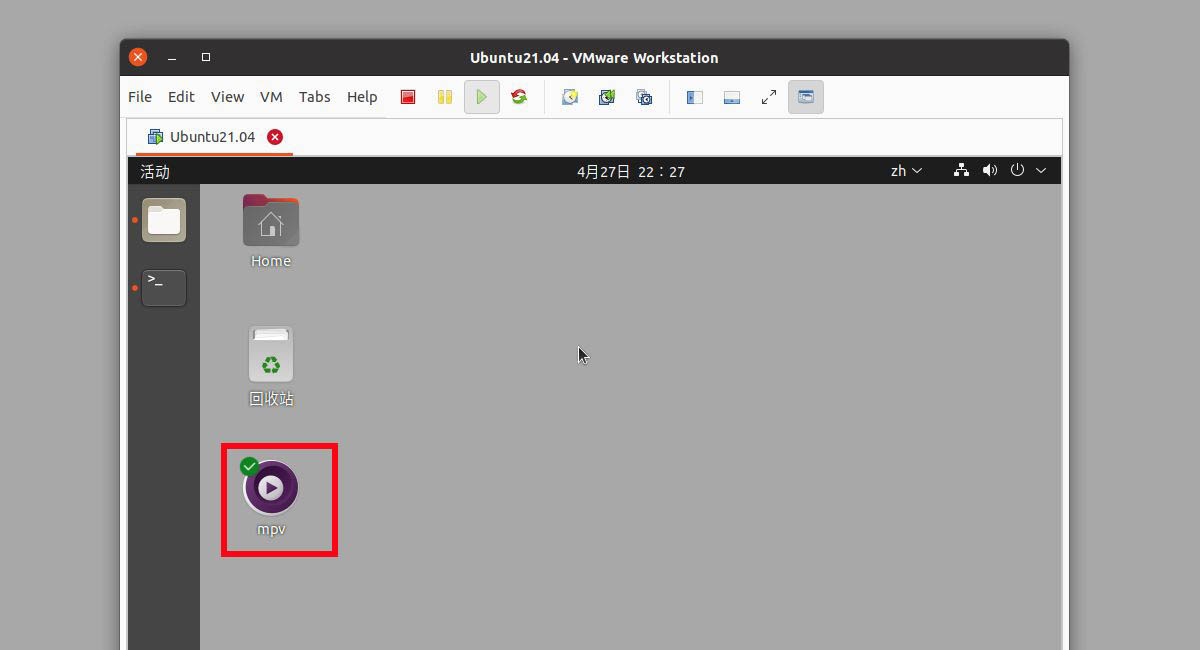
以上就是ubuntu软件放到桌面的技巧,希望大家喜欢哦。