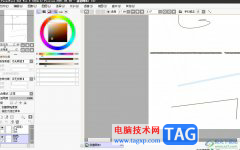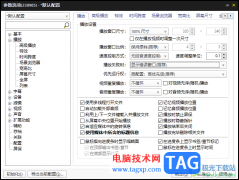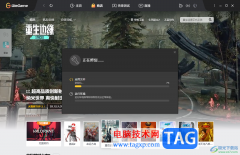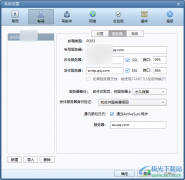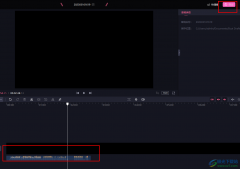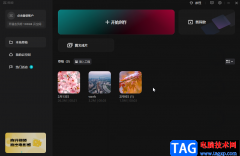会声会影2021安装启动出现错误无法打开怎么办呢,话说不少用户都在咨询这个问题呢?下面就来小编这里看下会声会影安装启动无法打开解决方法吧,需要的朋友可以参考下哦。
解决方法步骤
其实,出现这个问题的原因就是用户之前安装过会声会影,而在卸载的时候没有完全卸载,所以我们要做的就是对之前的版本进行彻底卸载,然后重新安装会声会影即可。
在这个过程中,我们需要用到Windows Install Clean Up。
如何打开Windows Install Clean Up?
一般在开始菜单里都有:点击【开始】→【所有程序】→msicuu.exe
它的安装时默认的C:Program FilesWindows Installer Clean Up 运行msicuu.exe就行了
一、运行Windows Install Clean Up,找到(All Users)Setup[15.1.0.34]。
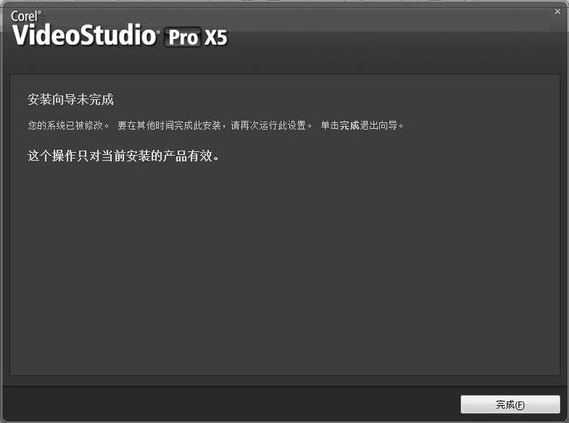
图片:运行Windows
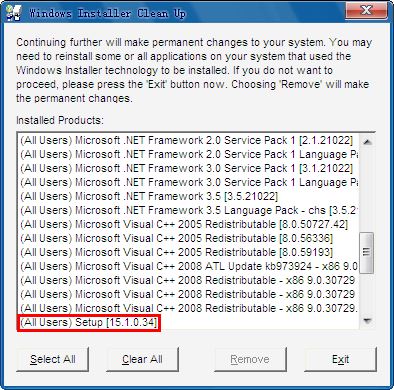
图片:运行Windows Install Clean Up
二、选中(All Users)Setup[15.1.0.34],点击【remove】将其删除。
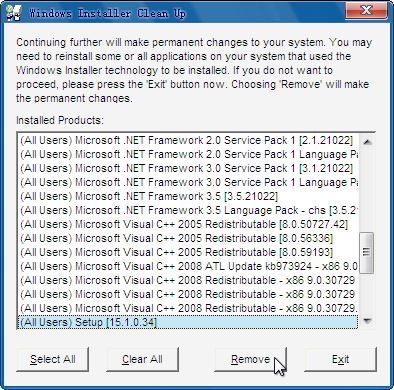
以上就是小编给大家分享的会声会影2021启动时出现错误的解决方法步骤了,需要的朋友一起看看吧!