最近有很多朋友在咨询小编冰点文库可不可以下载道客巴巴中的文件?其实是可以,那么究竟是怎么下载的呢?今天小编就为大家带来了具体的下载步骤,有需要的朋友不要错过哦。
1、首先,打开冰点文库。
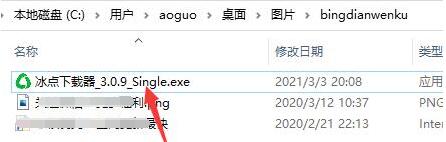
2、然后,进入道客巴巴,进入想要下载的文档页面,复制上面的地址链接。

3、然后,将它粘贴到冰点文库的上方链接汇总,点击右侧“下载”
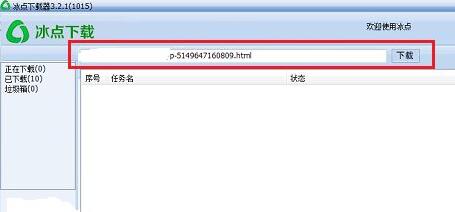
4、最后,冰点文库软件会自动下载,等待下载完成。
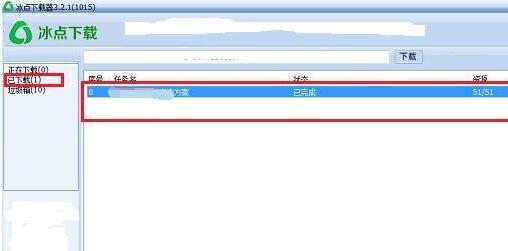
5、下载完毕后就可以在下载链接中打开下载好的文档了。
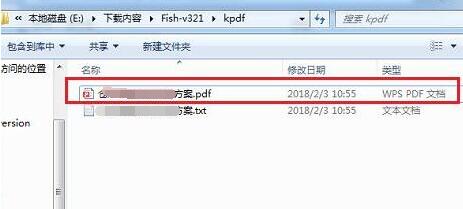
以上就是小编带来的冰点文库下载道客巴巴文件教程,希望可以帮助到大家哦。
最近有很多朋友在咨询小编冰点文库可不可以下载道客巴巴中的文件?其实是可以,那么究竟是怎么下载的呢?今天小编就为大家带来了具体的下载步骤,有需要的朋友不要错过哦。
1、首先,打开冰点文库。
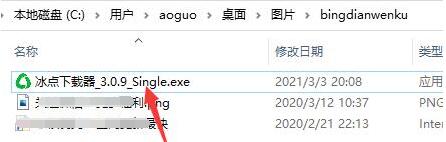
2、然后,进入道客巴巴,进入想要下载的文档页面,复制上面的地址链接。

3、然后,将它粘贴到冰点文库的上方链接汇总,点击右侧“下载”
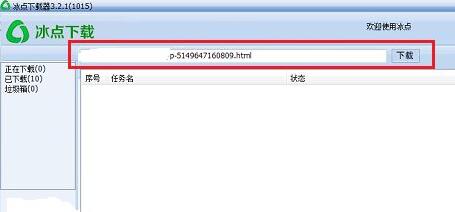
4、最后,冰点文库软件会自动下载,等待下载完成。
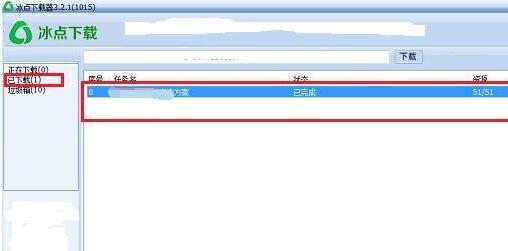
5、下载完毕后就可以在下载链接中打开下载好的文档了。
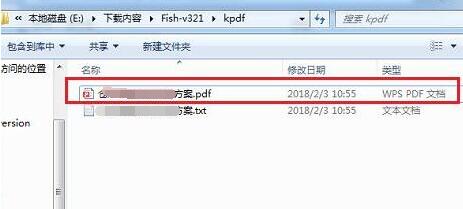
以上就是小编带来的冰点文库下载道客巴巴文件教程,希望可以帮助到大家哦。
您可能感兴趣的文章
热度
℃
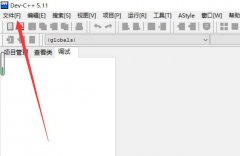
热度
℃

热度
℃

热度
℃

热度
℃

热度
℃
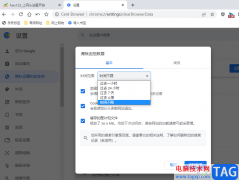
热度
℃

热度
℃

热度
℃

热度
℃
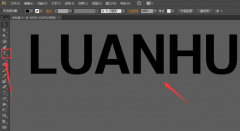
热度
℃

热度
℃

热度
℃

热度
℃

热度
℃

热度
℃
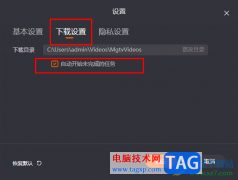
热度
℃

热度
℃

热度
℃

热度
℃

分享至微信,请使用浏览器下方的分享功能
冰点文库怎么下载道客巴巴文件-冰点文库下载道客巴巴文件教程
最近有很多朋友在咨询小编冰点文库可不可以下载道客巴巴中的文件?其实是可以,那么究竟是怎么下载的呢?今天小编就为大家带来了具体的下载步骤,有需要的朋友不要错过哦。
长按识别二维码 进入电脑技术网查看详情