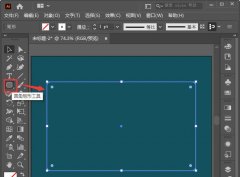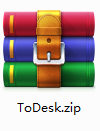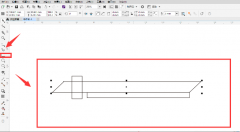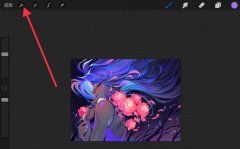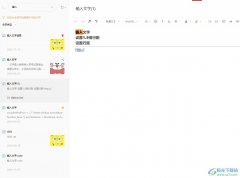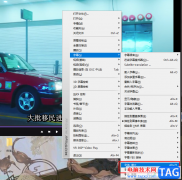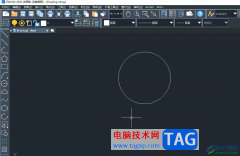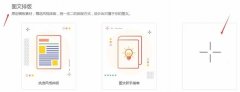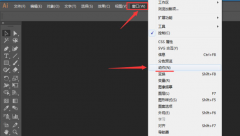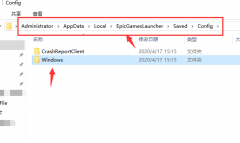windows11系统中想要搜索蓝牙设备连接,那么如何使用Windows11怎么添加蓝牙设备呢?想必有的网友还不太了解的,为此,今日小编带来的这篇文章就为大伙分享了win11搜索蓝牙设备的技巧,一起来看看吧。
Windows11怎么添加蓝牙设备-win11搜索蓝牙设备的技巧
点击菜单栏的win按钮,进入找到设置按钮
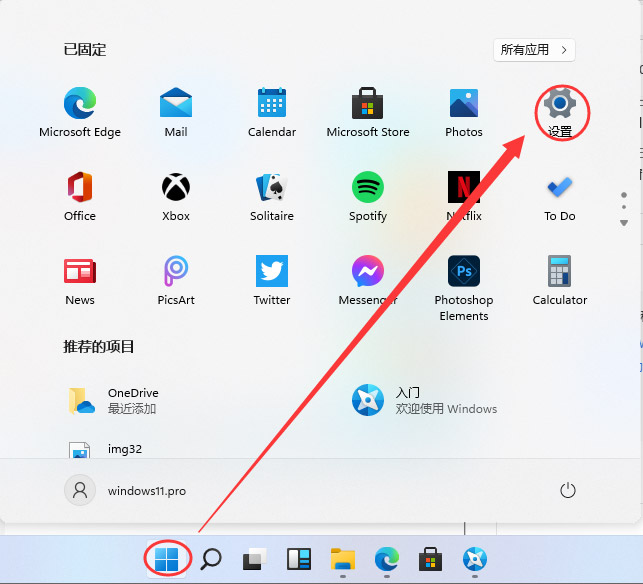
找到设备,点击进入,在设备里设置。
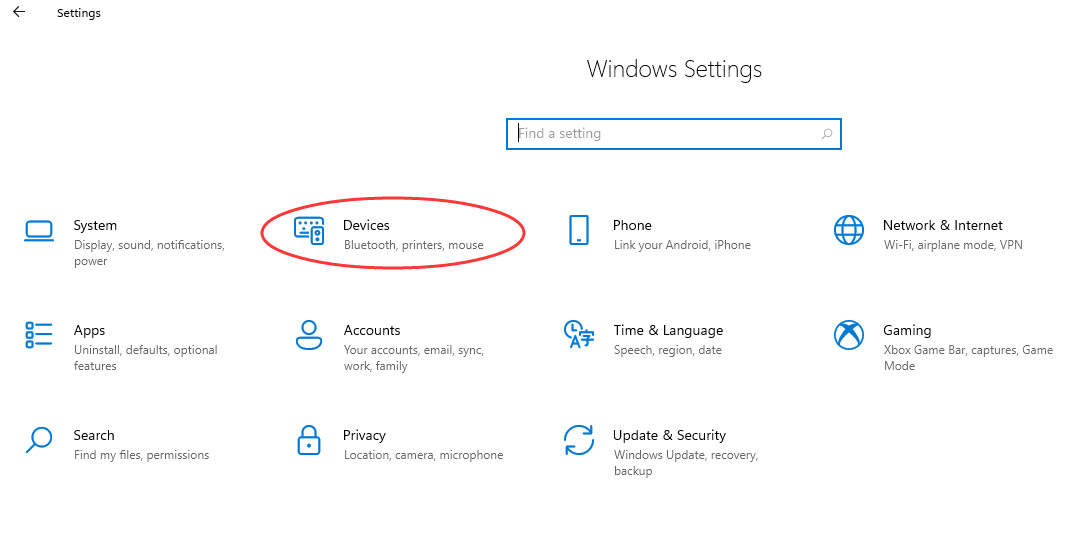
进入设备,看到蓝牙与其它设备,点击“+”,添加蓝牙或者其它设备。
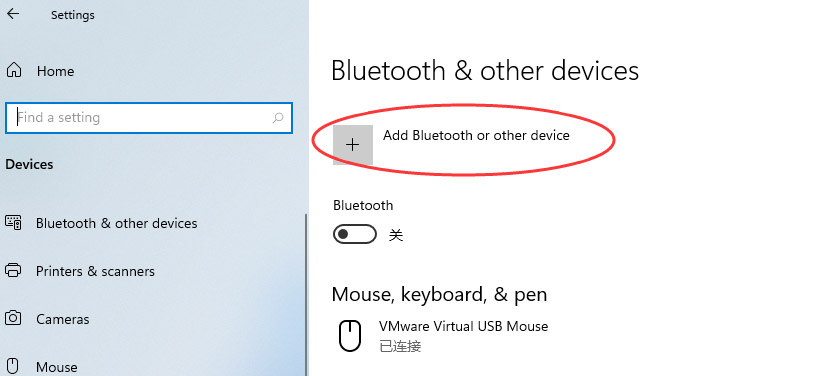
搜索蓝牙,搜索到了设备以后,然后点击连接就可以了。
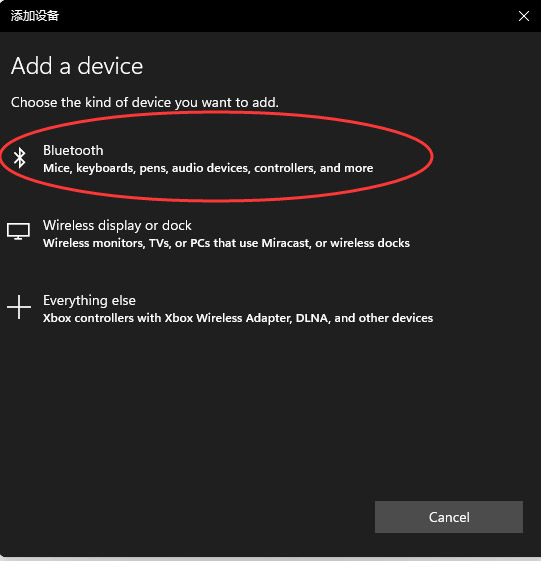
以上这里为各位分享了win11搜索蓝牙设备的技巧。有需要的朋友赶快来看看本篇文章吧!