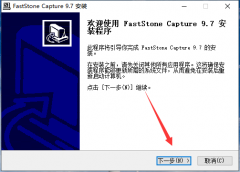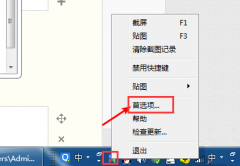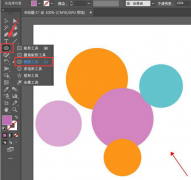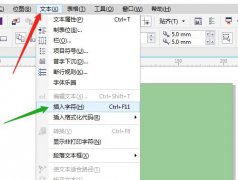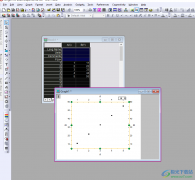FastStone Capture如何剪切视频呢?想必大家都很想知道,那么接下来小编就和大家分享一下FastStone Capture剪切视频的方法哦,感兴趣的朋友赶快来学习一下吧。
首先,打开FastStone Capture,点击如下图的图标
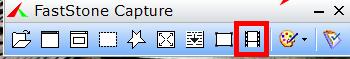
然后,点击编辑,选择要编辑的视频文件

接着,点击左上方的剪切

弹出一个对话框,设置持续时间
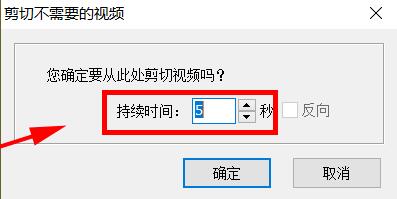
设置完成后,点击确定
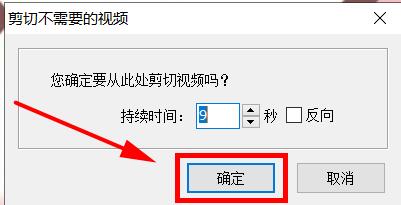
上方出现“此部分内容将在保存文件时被删除”,点击左上方大的另存为

最后,弹出对话框,保存完毕,点击确定,播放视频
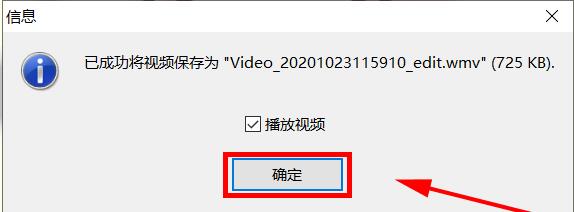
这样就可以发现视频时间已被剪切。
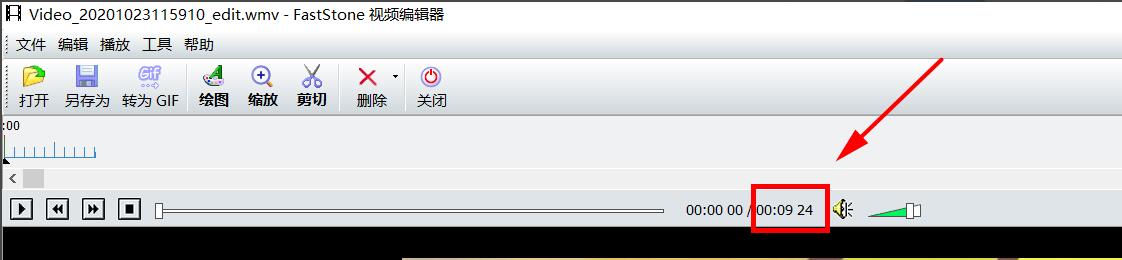
FastStone Capture剪切视频的方法小编就分享到这里了,大家不要错过本篇文章哦。