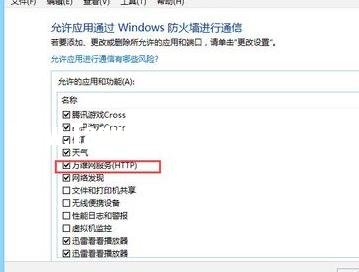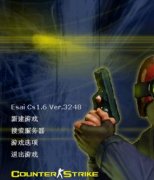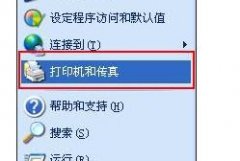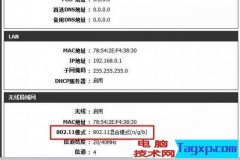在局域网中,我们如何对服务器进行配置呢?学习啦小编为大家整理了相关内容,供大家参考阅读!
局域网内对服务器进行配置的方法
首先打开电脑的控制面板,点击控制面板中的卸载程序。

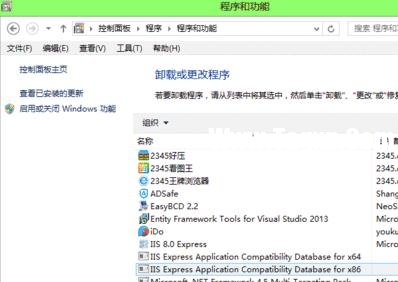
2这时候进入了程序与功能对话框,点击右边栏中的启用或关闭Windows功能。
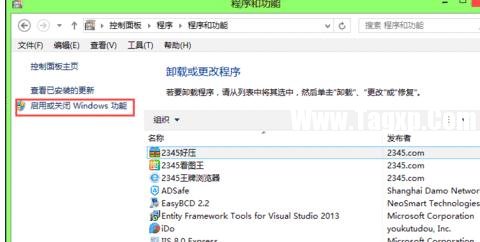
3在Windows功能对话框中,找到Internet信息服务,在Internet的小目录下,勾选如下几项。
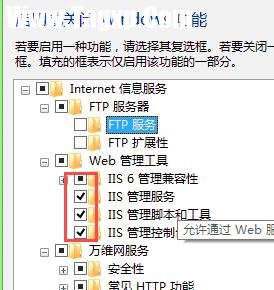
4点击确定安装这些组件。

5更新完成后,打开电脑上的浏览器,在地址栏中输入;http://localhost/”这时候会出现IIS8.0的服务界面,说明安装成功。
END
web服务器配置
1安装完IIS后,打开控制面板,然后点击管理工具。在管理工具中打开IIS信息服务。


2在IIS信息服务对话框中,找到;网站”点击,然后在右边找到;添加网站”点击。
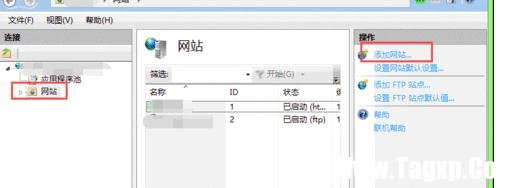
3到了添加网站对话框,输入网站名称、物理路径和ip地址。网站名称自己起,物理路径是你网页所在硬盘的地方,ip地址是你的电脑ip地址。

4点击确定后,web就设置成功了,打开浏览器,输入你刚才设置的IP地址,就可以访问了。

实现局域网内进行访问
如果你想要在局域网内的其他朋友能够访问,需要打开http服务。首先打开控制面板。选择Windows防火墙。

在Windows防火墙对话框中,选择允许应用通过防火墙。

在允许应用对话框中,找到万维网服务,然后勾选设置。点击确定后,局域网内的朋友就能访问你的网页了。