如何在 Windows 11 上更改 Insider 频道
要在 Windows 11 上从 Beta 版切换到 Release Preview 频道,请使用以下步骤:
1. 打开设置。
2. 单击Windows 更新。
3. 单击右侧的Windows 预览体验计划页面。
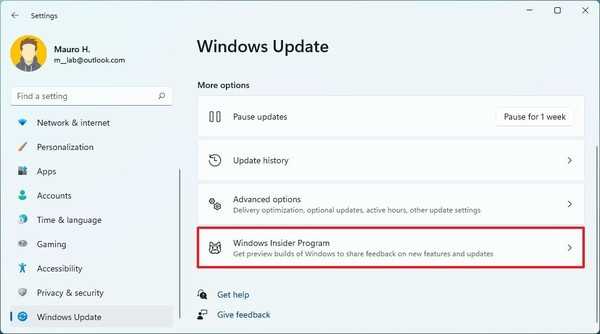
4. 单击选择您的 Insider 设置。
5. 选择发布预览选项。
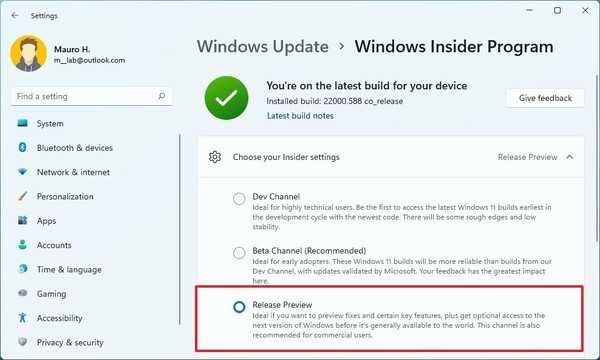
完成这些步骤后,该设备将不会收到 Windows 11 下一版本的预览版本,直到 Microsoft 认为它是最终版本。
如何在 Windows 11 上更改 Insider 频道
如何在 Windows 11 上更改 Insider 频道
要在 Windows 11 上从 Beta 版切换到 Release Preview 频道,请使用以下步骤:
1. 打开设置。
2. 单击Windows 更新。
3. 单击右侧的Windows 预览体验计划页面。
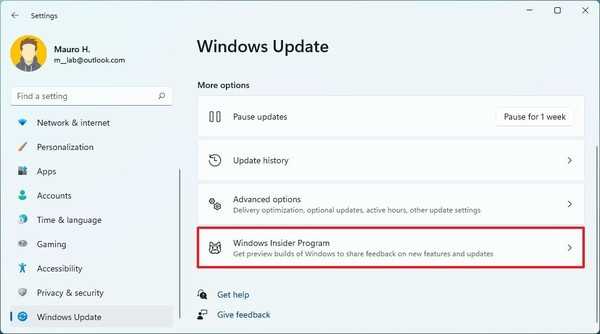
4. 单击选择您的 Insider 设置。
5. 选择发布预览选项。
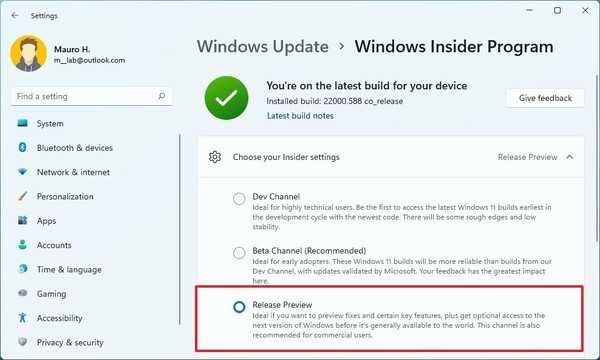
完成这些步骤后,该设备将不会收到 Windows 11 下一版本的预览版本,直到 Microsoft 认为它是最终版本。
您可能感兴趣的文章
热度
℃

热度
℃

热度
℃
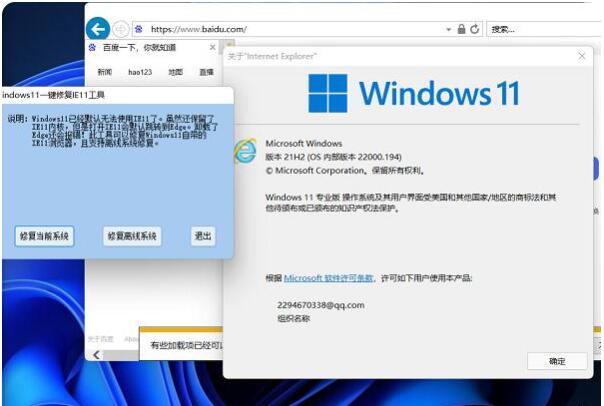
热度
℃

热度
℃
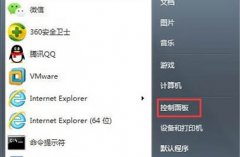
热度
℃
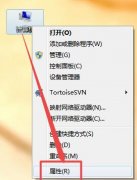
热度
℃
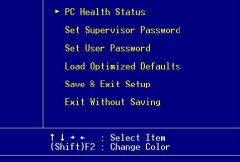
热度
℃

热度
℃

热度
℃

热度
℃
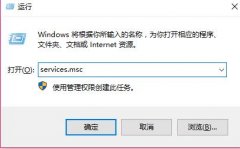
热度
℃

热度
℃
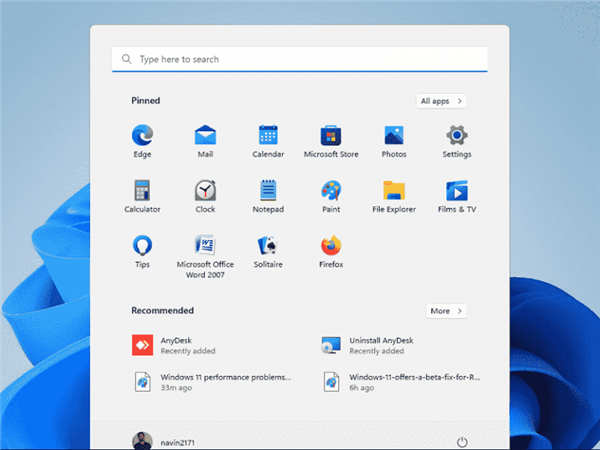
热度
℃

热度
℃

热度
℃

热度
℃
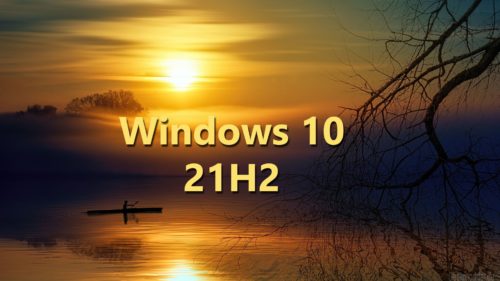
热度
℃
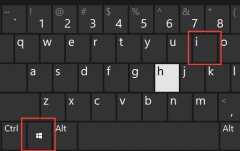
热度
℃
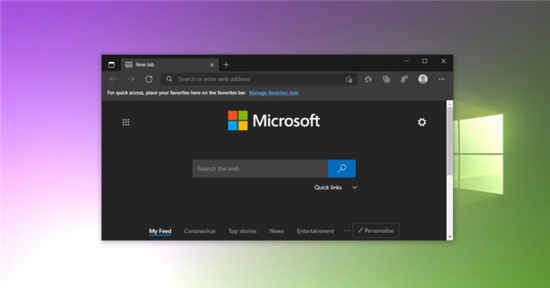
热度
℃
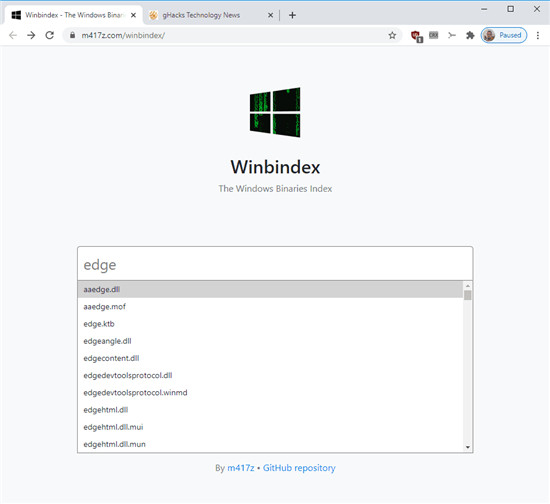
分享至微信,请使用浏览器下方的分享功能
如何在 Windows 11 上更改 Insider 频道
如何在 Windows 11 上更改 Insider 频道 要在 Windows 11 上从 Beta 版切换到 Release Preview 频道,请使用以下步骤: 1. 打开设置。 2. 单击Windows 更新。
长按识别二维码 进入电脑技术网查看详情