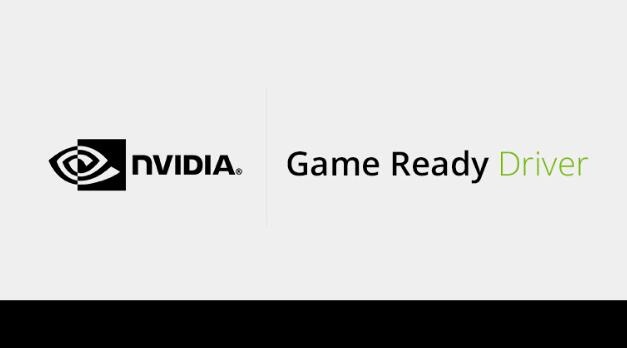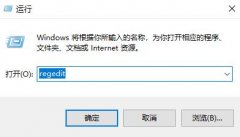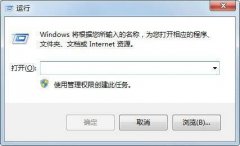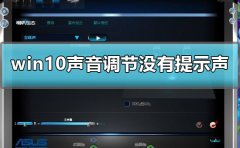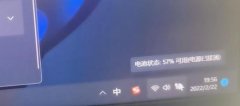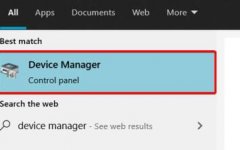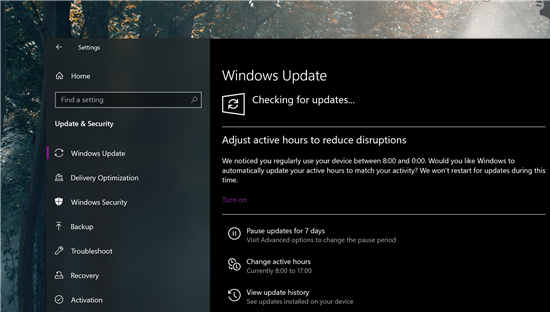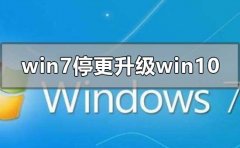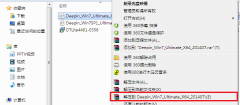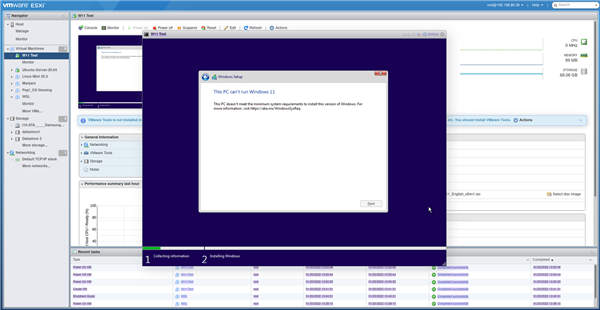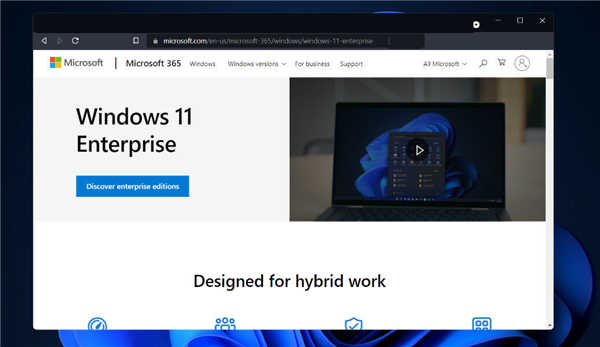Microsoft 已于 2021 年 7 月 28 日发布了 win8 Embedded/Server 2012 和 Windows 8.1/Server 2012 R2 的下一组带外更新。这些更新旨在解决与智能卡身份验证相关的打印问题. 以下是新更新的快速概览。
SmartCard 身份验证的打印问题

在 2021 年 7 月 13 日的常规补丁日发布的 Windows 10 安全更新(请参阅补丁日:Windows 10 更新(2021 年 7 月 13 日))在某些情况下可能会导致打印问题。如果这些设备使用智能卡身份验证 (PIV),打印和扫描可能会失败。
Microsoft 已在 Windows 10 版本 2004/20H2/21H1 累积更新 KB5004237 的支持文章中确认了此错误。我在博客文章Windows 10:2021 年 7 月更新可能会导致打印智能卡身份验证问题中报告了详细信息。但是,以下 Windows 平台受到影响:
• 客户端:Windows 10,版本 21H1;Windows 10,版本 20H2;Windows 10,2004 版;Windows 10,版本 1909;Windows 10,版本 1809;Windows 10 企业版 LTSC 2019;Windows 10 企业版 LTSC 2016;Windows 10,版本 1607;Windows 10 企业版 2015 LTSB;视窗 8.1;视窗 7 SP1
• 服务器:Windows Server,版本20H2;Windows Server,2004 版;Windows Server,版本 1909;Windows 服务器,版本 1809;视窗服务器 2019;视窗服务器 2016;Windows Server 2012 R2;视窗服务器 2012;Windows Server 2008 R2 SP1;视窗服务器 2008 SP2
现在微软已经开始通过针对特定 Windows 平台的特殊更新来解决这个问题。2021 年 7 月 27 日,有针对 Windows 7、Windows Server 2008 SP2 和 Windows 10 V1809 的特殊更新(请参阅带外更新修复了 Windows 打印问题(2021 年 7 月 27 日))。
2021 年 7 月 28 日起的更多带外更新
博客读者 EP 在此评论中指出,已于 2021 年 7 月 27 日发布了带外更新以修复打印问题(对此表示感谢)。Microsoft 为以下 Windows 版本提供了其他更新:
• 适用于 Windows 8.1 和 Windows Server 2012 R2 的 更新KB5005391
• 适用于 Windows 8 Embedded Standard 和 Windows Server 2012 的更新KB5005389
所有更新旨在解决在域控制器 (DC) 上安装 2021 年 7 月 13 日更新后打印时可能出现的问题。可通过 Microsoft 更新目录下载(可在知识库文章中找到链接)。要安装 Windows 8.1 或 Windows Server 2012 R2 更新,Microsoft 建议为相关 Windows 版本安装最新的 SSU 更新(请参阅ADV990001)。有关此问题的更多信息,请参阅KB5005408。