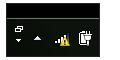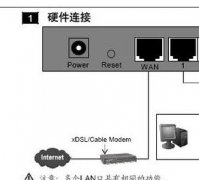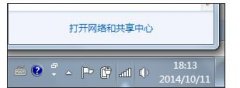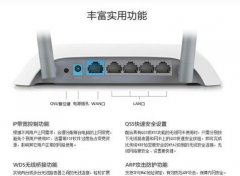电信光纤猫如何设置宽带拨号上网?首先你需要知道自己光纤猫的型号是多少,可以直接通过登录光纤猫背面的账号以及密码查看下面由学习啦小编带领大家简单了解一下。
电信宽带无法拨号上网
(光纤猫的设置登录地址也在猫背面,小编的是192.168.1.1)

2知道猫的型号之后,需要获取该猫的超级账号以及密码。因为单单用光纤猫背面的账号以及密码登录,根本获取不到设置的相信信息,如下图所示,在网络下,根本没有可设置的功能。

3超级密码的获取:在查出光猫的型号后,可以直接通过百度获取,如下图所示:
(当然可以通过网络上的超级密码获取教程获取,这里就不再多说了。)
最终小编获取的光猫超级账号以及密码为:
用户名:telecomadmin
密码:nE7jA%5m
此账号以及密码在湖南地区貌似都可以用。

4通过上述账号以及密码登录光猫,登录完成后,可以在网络下找到宽带设置,如下图所示:

5在连接名称处找到向下的拖拽按钮,打开菜单,然后选择INTERNET_B_VID_那一项,如下图所示:
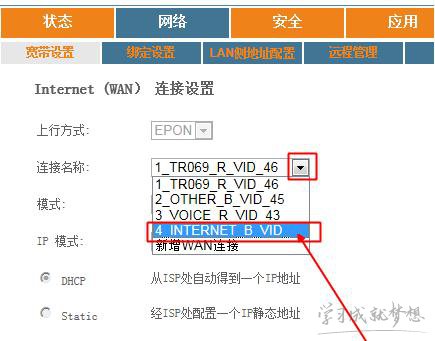
6选择后,将光猫的设置设置为下图所示的样式,就可以通过本地电脑进行拨号上网了,如下图所示:
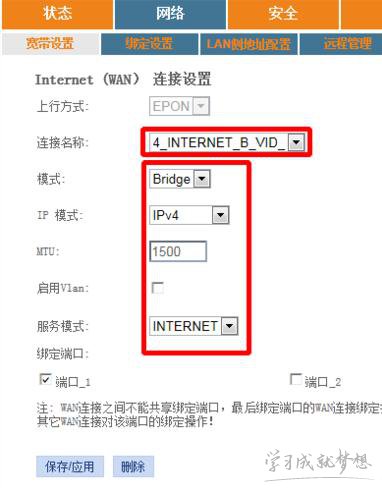
7本地电脑宽带拨号的过程,如下图所示:


END
二、光纤猫的路由模式
1通过如下两图设置之后,光纤猫就可以自己完成一个拨号的过程,即电信光纤猫设备报备后,直接连接网线即可使用的原因。
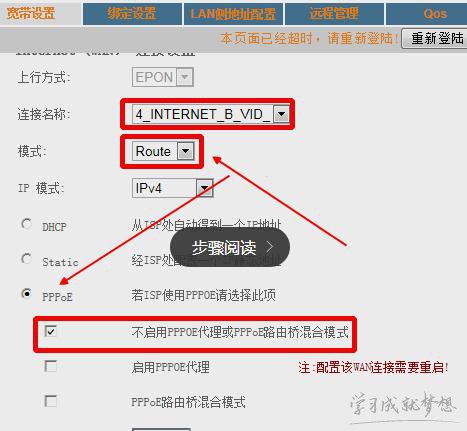
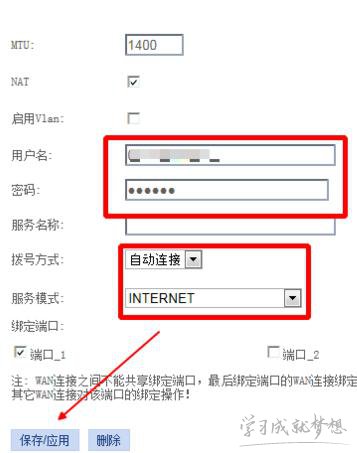
END
三、本地宽带连接新建办法
首先我们打开网络与共享中心,如下图所示:
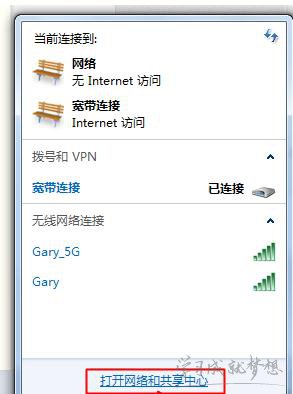
打开后,选择设置新的连接或网络,如下图所示:

然后,选择连接到Internet,如下图所示:

之后详细的操作,如下两图所示: